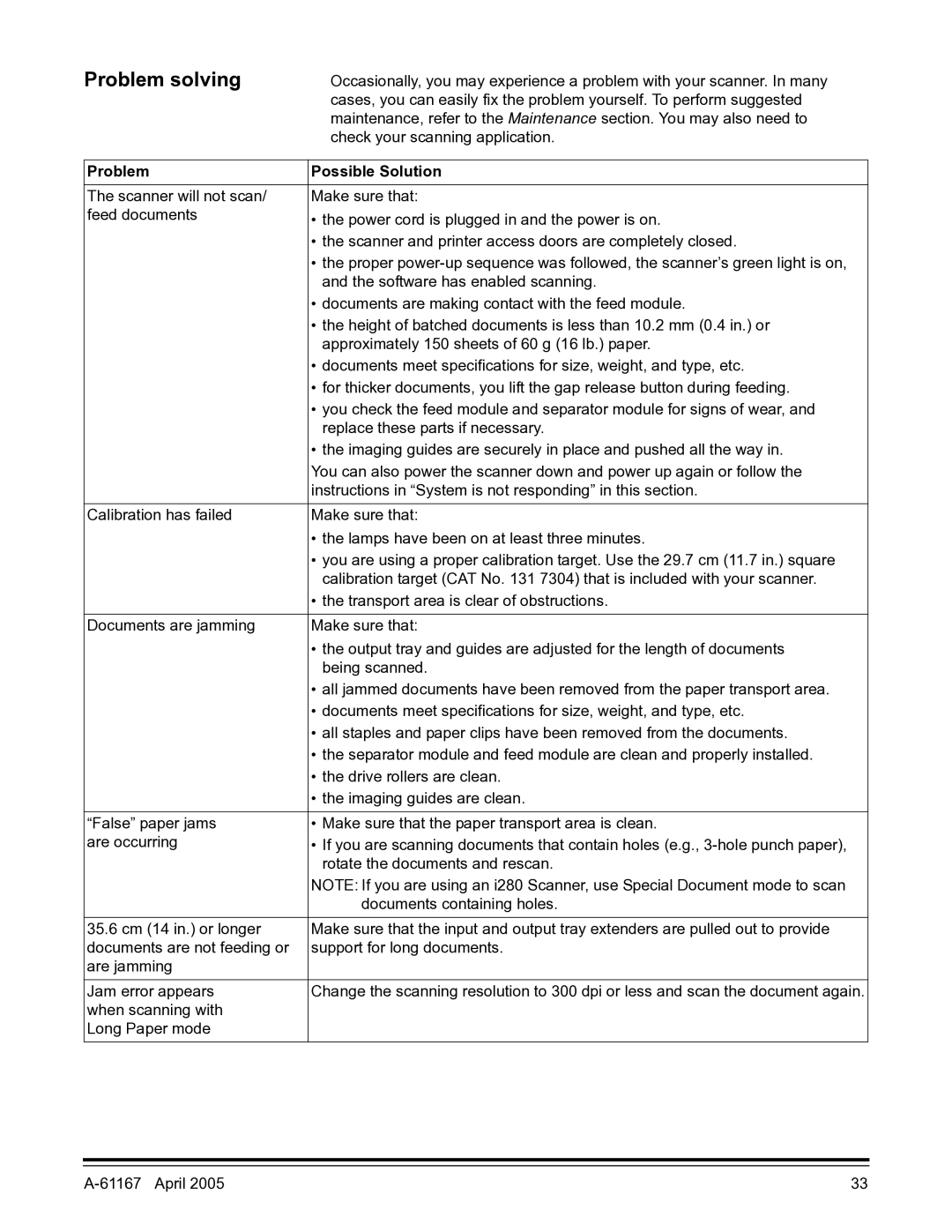I200 specifications
The Lennox Hearth I200 is an exceptional wood-burning insert designed to provide warmth and aesthetic appeal to various living spaces. Renowned for its efficiency and innovative features, the I200 transforms traditional fireplaces into powerful heating sources, ensuring a cozy atmosphere during the colder months.One of the standout features of the I200 is its high efficiency rating. The insert boasts an impressive EPA-certified efficiency of over 78%, which means it maximizes heat output while minimizing emissions. This not only helps reduce environmental impact but also allows homeowners to save on heating costs.
The I200 is constructed with durable materials, including premium cast iron and high-quality steel, ensuring longevity and resilience against the elements. Its sleek, contemporary design is available in multiple finishes, allowing it to seamlessly integrate into various home décors, from rustic to modern.
In terms of heating capacity, the I200 can effectively warm spaces of up to 2,000 square feet, making it an ideal choice for larger rooms or open floor plans. The insert features a significant firebox capacity, allowing for longer burn times and reducing the need for frequent refueling.
One of the advanced technologies incorporated into the Lennox I200 is its secondary combustion system. This innovative feature promotes complete combustion by recycling smoke and gases back into the fire, resulting in an efficient burn that produces minimal smoke. This not only enhances heat output but also contributes to a cleaner environment, producing fewer particulates and ensuring compliance with stringent emissions regulations.
User convenience is another key aspect of the I200. The insert includes an easy-to-use air control system that allows users to regulate airflow with precision, fine-tuning the burn rate and heat output just the way they want it. Additionally, the large glass door provides a clear view of the fire, creating a captivating focal point in any room.
Safety features are also prioritized in the I200 design. A robust safety screen prevents sparks from escaping, while a heat shield ensures the insert remains safe to the touch, providing peace of mind for families with children and pets.
Overall, the Lennox Hearth I200 wood-burning insert combines efficiency, design, and advanced technology, making it an ideal heating solution for anyone looking to enhance their home with the warmth and charm of a traditional wood fire. Whether for primary heat or decorative use, the I200 delivers unmatched performance and reliability.