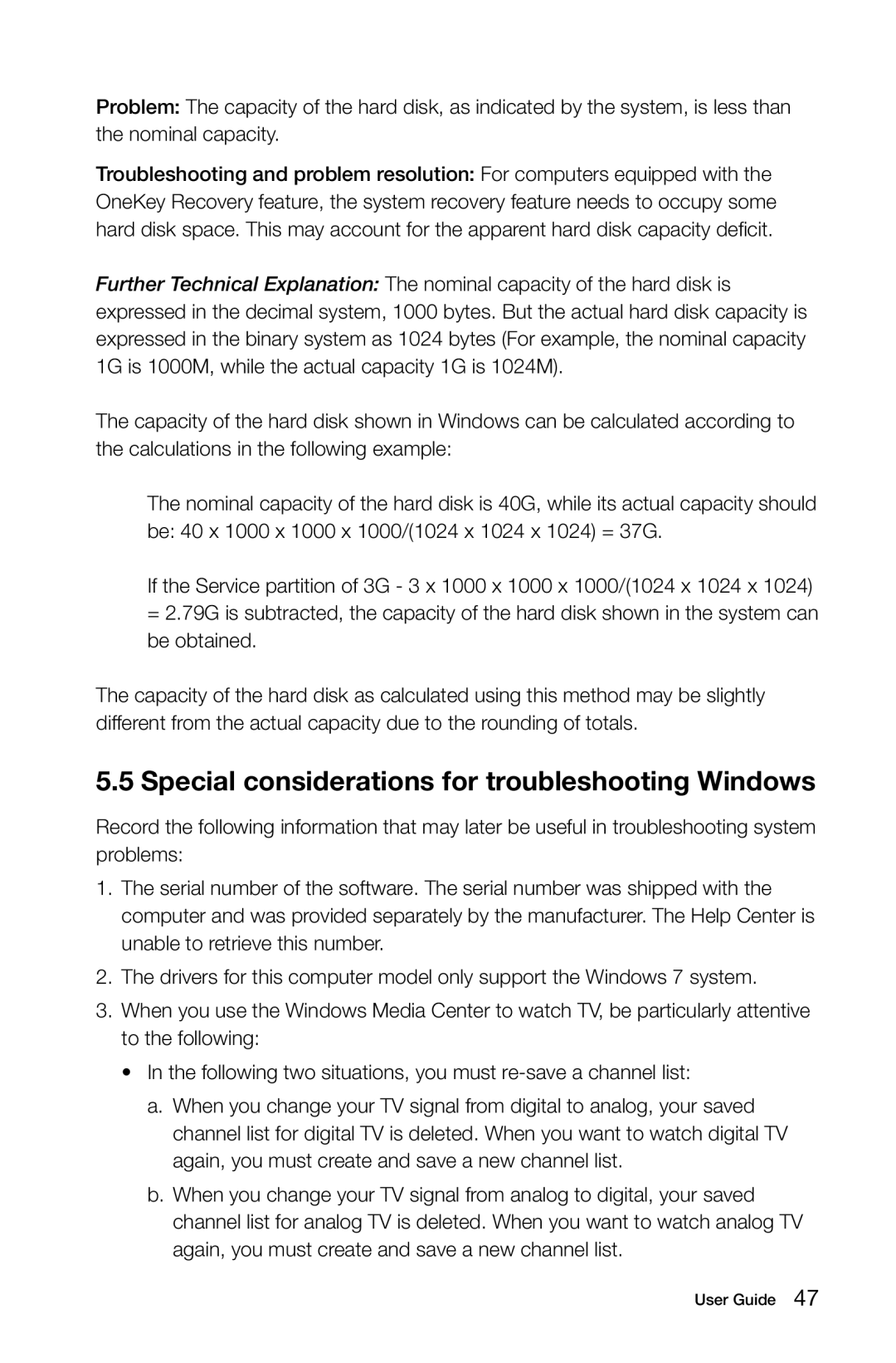10057/7712 specifications
The Lenovo 10057/7712 is a notable addition to the Lenovo lineup, designed to cater to both everyday users and professionals seeking a dependable computing solution. This model offers a balance of performance, efficiency, and advanced features, making it suitable for various applications such as office tasks, multimedia consumption, and light gaming.At the heart of the Lenovo 10057/7712 is its powerful processing capability. It is equipped with an Intel Core processor that ensures smooth multitasking and responsive performance. This empowers users to run demanding applications without experiencing lag or slowdowns. The inclusion of integrated Intel graphics further enhances the system's ability to handle graphics-intensive tasks, making it a good option for casual gaming and video playback.
One of the standout features of the Lenovo 10057/7712 is its expansive display. The laptop boasts a high-resolution screen, delivering vibrant colors and sharp details, which significantly enhances the visual experience. Whether working on spreadsheets, enjoying movies, or editing photos, users will appreciate the clarity and richness of the display.
In terms of design, the Lenovo 10057/7712 prioritizes portability and comfort. It features a slim and lightweight chassis, making it easy to carry around for on-the-go professionals or students. The ergonomic keyboard is designed for comfortable typing, allowing users to work for extended periods without discomfort.
Connectivity options are also a highlight of this model. The Lenovo 10057/7712 comes equipped with multiple USB ports, an HDMI output, and a headphone jack, providing users with flexibility in connecting peripherals and external displays. Additionally, the laptop supports Wi-Fi and Bluetooth connectivity, ensuring users can easily connect to the internet and other devices.
The battery life of the Lenovo 10057/7712 is another noteworthy aspect. With efficient power management, users can expect prolonged usage on a single charge, making this device suitable for users who are frequently on the move.
The Lenovo 10057/7712 is designed to deliver reliable performance, modern technologies, and user-friendly features, catering to the needs of a diverse range of users. Whether for work or play, this laptop stands out as a solid choice in its category.