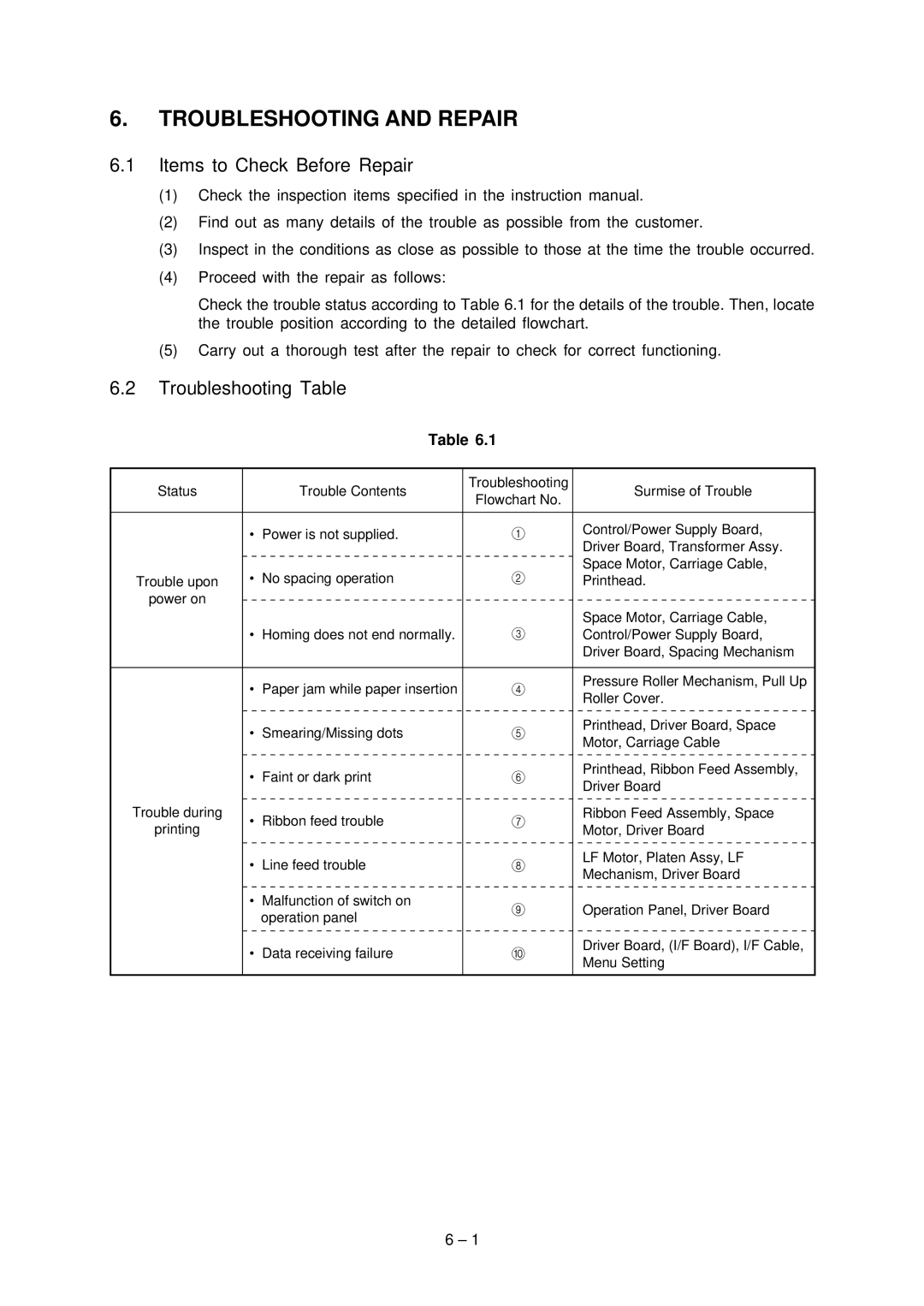6.TROUBLESHOOTING AND REPAIR
6.1Items to Check Before Repair
(1)Check the inspection items specified in the instruction manual.
(2)Find out as many details of the trouble as possible from the customer.
(3)Inspect in the conditions as close as possible to those at the time the trouble occurred.
(4)Proceed with the repair as follows:
Check the trouble status according to Table 6.1 for the details of the trouble. Then, locate the trouble position according to the detailed flowchart.
(5)Carry out a thorough test after the repair to check for correct functioning.
6.2Troubleshooting Table
|
| Table 6.1 |
| ||
|
|
|
|
| |
Status |
| Trouble Contents | Troubleshooting | Surmise of Trouble | |
| Flowchart No. | ||||
|
|
|
| ||
|
|
|
|
| |
| • | Power is not supplied. | 1 | Control/Power Supply Board, | |
| Driver Board, Transformer Assy. | ||||
|
|
|
| ||
| • | No spacing operation | 2 | Space Motor, Carriage Cable, | |
Trouble upon | Printhead. | ||||
power on |
|
|
|
| |
|
|
|
| Space Motor, Carriage Cable, | |
| • | Homing does not end normally. | 3 | Control/Power Supply Board, | |
|
|
|
| Driver Board, Spacing Mechanism | |
|
|
|
|
| |
| • | Paper jam while paper insertion | 4 | Pressure Roller Mechanism, Pull Up | |
| Roller Cover. | ||||
|
|
|
| ||
| • | Smearing/Missing dots | 5 | Printhead, Driver Board, Space | |
| Motor, Carriage Cable | ||||
|
|
|
| ||
| • | Faint or dark print | 6 | Printhead, Ribbon Feed Assembly, | |
| Driver Board | ||||
|
|
|
| ||
Trouble during | • | Ribbon feed trouble | 7 | Ribbon Feed Assembly, Space | |
printing | Motor, Driver Board | ||||
|
|
| |||
| • | Line feed trouble | 8 | LF Motor, Platen Assy, LF | |
| Mechanism, Driver Board | ||||
|
|
|
| ||
| • | Malfunction of switch on | 9 | Operation Panel, Driver Board | |
|
| operation panel | |||
|
|
|
| ||
| • | Data receiving failure | 0 | Driver Board, (I/F Board), I/F Cable, | |
| Menu Setting | ||||
|
|
|
| ||
|
|
|
|
| |
6 – 1