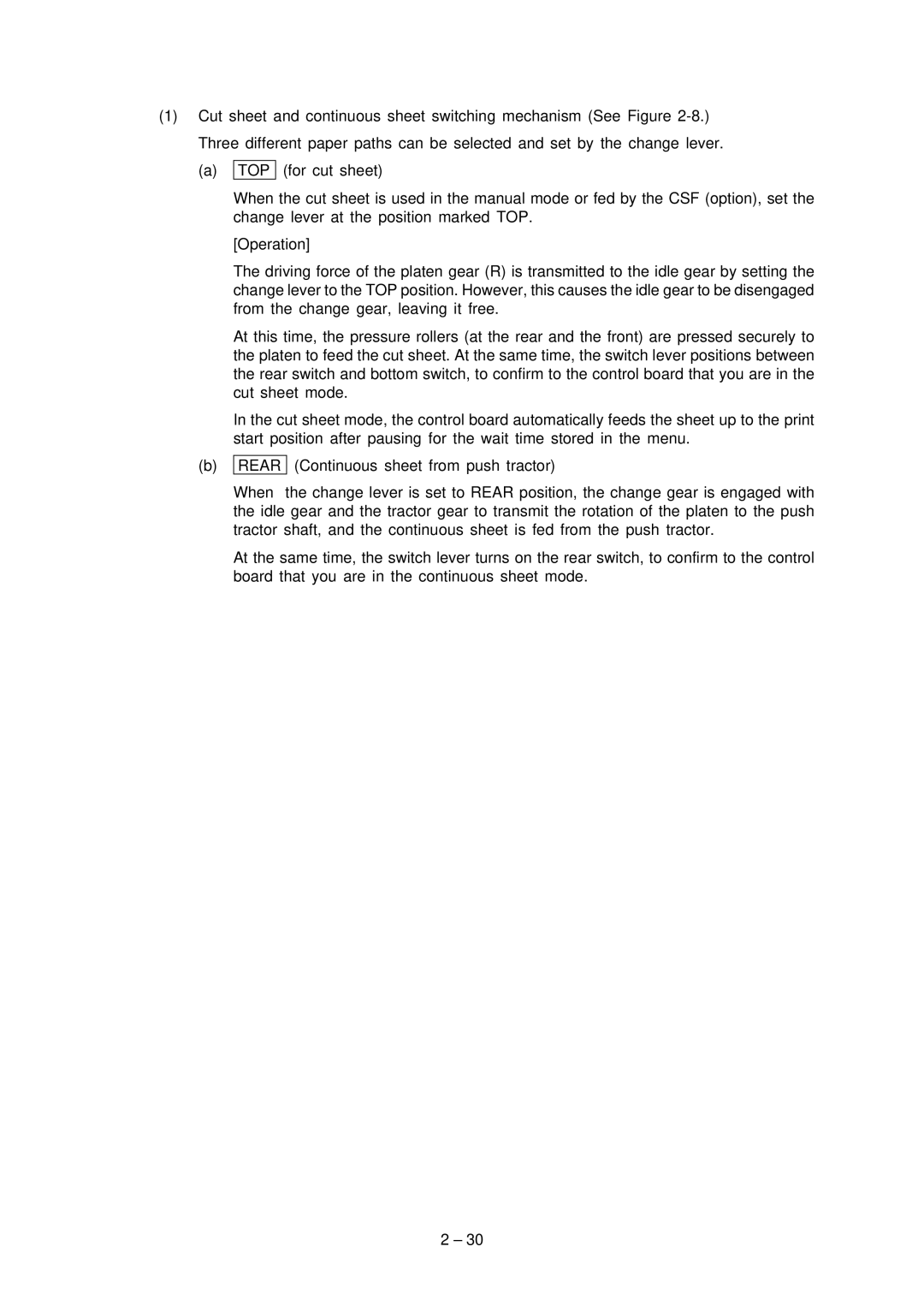(1)Cut sheet and continuous sheet switching mechanism (See Figure
(a)
TOP
(for cut sheet)
When the cut sheet is used in the manual mode or fed by the CSF (option), set the change lever at the position marked TOP.
[Operation]
The driving force of the platen gear (R) is transmitted to the idle gear by setting the change lever to the TOP position. However, this causes the idle gear to be disengaged from the change gear, leaving it free.
At this time, the pressure rollers (at the rear and the front) are pressed securely to the platen to feed the cut sheet. At the same time, the switch lever positions between the rear switch and bottom switch, to confirm to the control board that you are in the cut sheet mode.
In the cut sheet mode, the control board automatically feeds the sheet up to the print start position after pausing for the wait time stored in the menu.
(b)
REAR
(Continuous sheet from push tractor)
When the change lever is set to REAR position, the change gear is engaged with the idle gear and the tractor gear to transmit the rotation of the platen to the push tractor shaft, and the continuous sheet is fed from the push tractor.
At the same time, the switch lever turns on the rear switch, to confirm to the control board that you are in the continuous sheet mode.
2 – 30