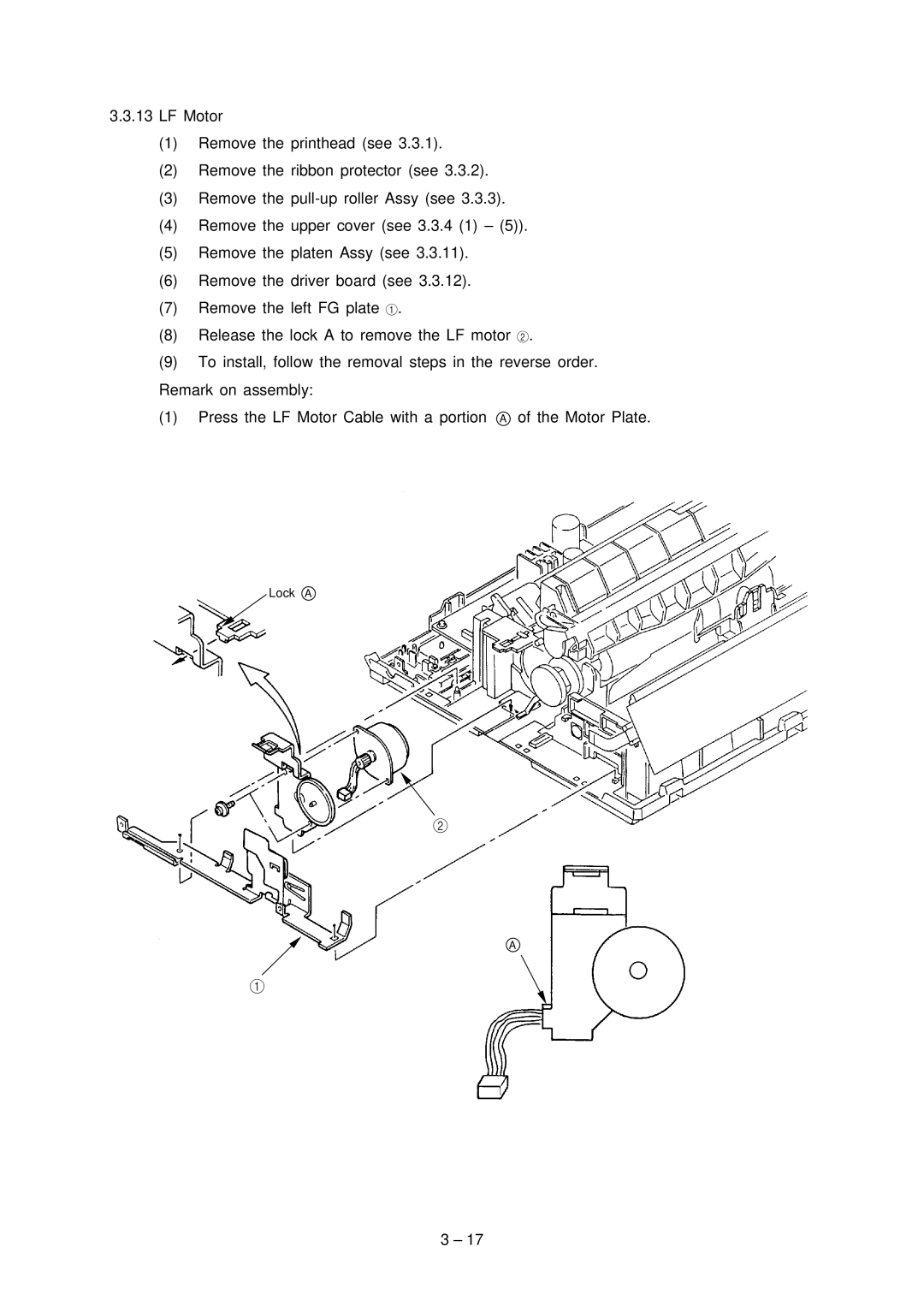A
3.3.13LF Motor
(1)Remove the printhead (see 3.3.1).
(2)Remove the ribbon protector (see 3.3.2).
(3)Remove the
(4)Remove the upper cover (see 3.3.4 (1) – (5)).
(5)Remove the platen Assy (see 3.3.11).
(6)Remove the driver board (see 3.3.12).
(7)Remove the left FG plate 1.
(8)Release the lock A to remove the LF motor 2.
(9)To install, follow the removal steps in the reverse order.
Remark on assembly:
(1)Press the LF Motor Cable with a portion A of the Motor Plate.
Lock A
2
1
3 – 17