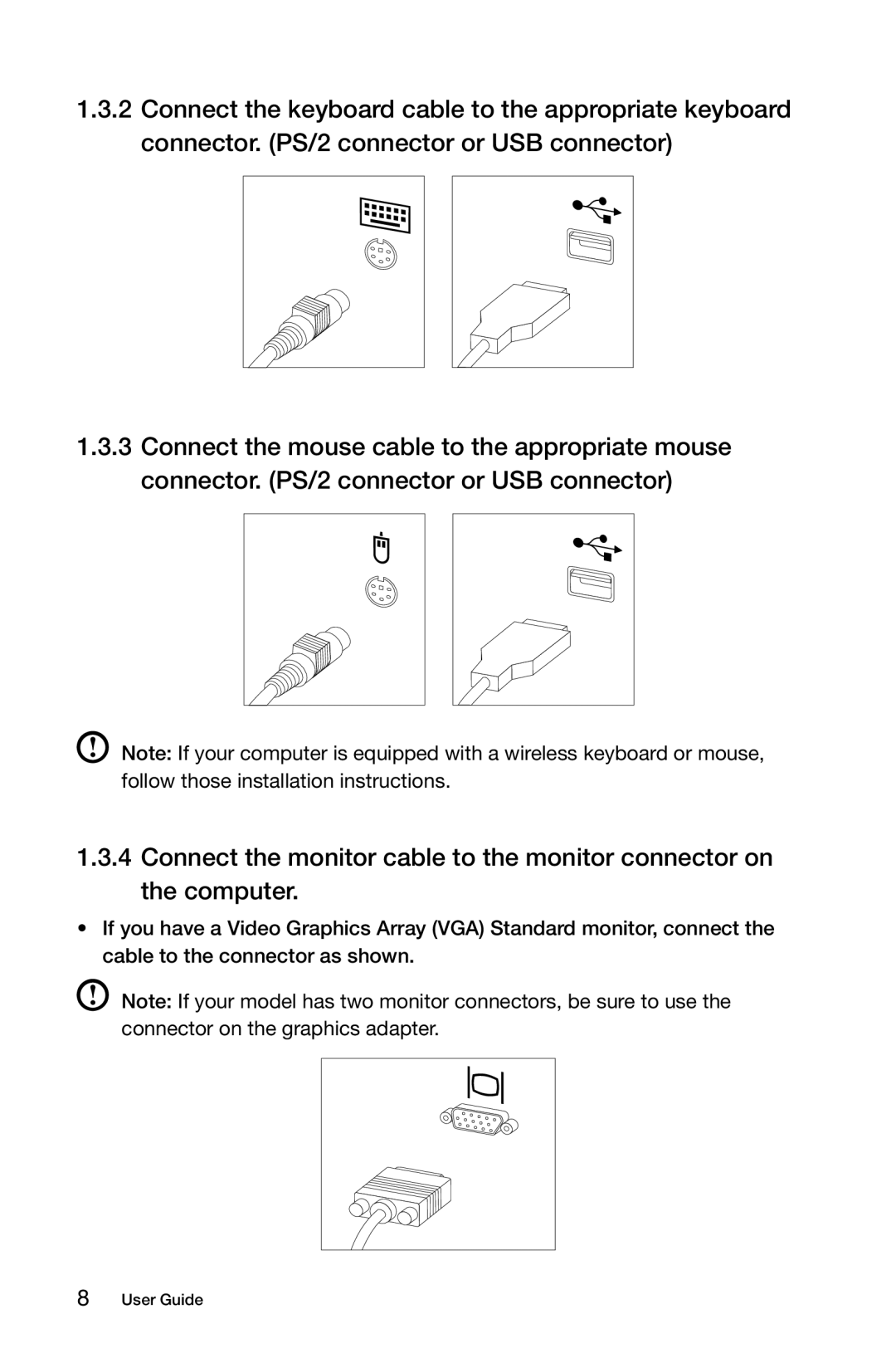1.3.2Connect the keyboard cable to the appropriate keyboard connector. (PS/2 connector or USB connector)
1.3.3Connect the mouse cable to the appropriate mouse connector. (PS/2 connector or USB connector)
Note: If your computer is equipped with a wireless keyboard or mouse, follow those installation instructions.
1.3.4Connect the monitor cable to the monitor connector on the computer.
•If you have a Video Graphics Array (VGA) Standard monitor, connect the cable to the connector as shown.
Note: If your model has two monitor connectors, be sure to use the connector on the graphics adapter.