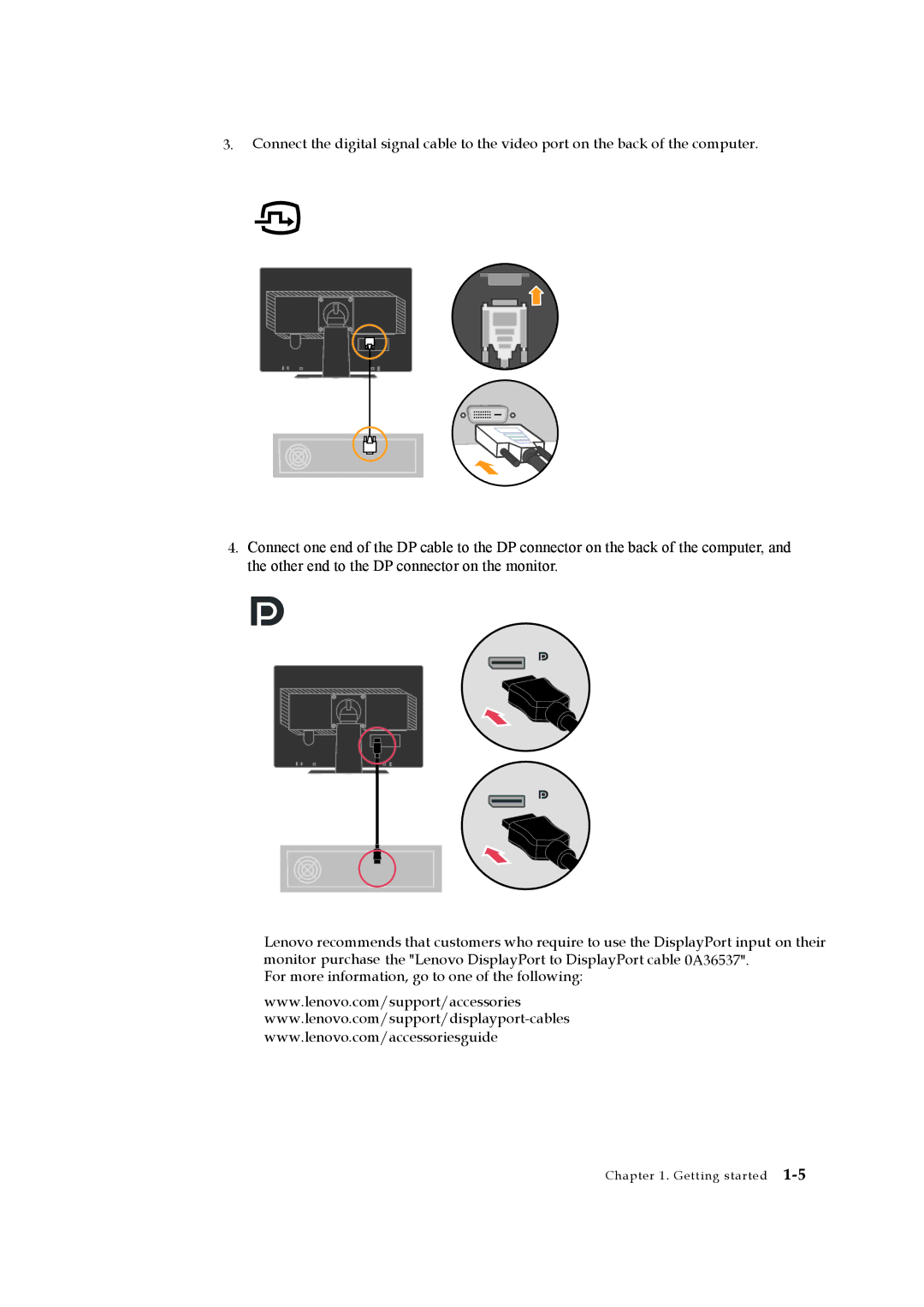2572MB6 specifications
The Lenovo 2572MB6 is a robust and versatile laptop designed to cater to the needs of both professionals and casual users. Known for its exceptional performance and reliability, this model is part of Lenovo's esteemed ThinkPad series, renowned for its durability and business-oriented features.One of the standout features of the Lenovo 2572MB6 is its powerful Intel processor, which ensures smooth multitasking capabilities. Whether running demanding applications or managing multiple workloads, this laptop can handle it all with ease. Coupled with generous RAM options, users can expect faster data processing and improved overall performance.
The display on the Lenovo 2572MB6 is designed with visual clarity in mind. It typically features a high-resolution screen that offers vibrant colors and sharp images, making it ideal for both productivity tasks and media consumption. The anti-glare technology adds another layer of usability, enabling users to work comfortably in various lighting conditions.
In terms of storage, the Lenovo 2572MB6 boasts a spacious hard drive or solid-state drive configuration, ensuring that users have ample space for their files, applications, and media. The SSD option accelerates boot times and application launches, providing a seamless user experience.
Durability is a hallmark of the Lenovo ThinkPad series, and the 2572MB6 is no exception. Built using high-quality materials and undergoing rigorous testing, this laptop can withstand the rigors of daily use. The spill-resistant keyboard adds another layer of protection, allowing peace of mind while typing in different environments.
Connectivity is vital for modern users, and the Lenovo 2572MB6 offers a comprehensive array of ports, including USB ports, HDMI, and an Ethernet port, facilitating easy connectivity with peripherals and external displays. Additionally, built-in Wi-Fi and Bluetooth support provide users with the flexibility to connect wirelessly.
Security features on the Lenovo 2572MB6 include a fingerprint reader and TPM (Trusted Platform Module), ensuring that users' data remains protected from unauthorized access. This aspect is particularly important for businesses that prioritize security in their operations.
In summary, the Lenovo 2572MB6 combines performance, durability, and security in a sleek package. With its powerful processing capabilities, impressive display, and robust build quality, it stands as a reliable choice for a wide range of users, from business professionals to students and beyond.