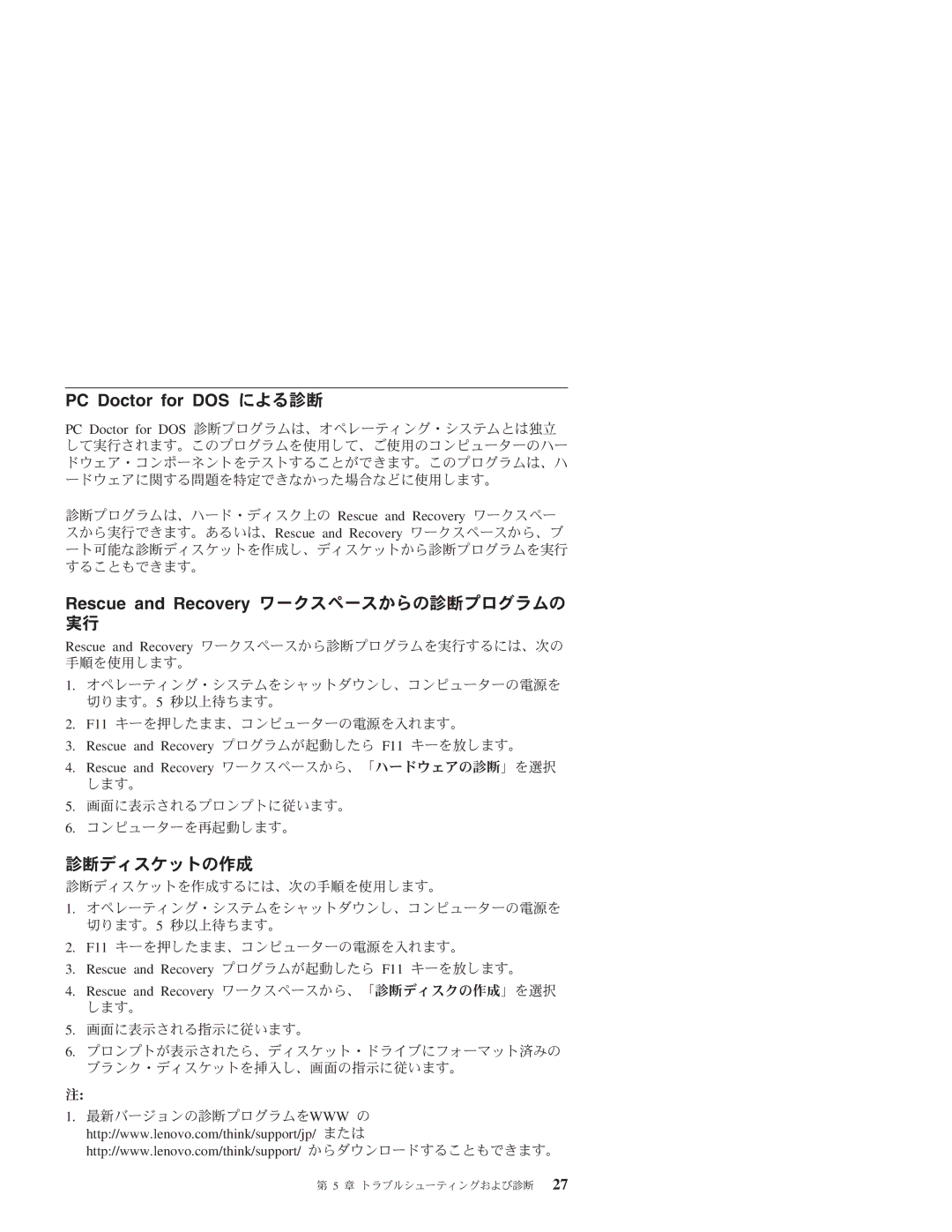3000 J specifications
The Lenovo 3000 J series is a line of laptops designed to offer a balance of performance and affordability, targeting both home and business users who seek reliable computing solutions. Introduced in the mid-2000s, the series focuses on providing essential features that meet everyday computing needs while ensuring a user-friendly experience.One of the main features of the Lenovo 3000 J series is its robust performance. Equipped with Intel processors, this laptop series delivers adequate processing power suitable for multitasking and handling common applications like word processors, spreadsheets, and web browsers. Depending on the exact model, users can find options with Intel Pentium and Core processors, enabling varied performance levels based on their specific needs.
In terms of memory, the Lenovo 3000 J typically offers a decent range of RAM options, allowing users to upgrade up to 2GB or more, enhancing the system's responsiveness and enabling smoother multitasking. The inclusion of a spacious hard drive, often ranging from 80GB to 120GB, provides ample storage for files and applications, making it suitable for both personal and professional use.
The design of the Lenovo 3000 J is characterized by its functional and straightforward aesthetics. Built with a sturdy chassis, the laptop ensures durability, while the well-laid-out keyboard and responsive touchpad contribute to a comfortable user experience. The laptop also boasts a 14.1 to 15.4-inch display, offering decent resolution and brightness levels for viewing daily tasks, presentations, and multimedia content.
Connectivity is another highlight of the Lenovo 3000 J series. It typically includes multiple USB ports, an Ethernet port, and an optional integrated Wi-Fi module, enabling seamless internet access and connectivity with external devices. Some models may also feature built-in optical drives for DVD-RW functionality, providing expanded media options for users.
Battery life is essential for on-the-go users, and the Lenovo 3000 J series delivers respectable performance in this aspect, offering several hours of use on a single charge. This portability, combined with a lightweight design, makes it a practical choice for students and professionals alike.
Overall, the Lenovo 3000 J series stands out for its balance of functionality, performance, and durability. It remains a solid choice for those seeking a reliable laptop for everyday tasks, whether for home use or business environments. While it may not boast cutting-edge specifications, its well-rounded design and dependable performance have made it a notable option in the affordable laptop market.