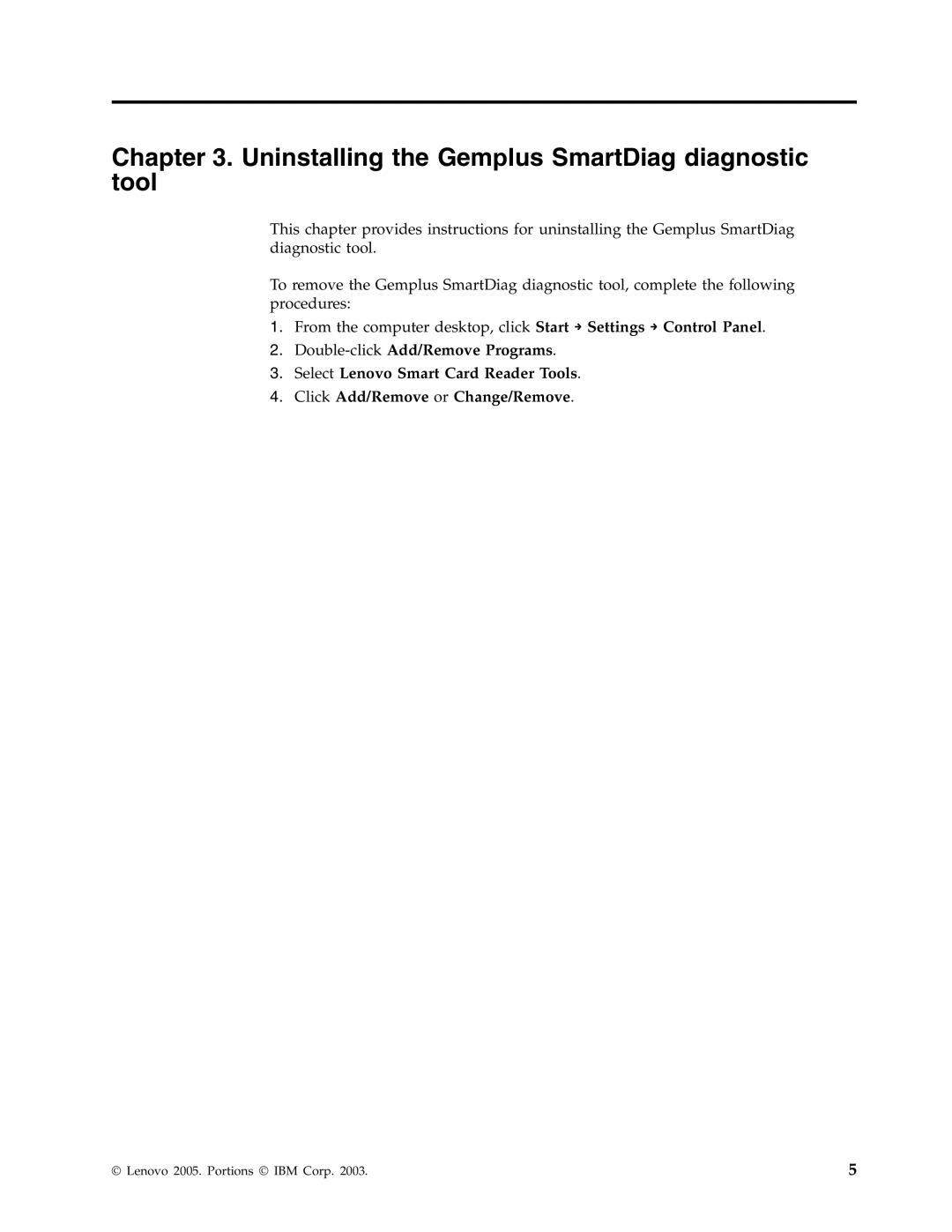Chapter 3. Uninstalling the Gemplus SmartDiag diagnostic tool
This chapter provides instructions for uninstalling the Gemplus SmartDiag diagnostic tool.
To remove the Gemplus SmartDiag diagnostic tool, complete the following procedures:
1.From the computer desktop, click Start → Settings → Control Panel.
2.
3.Select Lenovo Smart Card Reader Tools.
4.Click Add/Remove or Change/Remove.
© Lenovo 2005. Portions © IBM Corp. 2003. | 5 |