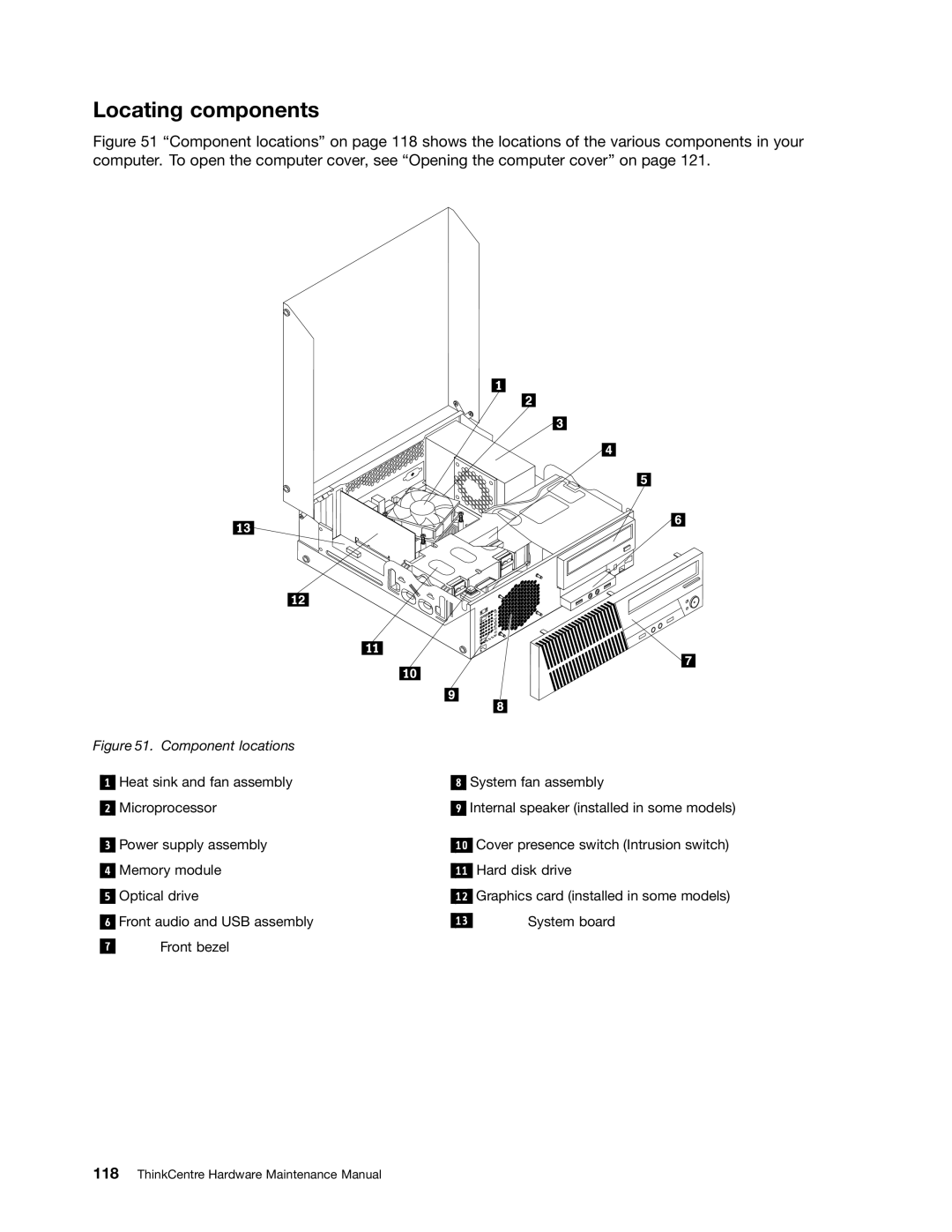ThinkCentre Hardware Maintenance Manual
Page
ThinkCentre Hardware Maintenance Manual
Third Edition July Copyright Lenovo
Contents
FRU lists 163
Appendix A. Notices
Vi ThinkCentre Hardware Maintenance Manual
Important safety information
Important information about replacing RoHS compliant FRUs
ThinkCentre Hardware Maintenance Manual
General safety
Electrical safety
ThinkCentre Hardware Maintenance Manual
Voltage-selection switch
Safety inspection guide
Safety notices multi-lingual translations
Handling electrostatic discharge-sensitive devices
Grounding requirements
To Connect To Disconnect
≥18 kg 37 lbs ≥32 kg 70.5 lbs ≥55 kg 121.2 lbs
Safety information
≥18 kg 37 lbs ≥32 kg 70.5 lbs ≥55 kg 121.2 lbs
Perigo
Para Conectar Para Desconectar
Cuidado
Cuidado
ThinkCentre Hardware Maintenance Manual
Safety information
ThinkCentre Hardware Maintenance Manual
Connexion Déconnexion
Ne pas
≥18 kg 37 lbs ≥32 kg 70.5 lbs ≥55 kg 121.2 lbs
Vorsicht
Achtung
ThinkCentre Hardware Maintenance Manual
Safety information
Pericolo
Per collegarsi Per scollegarsi
Attenzione
Prestare attenzione nel sollevare lapparecchiatura
Safety information
ThinkCentre Hardware Maintenance Manual
Peligro
Adopte procedimientos seguros al levantar el equipo
Precaución
ThinkCentre Hardware Maintenance Manual
Lenovo ThinkVantage Toolbox
Lenovo Welcome
Lenovo ThinkVantage Tools
ThinkVantage Productivity Center
Weight
Specifications
Dimensions
Environment
Maximum configuration as shipped 7.5 kg 16.53 lb
ThinkCentre Hardware Maintenance Manual
Problem determination tips
General checkout
ThinkCentre Hardware Maintenance Manual
Diagnostic programs
PC-Doctor for DOS Creating a diagnostic disc
Running the diagnostic program from the diagnostic disc
Navigating through the diagnostic programs
Running tests
Quick and Full erase hard disk drive
Viewing the test log
Starting the Setup Utility program
Viewing or changing settings
Using passwords
Administrator password
Password considerations
Power-on password
Hard Disk Password
Enabling or disabling a device
Erasing lost or forgotten passwords clearing Cmos
USB Setup
Sata Controller
Selecting or changing the startup device sequence
Selecting a startup device
Selecting a temporary startup device
Smart performance choices
Exiting the Setup Utility program
ThinkCentre Hardware Maintenance Manual
Diagnostic error codes
Hard disk drive boot error
Power Supply Problems
Error FRU/Action
Diagnostic Error Code FRU/Action
XXX Bios Timeout
No action
001-00X-XXX System Error
001-01X-XXX System Error
XXX 001-264-XXX System IRQ error
XXX 001-255-XXX 001-256-XXX
XXX 001-287-XXX 001-288-XXX System Timer
005-00X-XXX Video error
XXX 005-011-XXX 005-012-XXX
Diagnostic Error Code FRU/Action
XXX 011-014-XXX Serial port Control
011-03X-XXX 011-04X-XXX Serial port failure
XXX 014-014-XXX Parallel port Control
014-03X-XXX 014-04X-XXX Parallel port failure
014-2XX-XXX 014-3XX-XXX Parallel port failure
Xxxusb port test halt, error threshold exceeded
025-00X-XXX 025-01X-XXX IDE interface failure
030-03X-XXX 030-04X-XXX Scsi interface error
030-00X-XXX 030-01X-XXX Scsi interface failure
Diagnostic Error Code FRU/Action
Run Setup
Diagnostic Error Code FRU/Action
Diagnostic Error Code FRU/Action
Diagnostic Error Code FRU/Action
XXX-XXX Mouse error
Beep Symptom FRU/Action
Beep symptoms
XXX-XXX Modem error
Long and 9 short beeps Bios ROM error
Post error codes
Post Error Message Description/Action
Hard Disk Install Failure
Miscellaneous error messages
Message/Symptom FRU/Action
If network administrator is using Lccm Hybrid RPL
Undetermined problems
ThinkCentre Hardware Maintenance Manual
Locations
Front connector, control, and indicator locations
Locating connectors on the rear of your computer
Rear connector locations
Locating components
Component locations
Locating parts on the system board
System board parts locations
Locating internal drives
Handling static-sensitive devices
Installing or replacing hardware
Removing the computer cover
Removing and reinstalling the front bezel
Removing the computer cover
Installing or replacing a PCI card
Removing the front bezel
Opening the PCI card latch
Removing a PCI card
Installing or replacing a memory module
Installing a PCI card
Removing a memory module
Installing or replacing the optical drive
Installing a memory module
Removing the optical drive
Installing or replacing the card reader
Installing the optical drive
Installing the card reader
Installing the card reader
Replacing the card reader
Replacing the battery
Replacing the power supply assembly
Removing the old battery
ThinkCentre Hardware Maintenance Manual
Replacing the heat sink and fan assembly
Removing the screws for the power supply assembly
Removing the heat sink and fan assembly
Replacing the microprocessor
Accessing the microprocessor
Installing the microprocessor
Replacing the system board
Removing the eight screws that secure the system board
Installing the socket cover
Replacing the primary hard disk drive
Removing the primary hard disk drive
Installing the hard disk drive into the bracket
Replacing the secondary hard disk drive
Removing the secondary hard disk drive
Installing the secondary hard disk drive
Replacing the front fan assembly
Removing the front fan assembly
Replacing the rear fan assembly
Installing the front fan assembly
Removing the rear fan assembly
Replacing the front audio and USB assembly
Installing the rear fan assembly
Replacing the internal speaker
Removing the old internal speaker
Completing the parts replacement
Installing a new internal speaker
Reinstalling the computer cover
115
Front connector, control, and indicator locations
Locating connectors on the rear of your computer
Locating components
Locating parts on the system board
Locating internal drives
Opening the computer cover
Opening the computer cover
Removing the front bezel
Accessing the system board components and drives
Reinstalling the front bezel
Installing or replacing a memory module
Installing or replacing a PCI card
Removing a PCI card
Installing the PCI card
Installing the card reader
To replace the card reader, do the following
Removing the screw that secures the card reader
Installing the card reader
Replacing the battery
Replacing the hard disk drive
Removing the hard disk drive
Installing the hard disk drive
Replacing the optical drive
Pivoting the optical drive bay
Removing the old optical drive
Installing a new optical drive
Screws that secure the heat sink and fan assembly
Removing the heat sink fan duct
Installing the heat sink fan duct
Page
Removing the heat sink fan duct
Power connectors on the system board
Removing the power supply assembly
Replacing the microprocessor
Accessing the microprocessor
Installing the microprocessor
Replacing the system board
Removing the eight screws that secure the system board
Installing the socket cover
Replacing the system fan assembly
Removing the system fan assembly
Replacing the internal speaker
Removing the cover presence switch
Removing the internal speaker
Installing the new internal speaker
Reinstalling the cover presence switch
Removing the front audio and USB assembly
Page
ThinkCentre Hardware Maintenance Manual
FRU lists
Item # FRUs
A1M A1A A1Q A1T A1J B5H B6V B7J B8J
C5V E2U E2F E2S E3U E3F E3S E7U E7F E7S E9J F1J
E4G E6M E8S E8D E8Y F7P F8P F9M
D9J E5M F2J F3J F4P F5P F6P G1M
03T8015
MT 7053 A1G A2G
03T6224
Microprocessor, G630 Sandy BRIDGE, 3MB, 2C/2T 2.7GHz, 65W
Microprocessor, G540 Sandy Bridge 2MB 2c Fclga 2.5GHz 65W
A1H A1V A1K A1R A1E A1J
F7P F9M G1M
A2B A2H A2V A2R A2E A2J
B1S B1D B1Y B2U B2F B2S
A1Q A1T A1C A1B A1H A1V A1K A1R A1E A1J
B4P A6V A7V B7J B8J C1M C5V C7M
E3F E3S F4P F5P G1M
E6M E7U E7F E7S E8S E8D E8Y E9J F1J F2J F3J F6P F7P F8P F9M
B1Y B2U B2F B2S
Hard disk drive, Sata 1TB 7200RPM/3Gb/32M
03T7039
HD6450 DVI+DP ATX
512M 64BIT DVI+DP ATX
MT 4524 A4G A5G D1G D2G D3G D4G E4G
F5P F6P F7P F8P F9M G1M
45J9431
Mechanical FRUs
FRU, s listed in the following tables are not illustrated
45J9573
43N9091
45K6265
41R3308
43N9022
41N8080
45K6258
45K6262
43N9846
45K6367
B5H B9M C1M C2M C3A C6M C7M
Keyboard and Mouse
Keyboard Preferred Pro USB Keyboard
E1L E2U E3U E4G E5M E6M E7U F9M G1M
41A5291
MT 7034 A1C A2C
41A5297
MT 7034 A1F A2F
41A5303
41A5306
MT 7034 A1J A2J Korean MT 4517 A2K MT 4524 A2K A1K
41A5312
41A5315
41A5318
SF/G
41A5324
41A5327
MT 7034 A1Q A2Q
Keyboard Preferred Pro Full Size PS/2
PS/2--B/F
PS/2--Bulgarian
PS/2--Danish
PS/2--French Canadian
PS/2--Greek
PS/2--Hungarian
PS/2--Japanese
PS/2--Norwegian
PS/2--Romanian
PS/2--Slovak
PS/2--SF/G
PS/2 --UK English
Keyboard Fingerprint
Belgium French
Brazilian Portuguese
Czech ABB
French
German
Hebrew
Italy
LA Spanish
Portuguese
Russian/Cyrillic
Spanish
Thailand
UK English
03X8001
03X8004
03X8007
03X8010
03X8013
03X8016
03X8019
03X8022
03X8025
03X8038
03X8040
03X8031
03X8041
Mice
HD5450 512M/A/DVIDP ATX
Adapters and miscellaneous FRUs
Adapters and miscellaneous FRUs
F7P F8P F9M
DVIIM-VGAF adapter
Soft modem V.90/V.44 ATX
Speaker power brick
Power Cords
Power Cords
E7S E8S E8D
D7H E4G
E6M F9M G1M
Line Cord China MT 4524 A1C
Line Cord Indonesia, Laos, Cambodia, and Vietnam
MT 7034 A1A A2A Line Cord Thailand MT 4524 A9T A1T
Line Cord UK, Ireland
MT 7034 A1K A1R A1R
MT 7034 A1G A1M A1A A2G A2M A2A
41R3249
Line Cord UK Ireland
41R3213
Recovery discs Windows 7 Professional 32 Recovery CD
Windows 7 Professional
MT 7034 A1G MT 7053 A1G A4G
India English MT 4504 A3G MT 4517 A1G C4G MT 4524 A5G A1G
German MT 4504 A3G MT 4517 A1G C4G MT 4524 A5G A1G
Hungarian MT 4504 A3G MT 4517 A1G C4G MT 4524 A5G A1G
Korean MT 4517 A2K A2R MT 4524 A2K A1K
Romanian MT 4504 A3G MT 4517 A1G C4G MT 4524 A5G A1G
Spanish MT 4504 A3G MT 4517 A1G C4G MT 4524 A5G A1G
C3T C4G C6M
Emea NL/FR/GR/IT/EN
Windows 7 Home Basic 32 Recovery CD
Windows 7 Home Basic
India English
Serbian-Latin
Windows 7 Home Premium 32 Recovery CD
Windows 7 Home Premium 64 Recovery CD
Windows 7 Home Premium
03T0921
03T0924
03T0927
03T0930
Windows 7 Professional 64 Recovery CD
MT 7034 A2V Czech MT 4524 A4G D1G D2G D3G D4G E4G
French MT 4524 A4G D1G D2G D3G D4G E1F E2F E3F E4G E7F
Hebrew MT 4524 A4G D1G D2G D3G D4G E4G
Italy MT 4524 A4G D1G D2G D3G D4G E4G
Portuguese MT 4524 A4G D1G D2G D3G D4G E4G
Spanish MT 4524 A4G D1G D2G D3G D4G E4G
E3U E4G E5M E6M E7U F9M G1M
Windows XP Professional 32 Recovery CD
Windows XP Professional
Traditional Chinese
Finnish
03T0729
03T0732
Windows XP Professionally Generic 32 Recovery CD
Windows XP Professionally Generic
03W7486
Windows Vista Business
Windows Vista Business 32 Recovery CD
Windows Vista Home Basic 32 Recovery CD
Windows Vista Home Basic
03T1314
03T1317
Item # FRUs
MT 4514 A2H A3H A3V A8S A8D A8Y B3M B4M A4A A4T A5A A5T B7P
D7U D7F D7S E5U E5F E5S E7J E8J A2P F4P F6M
E6S E6D E6Y F7M
03T8035
03T8017
03T6224 FRU lists
03T8358 ThinkCentre Hardware Maintenance Manual
03T8361 FRU lists
03T8356 ThinkCentre Hardware Maintenance Manual
B1S B2G A8S A8Y A9S A9Y
54Y8824
E5S E7J E8J F3P F4P F5M F6M F7M
B2G A8S A8Y A9S A9Y
B6G B2V A1U A1F A1S A1P A1G A1M A1A A1Q A1B A1J B9V C1M C2M
MT 4503 A3G
C1M C4A C4T C7M C9J D1J
A1G A1M A1A A1Q A1T A1C A1B A1H A1V A1K A1R A1E A1J D8G
MT 4518 B4S B4D B4Y B5S B5D B5Y B5M A2G A7A A7T C4G C5G C6G
45K0410
A1G A1M A1A A1Q A1T A1C A1B A1H A1V A1K A1R A1E A1J D8G
91Y1657 FRU lists
HD5450 512M/A/DVIDP LP MT 4498 A3H MT 4512 A3G A4G
HD6450 DVI+DP LP
Nvidia Quapro NVS300 512MB 64BIT DMS59 LP
A1J B9V C1M C2M C3M C4A C4T C5V C6V C7M C8M C9J D1J
FRUs listed in the following tables are not illustrated
54Y9922
54Y9916
71Y6217
42Y8006
71Y6841
45J9598
03T9585
03T9588
03T9591
03T9593
03T9595
03T9598
03T9600
03T9603
03T9604
03T9607
C3M C4A C7M C8M
41A5291
MT 7072 A1G MT 7079 A1G MT 7177 A1G A2G Brazilian Portuguese
Chinese/US
41A5299
French Canadian MT 4480 A4F A5F B1F
41A5304
41A5306
41A5309
E6D E6Y
41A5314
41A5317
41A5319
MT 4466 A1G MT 4480 A6G A7G B2G MT 4485 A1G A2G A3G A4G
MT 7072 A1G MT 7079 A1G MT 7177 A1G A2G Thailand
41A5326
41A5329
MT 7033 A1Q A2Q
41A5041 ThinkCentre Hardware Maintenance Manual
41A5044 FRU lists
41A5046 ThinkCentre Hardware Maintenance Manual
41A5047
41A5050
41A5053
PS/2--Greek/US
PS/2--Hungarian
41A5060 ThinkCentre Hardware Maintenance Manual
41A5061
41A5064
41A5067
41A5070 ThinkCentre Hardware Maintenance Manual
41A5073 FRU lists
41A5075 ThinkCentre Hardware Maintenance Manual
41A5076
Keyboard Fingerprint
Belgium French
57Y4786 ThinkCentre Hardware Maintenance Manual
57Y4787
57Y4790
57Y4793
57Y4796 ThinkCentre Hardware Maintenance Manual
57Y4799 FRU lists
57Y4801 ThinkCentre Hardware Maintenance Manual
57Y4802
57Y4805
57Y4808
Serbian/Cyrillic
Spanish
57Y4816 ThinkCentre Hardware Maintenance Manual
57Y4817
57Y4820
03X8005 FRU lists
03X8006
03X8009
03X8012
03X8015
03X8018
03X8021
03X8024
03X8027
03X8028
03X8030
03X8033
03X8035
A8S A8Y A9S A9Y
USB2.0 media card reader, 25 in 1,ROHS, slim
DP to DVI dongle 200mm sff MT 4480 A1J A2J A3M
41A5334 FRU lists
PCI-E *1 USB 3.0 Card, LP
41X6398
MT 4514 B7P B8P A1P
MT 4514 A2H A3H A4A A5A B5G B6G A1G A1A A1B C4A
A1G A1M D8G D9G E1M E2M E3M F5M F6M F7M
E6S E6Y
MT 4514 B5G B6G A1G
MT 7079 A1G MT 7177 A1G A2G Line Cord a models
MT 4518 A1C MT 7033 A1M A2M Line Cord Brazil Portuguese
MT 4518 A1K A1R MT 7033 A1K A1R A1R Line Cord Taiwan
A1G A1M D8G D9G E1M E2M E3M F5M F6M F7M
MT 7033 A1Q A2Q Line Cord ANZ MT 4480 A3M A6G A7G B2G
D8G D9G E6S E6Y
41R3229
MT 4485 A1G A4G
MT 4514 A1G MT 4518 A1G MT 7033 A1G Brazilian Portuguese
MT 4512 A5G MT 4514 A1G MT 4518 A1G MT 7033 A1G
French MT 4485 A1G A4G MT 4503 A3G MT 4512 A5G
German MT 4485 A1G A4G MT 4503 A3G MT 4512 A5G
Hungarian MT 4485 A1G A4G MT 4503 A3G MT 4512 A5G
Japanese MT 4477 A1J A2J MT 4480 A1J A2J
Portuguese MT 4485 A1G A4G MT 4503 A3G MT 4512 A5G
Russian MT 4485 A1G A4G MT 4503 A3G MT 4512 A5G
Sebian-Latin MT 4485 A1G A4G MT 4503 A3G MT 4512 A5G
US English MT 4485 A1G A4G
Croatian EN/SL/CR MT 4485 A1G A4G MT 4503 A3G MT 4512 A5G
03T0885
03T0888
03T0891 ThinkCentre Hardware Maintenance Manual
03T0919 FRU lists
03T0920
Inida English
Hong Kong
Japanese
Emea NL/FR/GR/IT/EN
Arabic MT 4466 A1G MT 4480 A6G A7G B2G
MT 7033 A2C Chinese-Traditional
MT 7072 A1G India English MT 4466 A1G MT 4480 A6G A7G B2G
Greek MT 4466 A1G MT 4480 A6G A7G B2G
MT 7072 A1G Hong Kong
Italy MT 4466 A1G MT 4480 A6G A7G B2G
MT 7072 A1G Portuguese MT 4466 A1G MT 4480 A6G A7G B2G
Slovakian MT 4466 A1G MT 4480 A6G A7G B2G
F6M F7M
Nordics DK/FI/SV/NO/EN MT 4466 A1G MT 4480 A6G A7G B2G
03T0502 FRU lists
03T0723
03T0726
03T0728
03T0731 FRU lists
03T0734 ThinkCentre Hardware Maintenance Manual
03T0736 FRU lists
03W7483
Korean
03T1312 ThinkCentre Hardware Maintenance Manual
03T1313
03T1316
L2 Emea NL/FR/GR/IT/EN
ThinkCentre Hardware Maintenance Manual
Operating system password
Security features
Hardware-controlled passwords
Bios levels
Updating flashing the Bios from your operating system
Recovering from a Post and Bios update failure
Power management
Advanced Configuration and Power Interface Acpi Bios
Automatic Power-On features
ThinkCentre Hardware Maintenance Manual
Appendix A. Notices
Television output notice
European conformance CE mark Trademarks
Index
Set Power-On Password
Page
0A23284