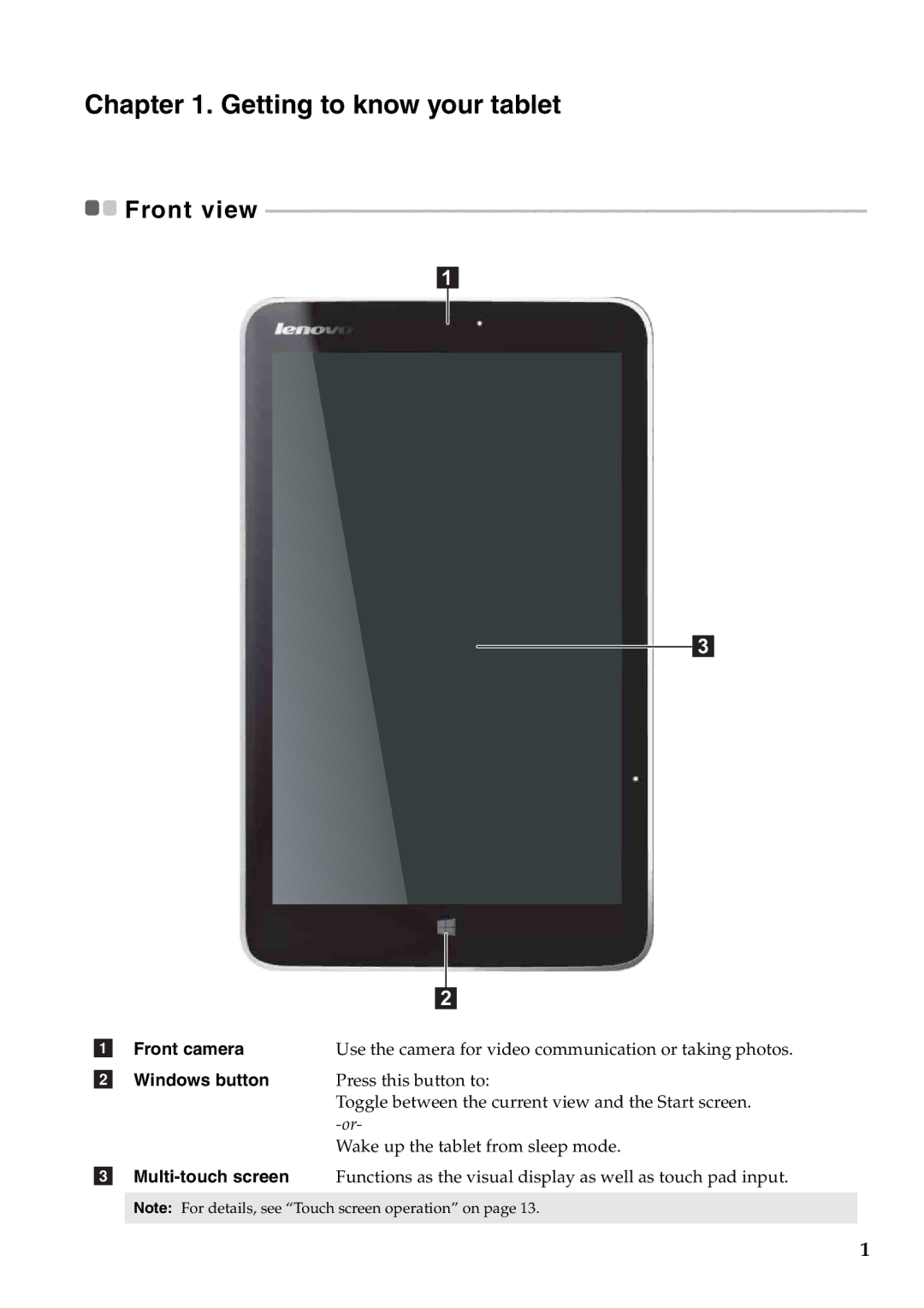Chapter 1. Getting to know your tablet
![]()
![]() Front view
Front view
3
|
|
|
|
|
|
| 2 |
| |
a Front camera | Use the camera for video communication or taking photos. | |||
b Windows button | Press this button to: | |||
| Toggle between the current view and the Start screen. | |||
| ||||
| Wake up the tablet from sleep mode. | |||
c
Note: For details, see “Touch screen operation” on page 13.
1