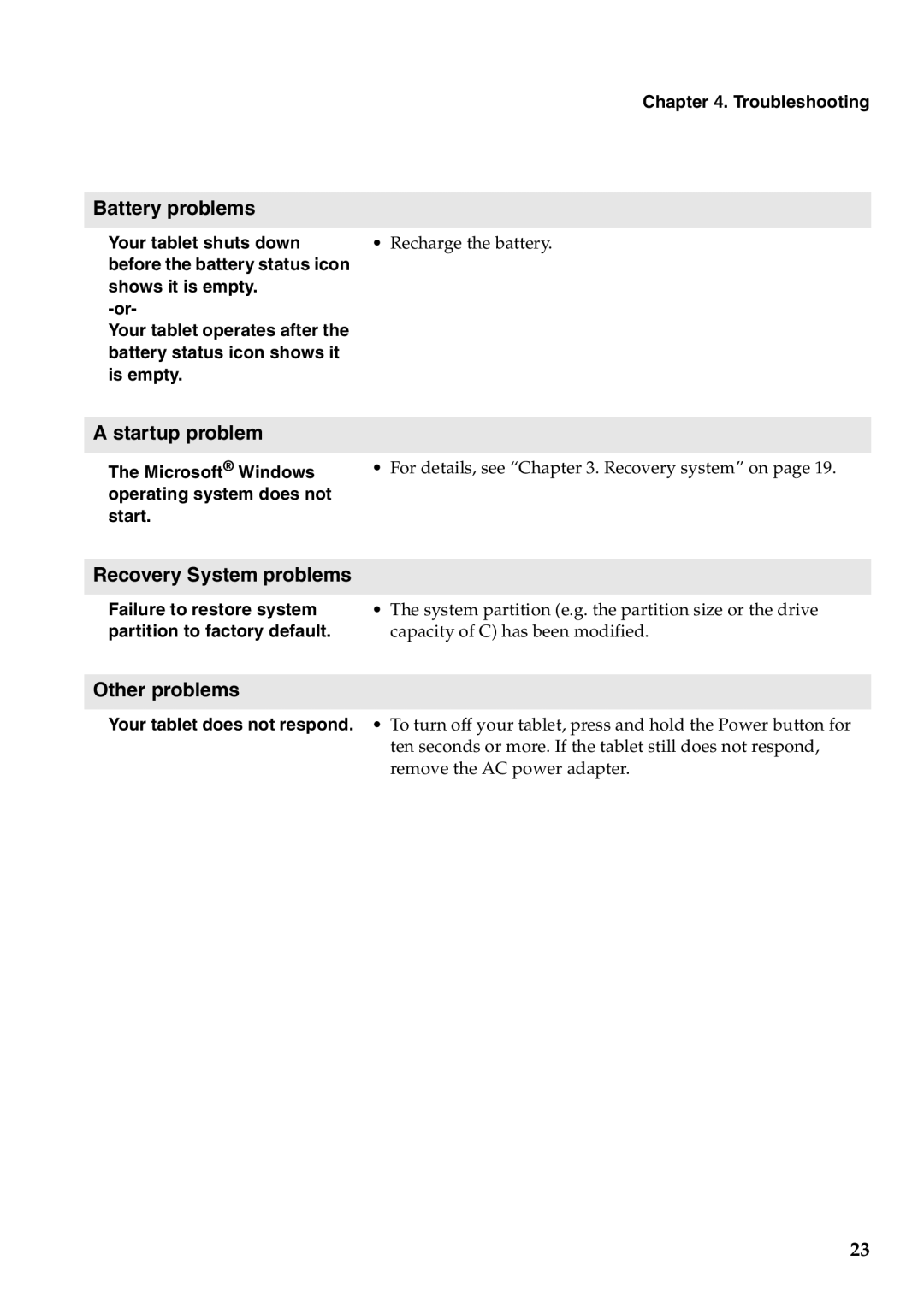Chapter 4. Troubleshooting
Battery problems
Your tablet shuts down | • Recharge the battery. |
before the battery status icon |
|
shows it is empty. |
|
| |
Your tablet operates after the |
|
battery status icon shows it |
|
is empty. |
|
A startup problem
The Microsoft® Windows | • For details, see “Chapter 3. Recovery system” on page 19. |
operating system does not |
|
start. |
|
Recovery System problems
Failure to restore system | • The system partition (e.g. the partition size or the drive |
partition to factory default. | capacity of C) has been modified. |
Other problems
Your tablet does not respond. • To turn off your tablet, press and hold the Power button for ten seconds or more. If the tablet still does not respond, remove the AC power adapter.
23