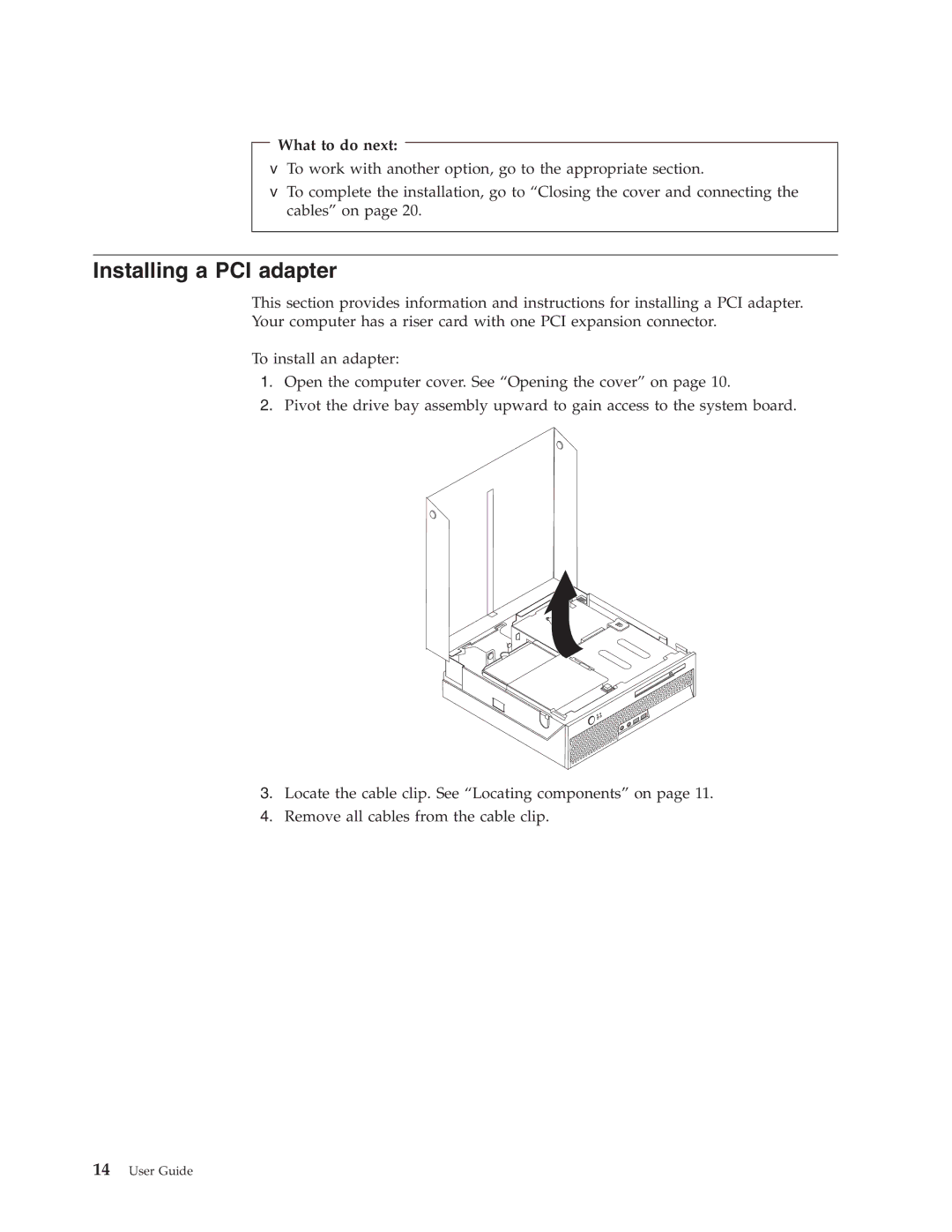What to do next:
vTo work with another option, go to the appropriate section.
vTo complete the installation, go to “Closing the cover and connecting the cables” on page 20.
Installing a PCI adapter
This section provides information and instructions for installing a PCI adapter. Your computer has a riser card with one PCI expansion connector.
To install an adapter:
1.Open the computer cover. See “Opening the cover” on page 10.
2.Pivot the drive bay assembly upward to gain access to the system board.
3.Locate the cable clip. See “Locating components” on page 11.
4.Remove all cables from the cable clip.
14User Guide