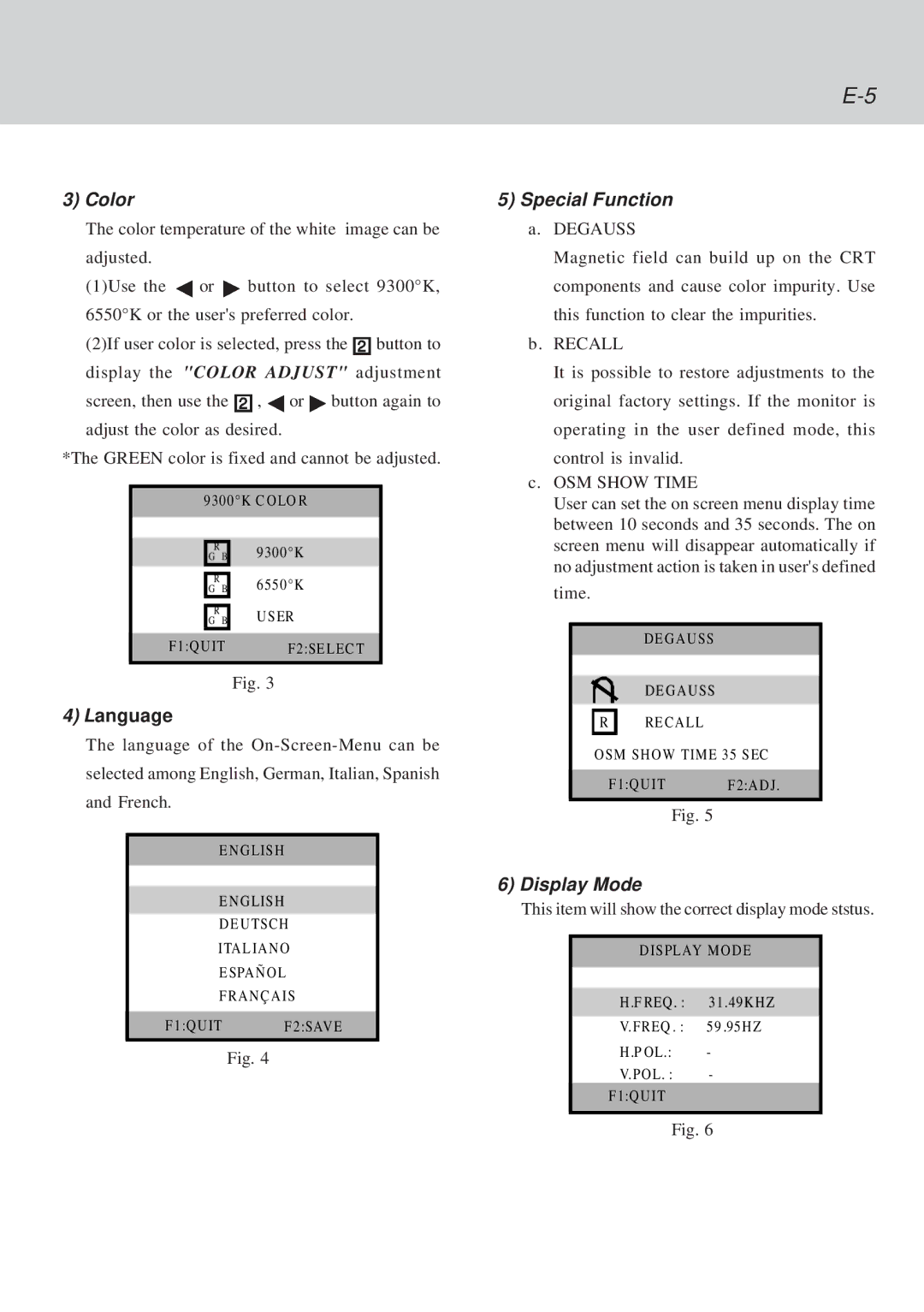3)Color
The color temperature of the white image can be adjusted.
(1)Use the ![]() or
or ![]() button to select 9300°K, 6550°K or the user's preferred color.
button to select 9300°K, 6550°K or the user's preferred color.
(2)If user color is selected, press the ![]() button to display the "COLOR ADJUST" adjustment
button to display the "COLOR ADJUST" adjustment
screen, then use the ![]() ,
, ![]() or
or ![]() button again to adjust the color as desired.
button again to adjust the color as desired.
*The GREEN color is fixed and cannot be adjusted.
9300°K C OLO R
| R |
| 9300°K |
| G | B | |
| R |
| 6550°K |
| G | B | |
| R |
| USER |
| G | B | |
|
|
| |
| F1:QUIT | F2:SE L EC T | |
|
|
|
|
Fig. 3
4)Language
The language of the
E NGLISH
ENGLISH DE UTSCH ITAL IANO E SPAÑOL FRAN Ç AIS
F1:QUITF2:SAVE
Fig. 4
5)Special Function
a.DEGAUSS
Magnetic field can build up on the CRT components and cause color impurity. Use this function to clear the impurities.
b. RECALL
It is possible to restore adjustments to the
original factory settings. If the monitor is
operating in the user defined mode, this
control is invalid.
c.OSM SHOW TIME
User can set the on screen menu display time between 10 seconds and 35 seconds. The on screen menu will disappear automatically if no adjustment action is taken in user's defined
time.
DE GAUSS
DE GAUSS
![]() R
R ![]() RE CAL L
RE CAL L
OSM SHOW TIME 35 SEC
F1:QUITF2:ADJ.
Fig. 5
6)Display Mode
This item will show the correct display mode ststus.
DISPL AY MODE
H .F REQ . : 31.49KHZ
V.FREQ . : 59 .95HZ
H .P OL.: -
V.POL. : -
F1:QUIT
Fig. 6