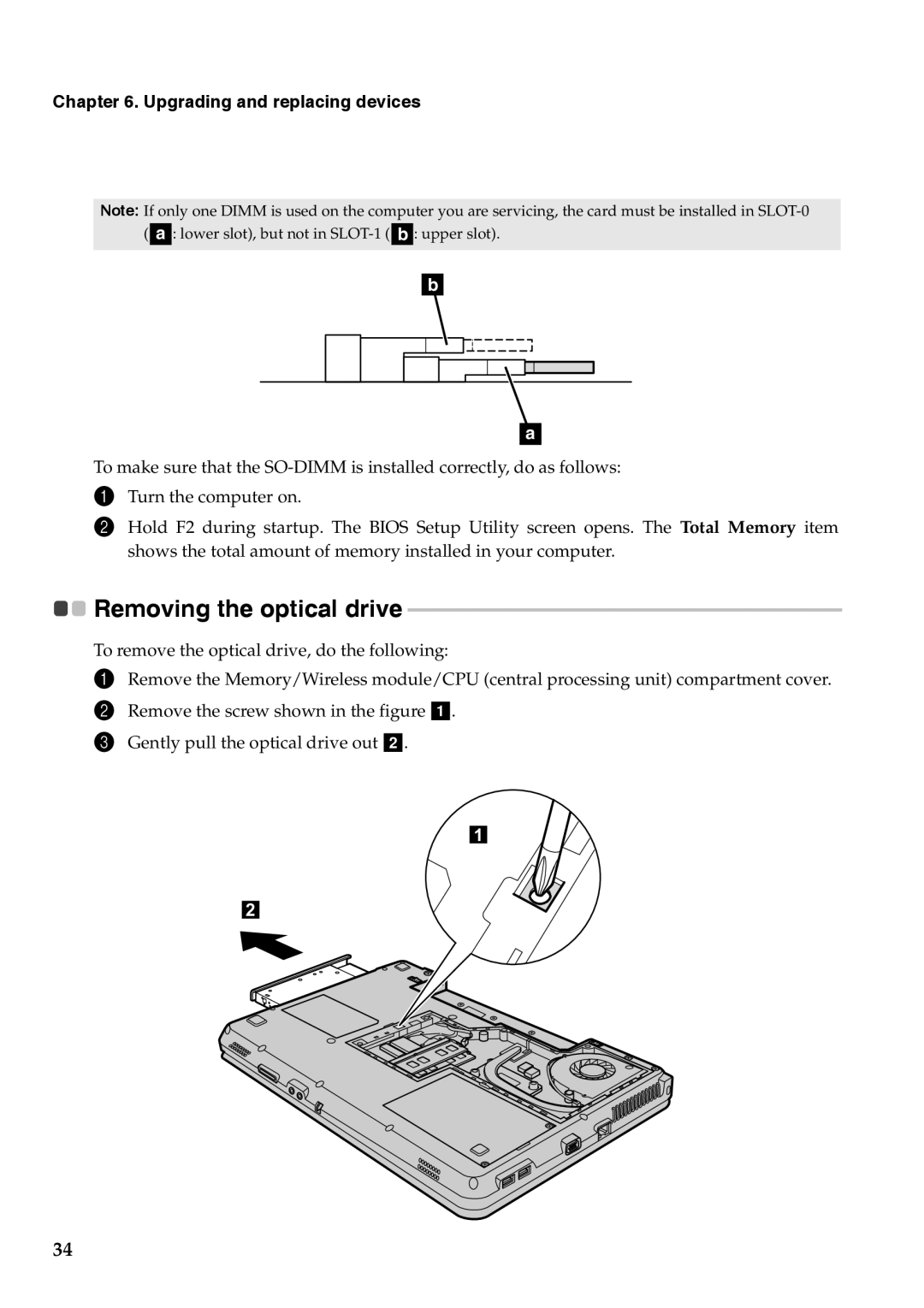Chapter 6. Upgrading and replacing devices
Note: If only one DIMM is used on the computer you are servicing, the card must be installed in
b
a
To make sure that the
1Turn the computer on.
2Hold F2 during startup. The BIOS Setup Utility screen opens. The Total Memory item shows the total amount of memory installed in your computer.

 Removing the optical drive
Removing the optical drive -------------------------------------------------------------------------------------
To remove the optical drive, do the following:
1Remove the Memory/Wireless module/CPU (central processing unit) compartment cover.
2Remove the screw shown in the figure a.
3 Gently pull the optical drive out b.
1
2
34