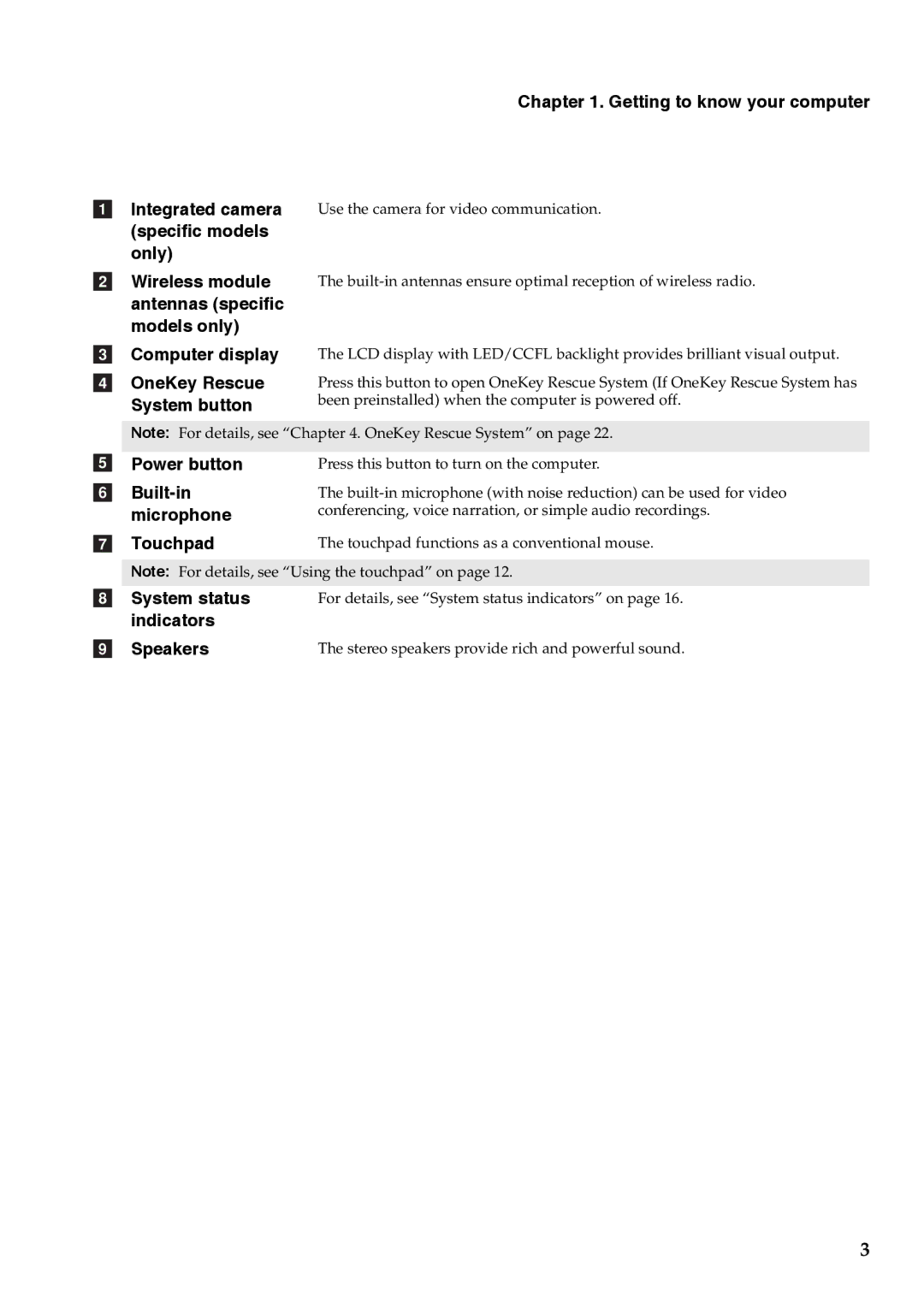Chapter 1. Getting to know your computer
aIntegrated camera Use the camera for video communication.
(specific models only)
bWireless module The
models only)
cComputer display
dOneKey Rescue System button
The LCD display with LED/CCFL backlight provides brilliant visual output.
Press this button to open OneKey Rescue System (If OneKey Rescue System has been preinstalled) when the computer is powered off.
Note: For details, see “Chapter 4. OneKey Rescue System” on page 22.
ePower button
f
gTouchpad
Press this button to turn on the computer.
The
The touchpad functions as a conventional mouse.
Note: For details, see “Using the touchpad” on page 12.
For details, see “System status indicators” on page 16.
The stereo speakers provide rich and powerful sound.
3