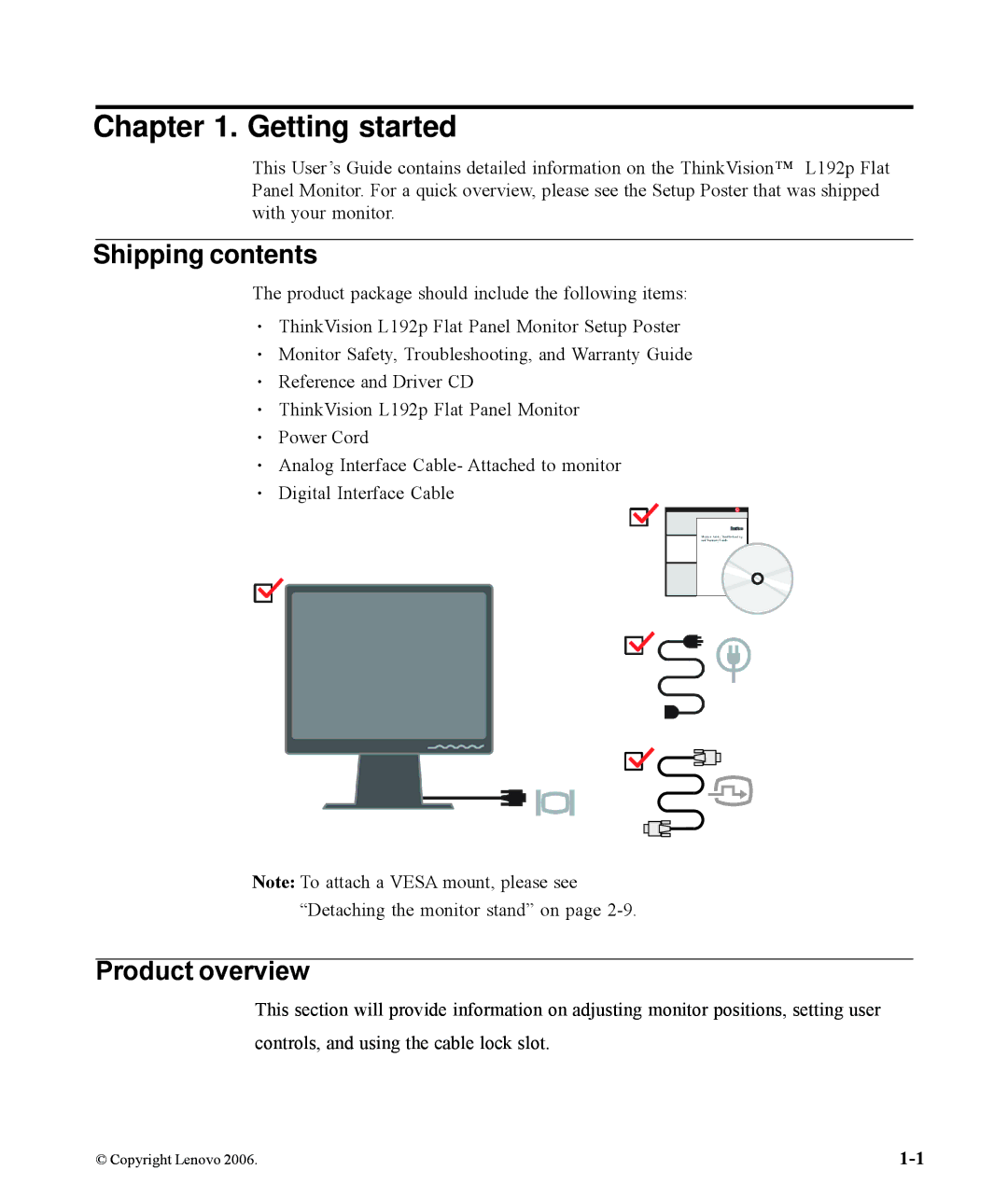Chapter 1. Getting started
This User’s Guide contains detailed information on the ThinkVision™ L192p Flat Panel Monitor. For a quick overview, please see the Setup Poster that was shipped with your monitor.
Shipping contents
The product package should include the following items:
·ThinkVision L192p Flat Panel Monitor Setup Poster
·Monitor Safety, Troubleshooting, and Warranty Guide
·Reference and Driver CD
·ThinkVision L192p Flat Panel Monitor
·Power Cord
·Analog Interface Cable- Attached to monitor
·Digital Interface Cable
Note: To attach a VESA mount, please see “Detaching the monitor stand” on page
Product overview
This section will provide information on adjusting monitor positions, setting user controls, and using the cable lock slot.
© Copyright Lenovo 2006.5. |