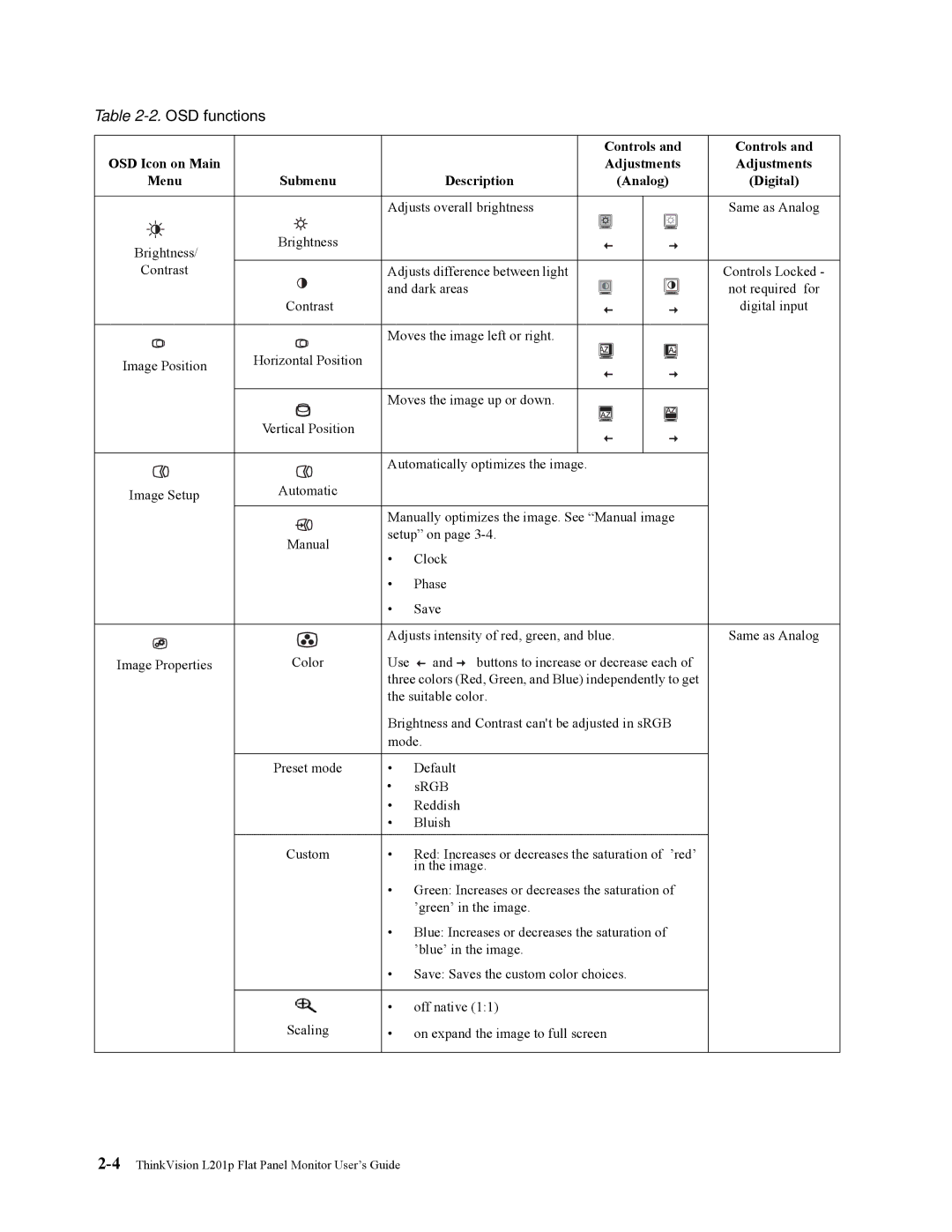Table 2-2. OSD functions
|
|
| Controls and | Controls and |
OSD Icon on Main |
|
| Adjustments | Adjustments |
Menu | Submenu | Description | (Analog) | (Digital) |
|
| Adjusts overall brightness |
| Same as Analog |
Brightness/ | Brightness |
|
|
|
|
|
|
| |
Contrast |
| Adjusts difference between light |
| Controls Locked - |
|
| and dark areas |
| not required for |
| Contrast |
|
| digital input |
|
| Moves the image left or right. |
|
|
Image Position | Horizontal Position |
|
|
|
|
|
|
|
Moves the image up or down.
Vertical Position
Automatically optimizes the image.
Image Setup | Automatic |
Manual
Manually optimizes the image. See “Manual image setup” on page
•Clock
•Phase
•Save
|
| Adjusts intensity of red, green, and blue. | Same as Analog | ||
Image Properties | Color | Use | and | buttons to increase or decrease each of |
|
|
| three colors (Red, Green, and Blue) independently to get |
| ||
|
| the suitable color. |
| ||
|
| Brightness and Contrast can't be adjusted in sRGB |
| ||
|
| mode. |
|
| |
| Preset mode | • | Default |
|
|
•sRGB
••. ReddishBluish
Custom | • | Red: Increases or decreases the saturation of ’red’ |
|
| in the image. |
| • | Green: Increases or decreases the saturation of |
|
| ’green’ in the image. |
| • | Blue: Increases or decreases the saturation of |
|
| ’blue’ in the image. |
| • | Save: Saves the custom color choices. |
|
|
|
| • | off native (1:1) |
Scaling | • | on expand the image to full screen |