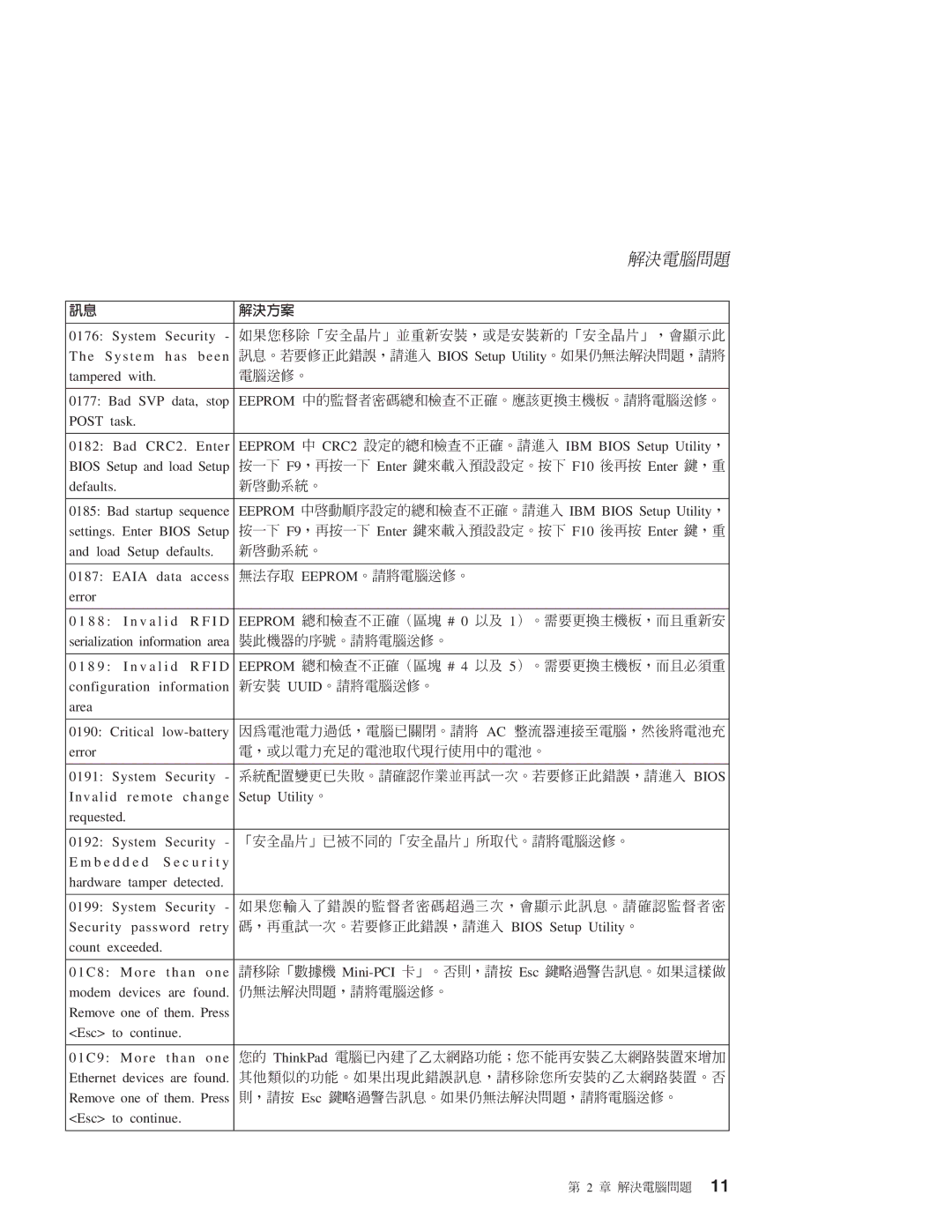|
|
|
|
|
|
|
|
|
| Mqú D | |
|
|
|
|
|
|
|
|
|
|
| |
Tº |
| MΦ |
|
|
|
|
|
|
|
| |
|
|
|
|
| |||||||
0176: System Security - | pGz úuw | v ½sw A Ow s uw | vA π |
| |||||||
T h e S y s t e m h a s b e e n | TºCYn |
| A iJ BIOS Setup UtilityCpG Lk M DA N | ||||||||
tampered with. |
| qúe C |
|
|
|
|
|
|
|
| |
|
|
|
| ||||||||
0177: Bad SVP data, stop | EEPROM ñ | KX M dú TC | ≤½D≈OC Nqúe C | ||||||||
POST task. |
|
|
|
|
|
|
|
|
|
|
|
|
|
| |||||||||
0182: Bad CRC2. Enter | EEPROM ñ CRC2 ]w | M dú TC iJ IBM BIOS Setup UtilityA | |||||||||
BIOS Setup and load Setup | ÷@U F9AA÷@U Enter Σ ⁿJw]]wC÷U F10 ßA÷ Enter ΣA½ | ||||||||||
defaults. |
| s | t C |
|
|
|
|
|
|
| |
|
|
|
|
| |||||||
0185: Bad startup sequence | EEPROM ñ |
| ]w | M dú TC iJ IBM BIOS Setup UtilityA | |||||||
settings. Enter BIOS Setup | ÷@U F9AA÷@U Enter Σ ⁿJw]]wC÷U F10 ßA÷ Enter ΣA½ | ||||||||||
and load Setup defaults. | s | t C |
|
|
|
|
|
|
| ||
|
|
|
|
|
|
| |||||
0187: EAIA data | access | Lks EEPROMC Nqúe C |
|
|
|
| |||||
error |
|
|
|
|
|
|
|
|
|
|
|
|
|
|
|
|
| ||||||
0 1 8 8 : I n v a l i d | R F I D | EEPROM | M dú T] ⌠ # 0 H | 1 | n≤½D≈OA B½sw | ||||||
serialization information area |
| ≈ | C Nqúe C |
|
|
|
|
| |||
|
|
|
|
|
|
| |||||
0 1 8 9 : I n v a l i d | R F I D | EEPROM | M dú T] ⌠ # 4 H | 5 | n≤½D≈OA B | ½ | |||||
configuration information | sw | UUIDC Nqúe C |
|
|
|
|
| ||||
area |
|
|
|
|
|
|
|
|
|
|
|
|
|
| |||||||||
0190: Critical | ] q qOLCAqúw÷¼C N AC πy s | qúAMßNq R | |||||||||
error |
| qA HqOR¼ q | N{µ | ñ q C |
|
| |||||
|
|
|
|
| |||||||
0191: System Security - | t tm ≤wó C | {@ | A @ CYn | A iJ BIOS | |||||||
Invalid remote change | Setup UtilityC |
|
|
|
|
|
|
| |||
requested. |
|
|
|
|
|
|
|
|
|
|
|
|
|
|
|
|
| ||||||
0192: System Security - | uw | vwQúP uw | v | NC Nqúe C |
| ||||||
E m b e d d e d S e c u r i t y |
|
|
|
|
|
|
|
|
|
| |
hardware tamper detected. |
|
|
|
|
|
|
|
|
|
| |
|
|
|
|
|
| ||||||
0199: System Security - | pGzΘJF |
| KXWLT A | π TºC { | K | ||||||
Security password retry | XAA½ @ CYn |
| A iJ BIOS Setup UtilityC |
| |||||||
count exceeded. |
|
|
|
|
|
|
|
|
|
|
|
|
|
|
|
| |||||||
0 1 C 8 : M o r e t h a n o n e |
| úu |
| ||||||||
modem devices are | found. | Lk M DA Nqúe C |
|
|
|
|
| ||||
Remove one of them. Press |
|
|
|
|
|
|
|
|
|
| |
<Esc> to continue. |
|
|
|
|
|
|
|
|
|
|
|
|
|
|
|
| |||||||
0 1 C 9 : M o r e t h a n o n e | z | ThinkPad qúw | FA ⌠⌠\αFzúαAw A ⌠⌠ | W[ | |||||||
Ethernet devices are found. | ΣL ⁿ \αCpGX{ | TºA |
| úz w | A ⌠⌠ | C | |||||
Remove one of them. Press | hA ÷ Esc ΣñL iTºCpG Lk M DA Nqúe C |
| |||||||||
<Esc> to continue. |
|
|
|
|
|
|
|
|
|
|
|
|
|
|
|
|
|
|
|
|
|
|
|
2 Mqú D 11