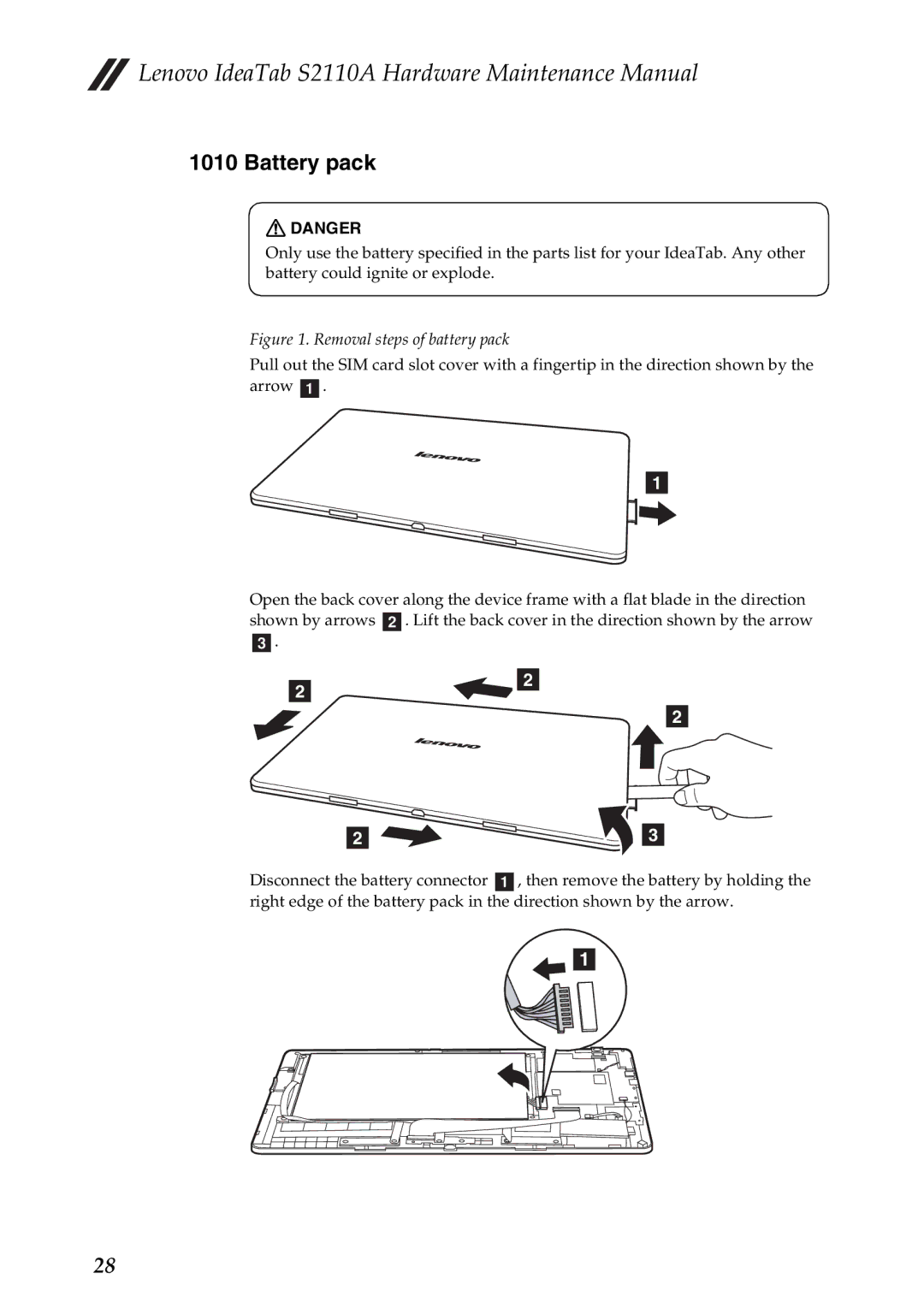Lenovo IdeaTab S2110A Hardware Maintenance Manual
Lenovo IdeaTab S2110A Hardware Maintenance Manual
1010 Battery pack
![]() DANGER
DANGER
Only use the battery specified in the parts list for your IdeaTab. Any other battery could ignite or explode.
Figure 1. Removal steps of battery pack
Pull out the SIM card slot cover with a fingertip in the direction shown by the arrow a.
1
Open the back cover along the device frame with a flat blade in the direction shown by arrows b. Lift the back cover in the direction shown by the arrow
c.
2
2
2
2 | 3 |
Disconnect the battery connector a, then remove the battery by holding the right edge of the battery pack in the direction shown by the arrow.
1
28