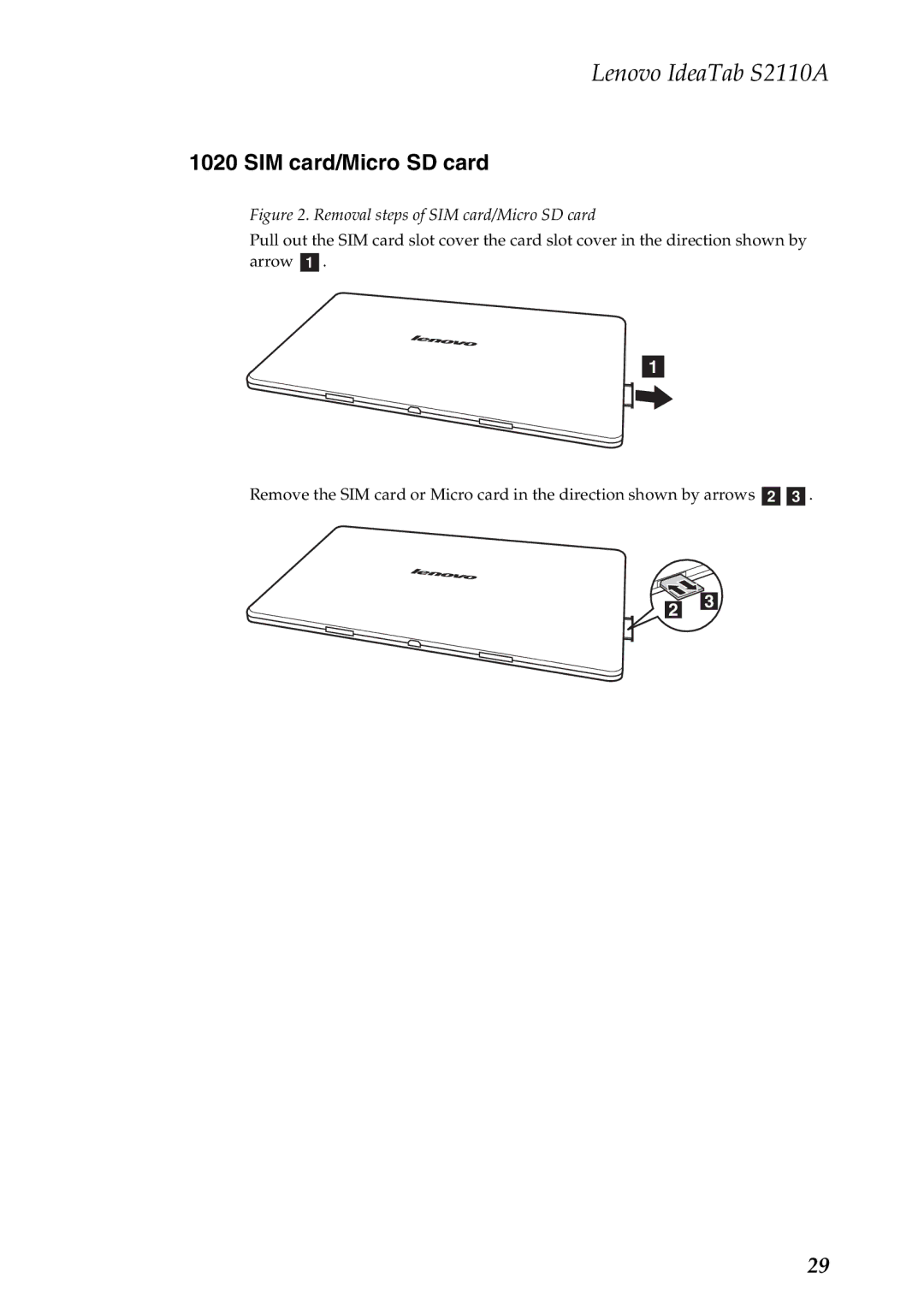Lenovo IdeaTab S2110A
1020 SIM card/Micro SD card
Figure 2. Removal steps of SIM card/Micro SD card
Pull out the SIM card slot cover the card slot cover in the direction shown by arrow a.
1
Remove the SIM card or Micro card in the direction shown by arrows bc.
2 3
29