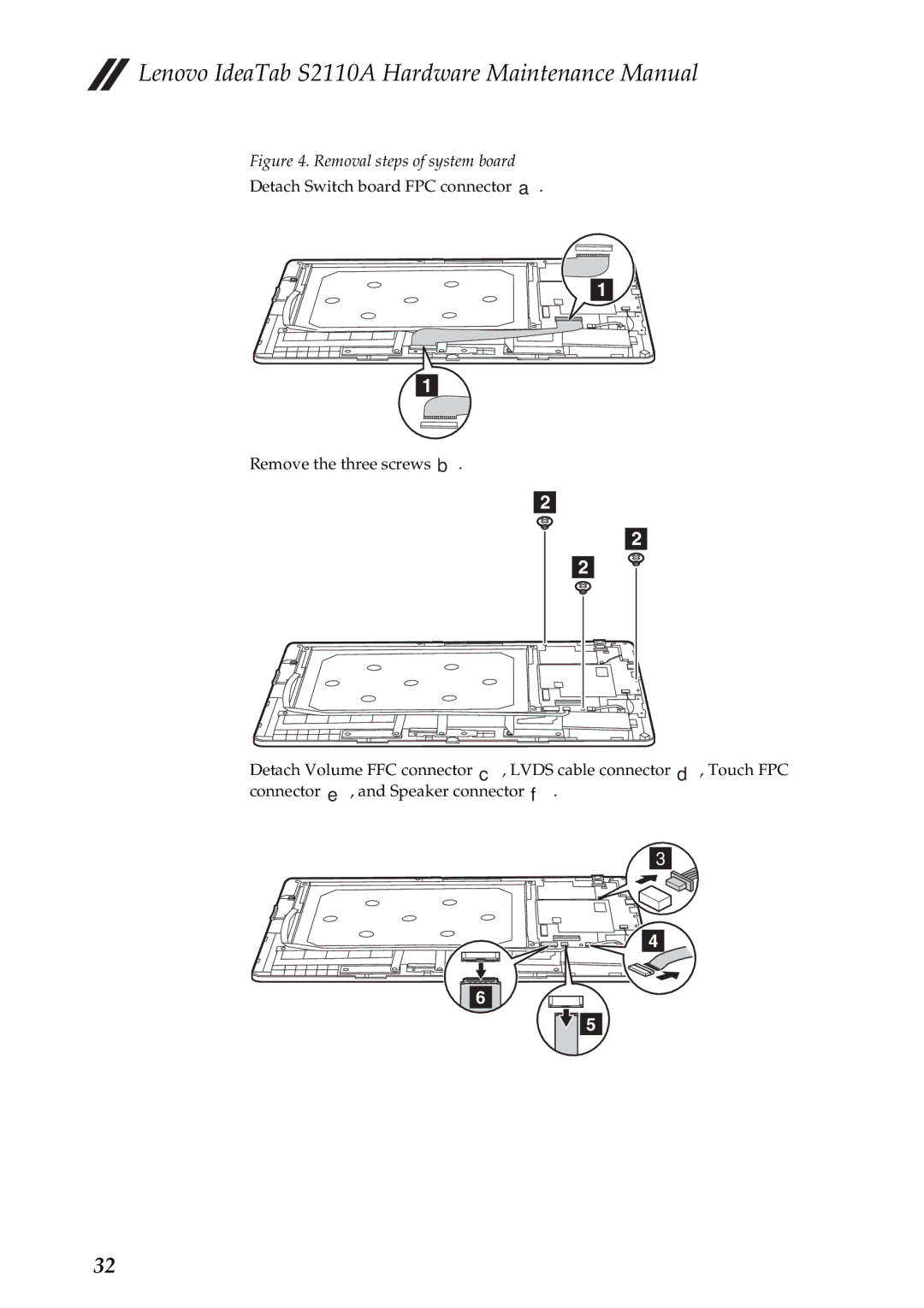Lenovo IdeaTab S2110A Hardware Maintenance Manual
Lenovo IdeaTab S2110A Hardware Maintenance Manual
Figure 4. Removal steps of system board
Detach Switch board FPC connector a.
1
1
Remove the three screws b.
2
2
2
Detach Volume FFC connector c, LVDS cable connector d, Touch FPC connector e, and Speaker connector f.
3
4
6
5
32