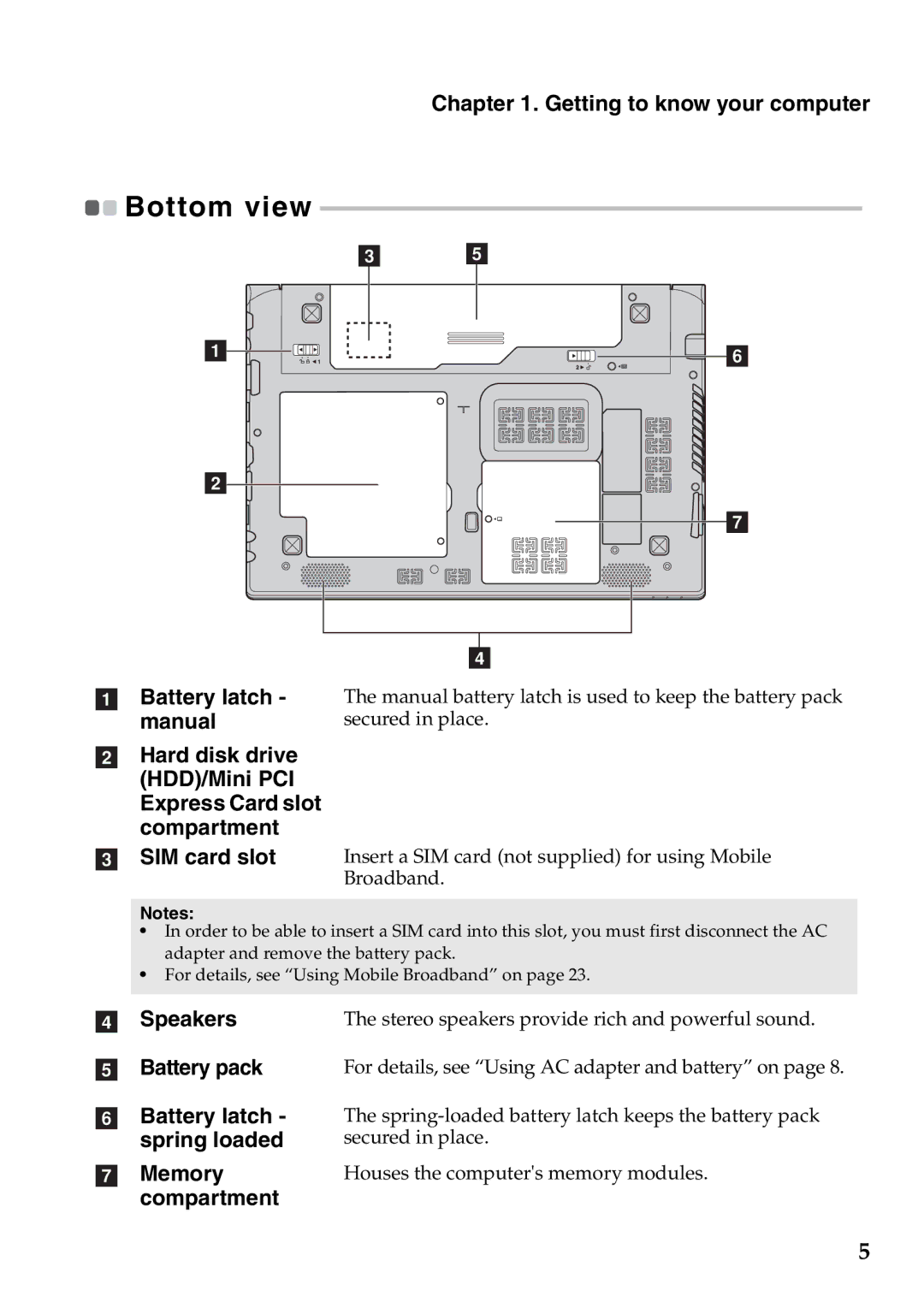Chapter 1. Getting to know your computer

 Bottom view
Bottom view ------------------------------------------------------------------------------------------
c e
a![]()
![]()
![]()
![]() f
f
b
g
d
aBattery latch - manual
bHard disk drive (HDD)/Mini PCI Express Card slot compartment
cSIM card slot
The manual battery latch is used to keep the battery pack secured in place.
Insert a SIM card (not supplied) for using Mobile Broadband.
Notes:
•In order to be able to insert a SIM card into this slot, you must first disconnect the AC adapter and remove the battery pack.
•For details, see “Using Mobile Broadband” on page 23.
dSpeakers
eBattery pack
fBattery latch - spring loaded
gMemory compartment
The stereo speakers provide rich and powerful sound.
For details, see “Using AC adapter and battery” on page 8.
The
Houses the computer's memory modules.
5