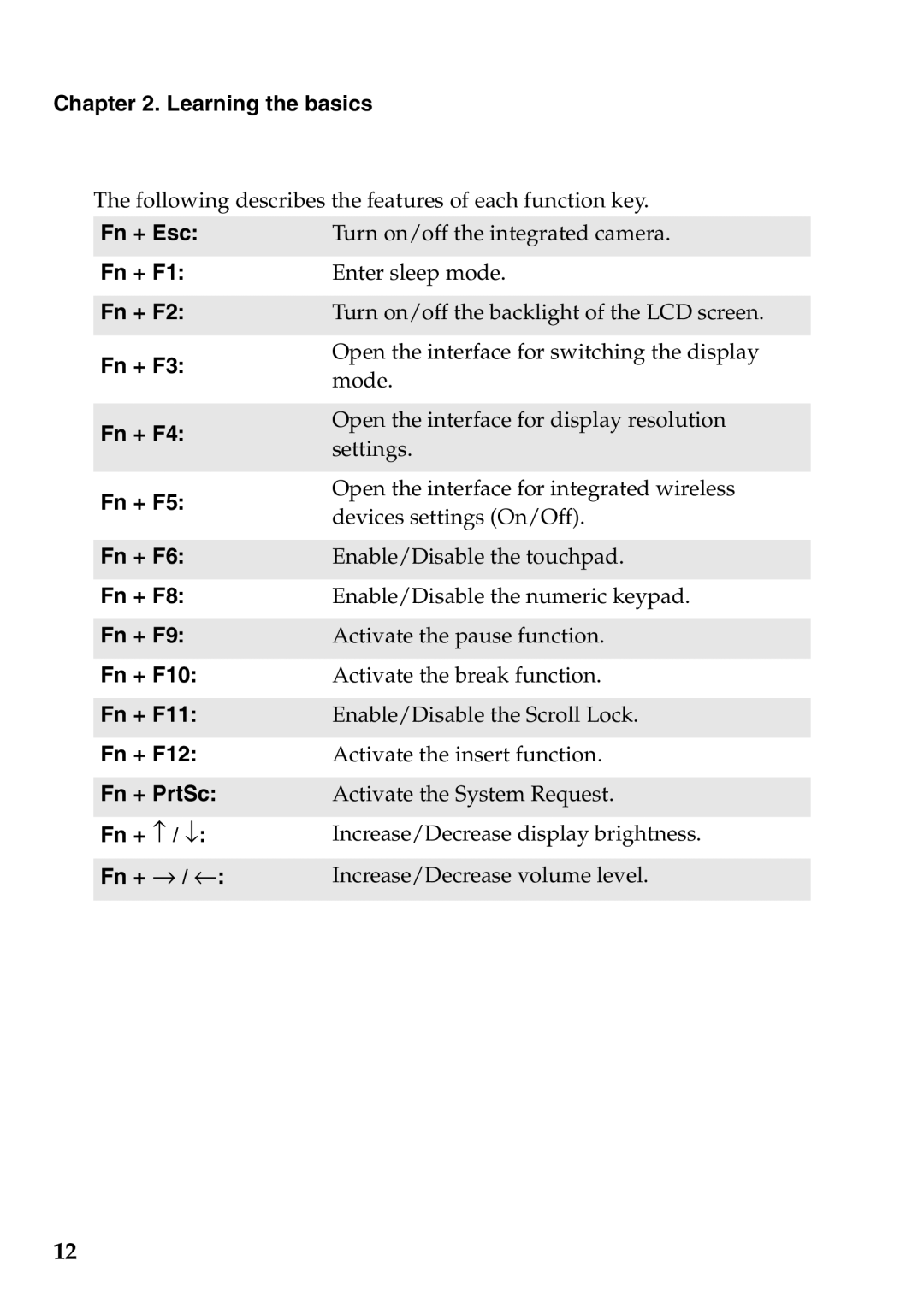Fn + F3:
Fn + F4:
Fn + F5:
Fn + F6:
Fn + F8:
Fn + F9:
Fn + F10: Fn + F11: Fn + F12:
Fn + PrtSc:
Fn + Esc:
Fn + F1:
Fn + F2:
Chapter 2. Learning the basics
The following describes the features of each function key. Turn on/off the integrated camera.
Fn + ↑ / ↓:
Fn + → / ←:
Enter sleep mode.
Turn on/off the backlight of the LCD screen.
Open the interface for switching the display mode.
Open the interface for display resolution settings.
Open the interface for integrated wireless devices settings (On/Off).
Enable/Disable the touchpad.
Enable/Disable the numeric keypad.
Activate the pause function.
Activate the break function.
Enable/Disable the Scroll Lock.
Activate the insert function.
Activate the System Request.
Increase/Decrease display brightness.
Increase/Decrease volume level.
12