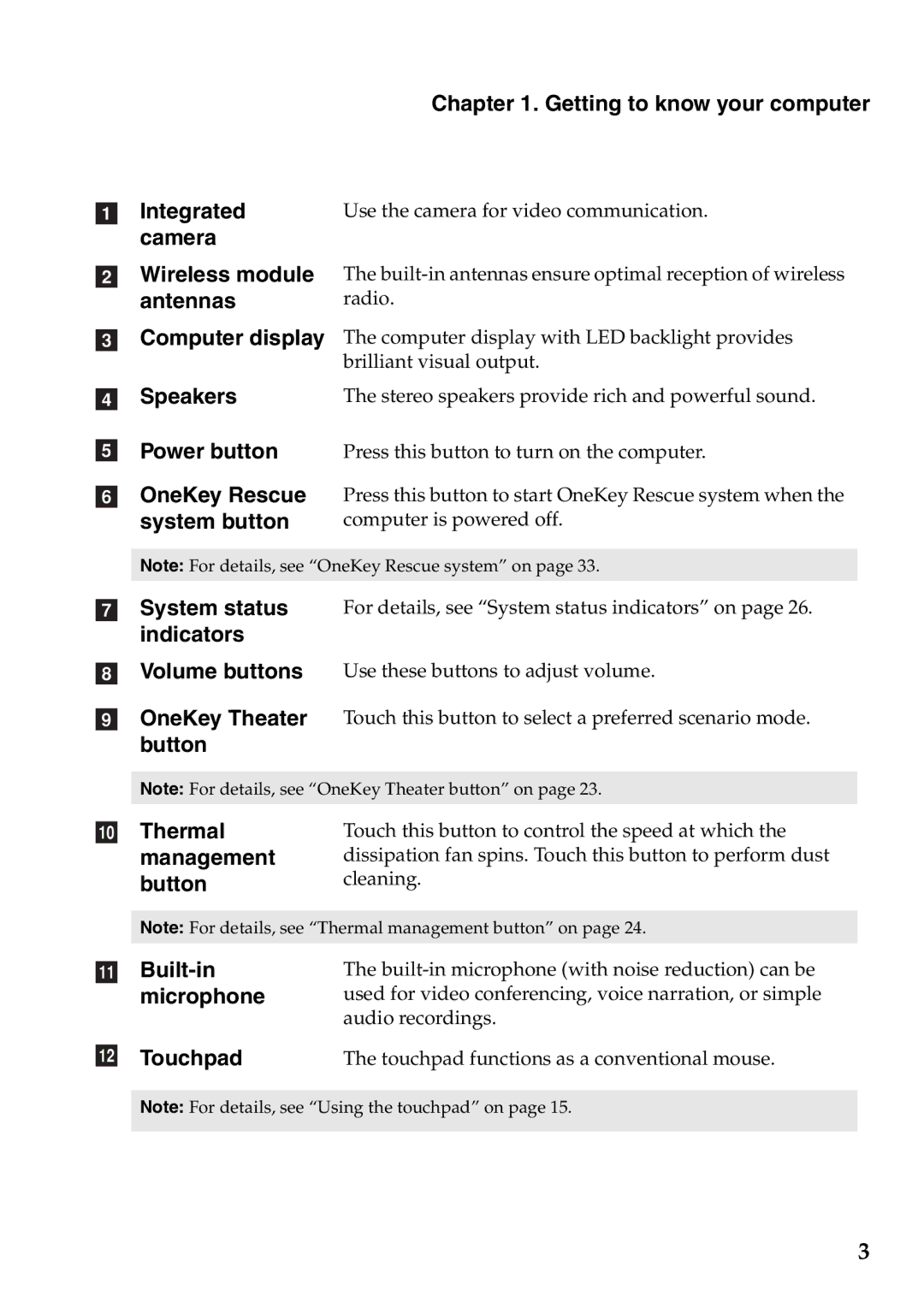Chapter 1. Getting to know your computer
a Integrated | Use the camera for video communication. |
camera |
|
bWireless module antennas
cComputer display
The
The computer display with LED backlight provides brilliant visual output.
dSpeakers
ePower button
fOneKey Rescue system button
The stereo speakers provide rich and powerful sound.
Press this button to turn on the computer.
Press this button to start OneKey Rescue system when the computer is powered off.
Note: For details, see “OneKey Rescue system” on page 33.
gSystem status For details, see “System status indicators” on page 26. indicators
hVolume buttons Use these buttons to adjust volume.
iOneKey Theater Touch this button to select a preferred scenario mode. button
Note: For details, see “OneKey Theater button” on page 23.
jThermal management button
Touch this button to control the speed at which the dissipation fan spins. Touch this button to perform dust cleaning.
Note: For details, see “Thermal management button” on page 24.
kBuilt-in microphone
lTouchpad
The
The touchpad functions as a conventional mouse.
Note: For details, see “Using the touchpad” on page 15.
3