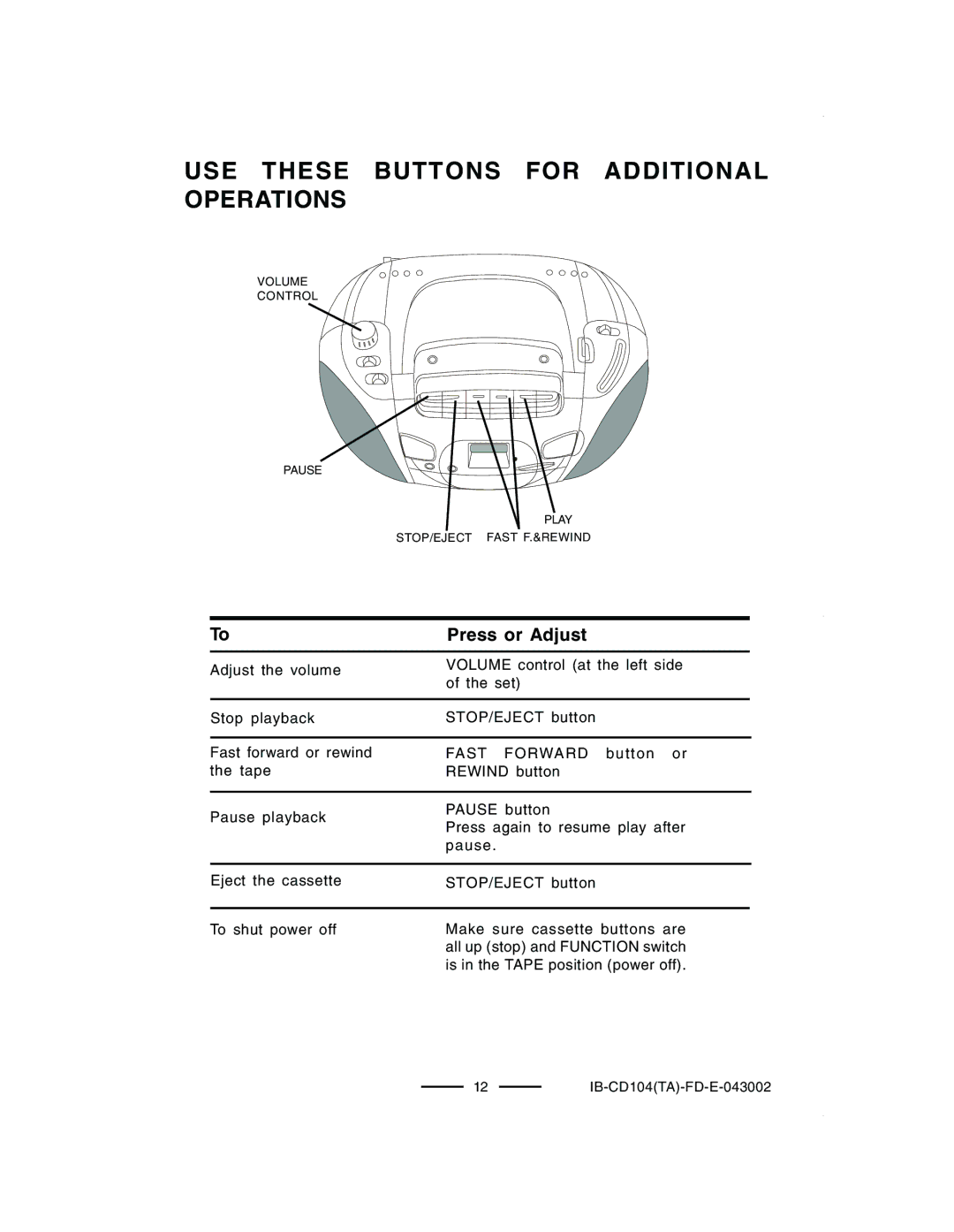CD-104 specifications
Lenoxx Electronics has made a name for itself in the consumer electronics space, and the CD-104 is a clear testament to its commitment to providing quality audio experiences. This compact and stylish CD player is designed to cater to both casual listeners and audiophiles alike, showcasing a blend of cutting-edge technology and user-friendly features.The Lenoxx Electronics CD-104 is equipped with a robust CD player that supports various disc formats, ensuring compatibility with standard audio CDs and CD-R/RW discs. One of its standout features is its advanced error correction technology, which minimizes playback interruptions caused by scratches or imperfections on the disc. This results in a smoother listening experience with uninterrupted sound quality.
The CD-104 boasts a sleek, modern design, making it a perfect addition to any home audio setup. It is available in multiple color options, allowing users to choose one that best fits their aesthetic. The front panel of the device features a clear LCD display that provides essential information, including track number, elapsed time, and playback modes. This user-friendly interface makes it easy for users to navigate through various tracks and settings.
Another key feature of the CD-104 is its built-in programmable memory, which allows users to create personalized playlists. This feature enhances the listening experience by enabling users to choose their favorite songs in a customized order without the need to shuffle through an entire disc. Additionally, the repeat function allows for continuous playback of the selected track or entire disc.
For those who enjoy a richer audio experience, the CD-104 includes audio output options that accommodate various audio systems. The unit is equipped with both RCA and optical outputs, making it compatible with a wide range of sound systems. The device also features a headphone jack for private listening, complemented by a built-in high-fidelity amplifier that ensures high-quality sound reproduction.
In terms of durability, the Lenoxx Electronics CD-104 is built with high-quality materials, designed to withstand everyday use. It’s lightweight and compact, making it portable for gatherings or travel, without sacrificing audio quality. Overall, the CD-104 is an excellent choice for anyone seeking a reliable and stylish CD player that delivers exceptional sound quality and ease of use, making it a valuable addition to any music lover's collection.