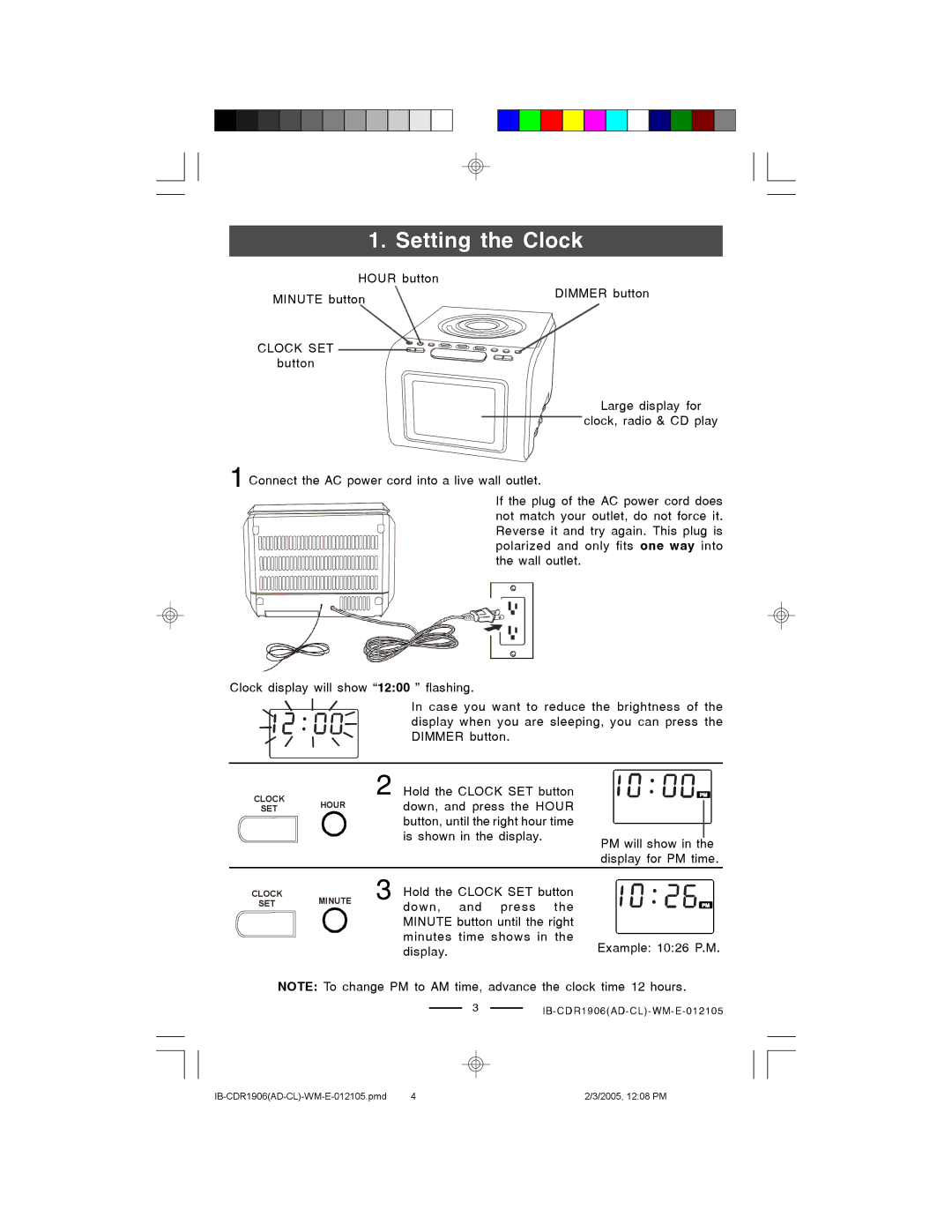CDR1906 specifications
Lenoxx Electronics has established a reputation for delivering quality audio products, and the CDR1906 is no exception. This versatile device combines modern technology with user-friendly features, making it an enticing option for music enthusiasts and casual listeners alike.The Lenoxx CDR1906 is a compact CD player and radio that excels in audio performance. One of its standout features is the CD playback capability. It supports various CD formats, allowing users to enjoy their favorite albums right out of the box. The player is designed to deliver clear and vibrant sound quality, ensuring that every note and lyric can be appreciated. The integrated digital display provides clear visibility of track information, making navigation easy and intuitive.
In addition to CD playback, the CDR1906 boasts a built-in FM/AM radio tuner. Users can effortlessly switch between their CDs and their favorite radio stations, providing diverse listening options. The radio function features automatic station tuning and presets, allowing users to quickly access their preferred channels without hassle.
An important characteristic of the CDR1906 is its portability. Designed with a compact form factor, the player is lightweight and easy to transport. Its stylish design with clean lines and a sleek finish makes it a perfect addition to any room, whether it's a living space, kitchen, or bedroom.
The device is also equipped with advanced audio technologies, providing enhanced sound performance. The incorporation of a built-in speaker system ensures that users can enjoy their music without the need for additional equipment. However, for those who seek a more personal audio experience, the CDR1906 includes a headphone jack for private listening.
Moreover, the Lenoxx CDR1906 is designed with user convenience in mind. Its straightforward control layout allows users to adjust volume, skip tracks, and switch modes seamlessly. This focus on usability makes it an ideal choice for individuals who may not be tech-savvy.
In summary, the Lenoxx Electronics CDR1906 is a feature-rich audio player that marries classic functionality with modern conveniences. With its ability to play CDs, access FM/AM radio, and compact design, it serves as a perfect audio solution for a variety of environments. Whether you're at home or on the go, the CDR1906 delivers an enjoyable listening experience that suits a diverse range of audio preferences.