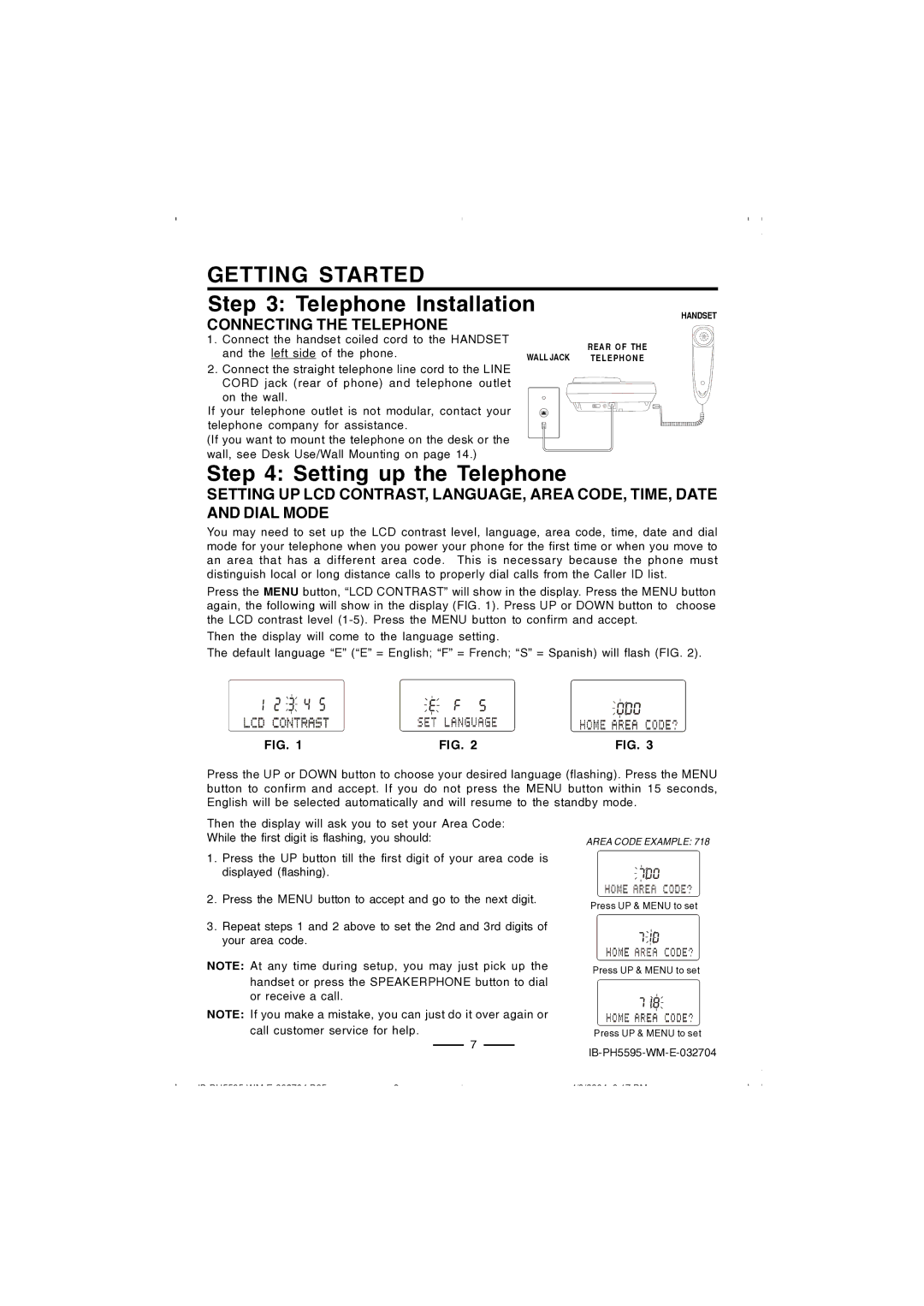IB-PH5595 specifications
Lenoxx Electronics has established itself as a reliable brand in the consumer electronics market, and their IB-PH5595 portable Bluetooth speaker is a testament to their innovative designs and functionality. This speaker is designed for audiophiles who appreciate high-quality sound in a convenient, portable format.One of the standout features of the Lenoxx IB-PH5595 is its impressive sound quality. The speaker is fortified with advanced audio technologies that deliver a crystal-clear sound experience with robust bass and crisp treble. Its powerful 10W output ensures that music, podcasts, or calls come through loud and clear, making it perfect for parties, outdoor gatherings, or casual listening sessions at home.
Portability is another key characteristic of the IB-PH5595. Its compact design means that it can easily fit into a backpack or be carried in hand, making it an excellent companion for outings at the beach, picnics in the park, or even road trips. The lightweight construction does not compromise on durability, allowing users to enjoy their music worry-free.
The battery life of the Lenoxx IB-PH5595 is another highlight. With up to 12 hours of continuous playtime on a single charge, customers can enjoy their music all day without the need for constant recharging. This long-lasting performance adds to its appeal for users looking for reliability in their portable speaker.
Bluetooth connectivity is seamless with the IB-PH5595, allowing users to connect their smartphones, tablets, or laptops effortlessly. Its compatibility with a wide array of devices ensures that users can enjoy their favorite playlists without worrying about compatibility issues. Additionally, this speaker comes equipped with a built-in microphone, enabling hands-free calls, which is a practical feature for busy individuals.
The IB-PH5595 also incorporates user-friendly controls, allowing for easy navigation through tracks and volume adjustments. The rugged design is available in various colors, appealing to different aesthetic preferences, while its water-resistant feature makes it suitable for use in various environments.
Furthermore, the speaker supports multiple connectivity options, including AUX input and a USB port for those who prefer wired connections. This versatility, combined with an aesthetically pleasing design and remarkable sound quality, makes the Lenoxx Electronics IB-PH5595 an exceptional choice for anyone in the market for a portable Bluetooth speaker.