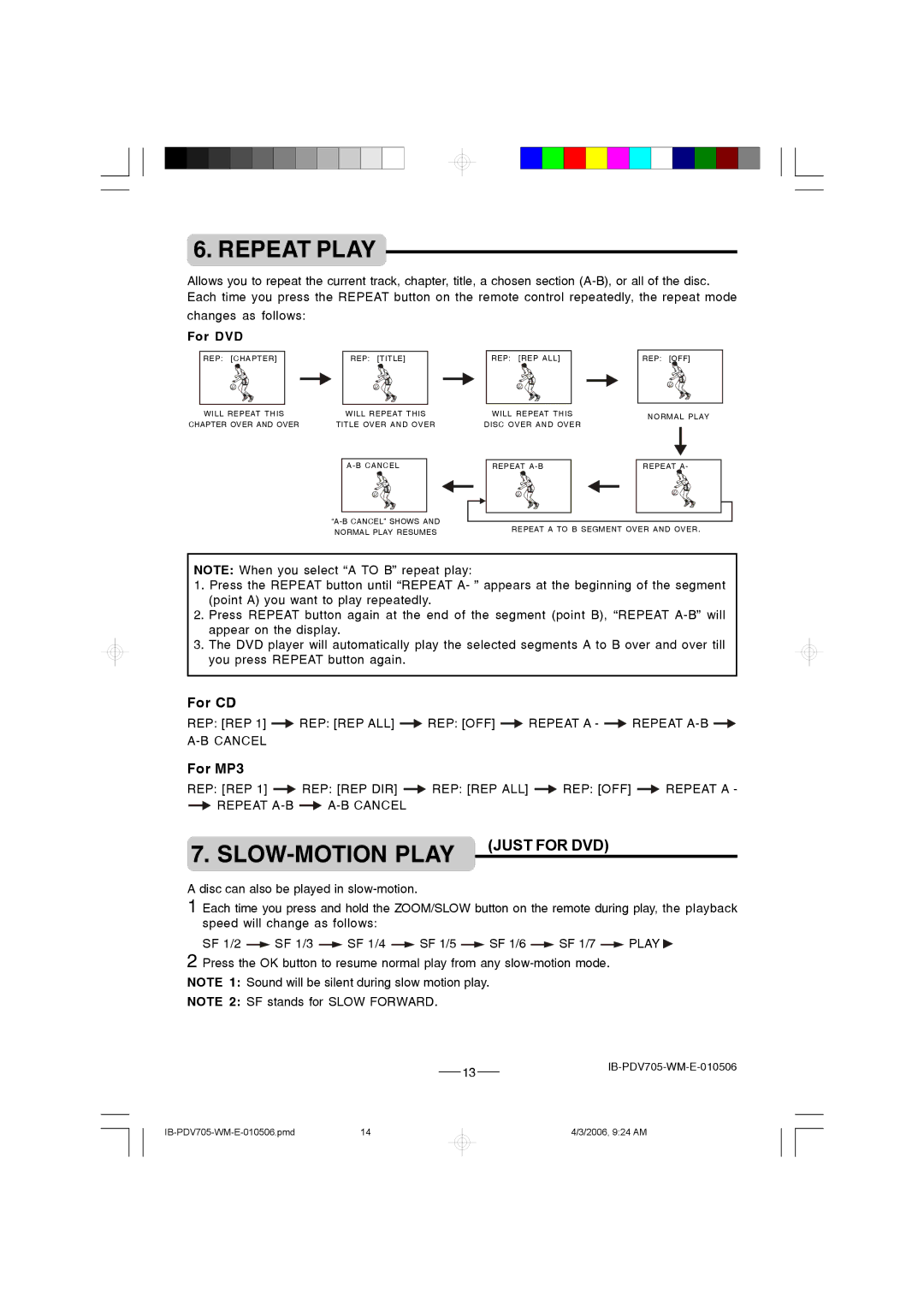6. REPEAT PLAY
Allows you to repeat the current track, chapter, title, a chosen section
changes as follows:
For DVD
REP: [CHAPTER] | REP: [TITLE] | REP: [REP ALL] | REP: [OFF] | |
WILL REPEAT THIS | WILL REPEAT THIS | WILL REPEAT THIS | NORMAL PLAY | |
CHAPTER OVER AND OVER | TITLE OVER AND OVER | DISC OVER AND OVER | ||
| ||||
| REPEAT | REPEAT A- | ||
|
|
|
NORMAL PLAY RESUMES | REPEAT A TO B SEGMENT OVER AND OVER. |
|
NOTE: When you select “A TO B” repeat play:
1.Press the REPEAT button until “REPEAT A- ” appears at the beginning of the segment (point A) you want to play repeatedly.
2.Press REPEAT button again at the end of the segment (point B), “REPEAT
3.The DVD player will automatically play the selected segments A to B over and over till you press REPEAT button again.
For CD
REP: [REP 1] ![]() REP: [REP ALL]
REP: [REP ALL] ![]() REP: [OFF]
REP: [OFF] ![]() REPEAT A -
REPEAT A - ![]() REPEAT
REPEAT ![]()
For MP3
REP: [REP 1] ![]() REP: [REP DIR]
REP: [REP DIR] ![]() REP: [REP ALL]
REP: [REP ALL] ![]() REP: [OFF]
REP: [OFF] ![]() REPEAT A -
REPEAT A -
![]() REPEAT
REPEAT ![]()
7. | (JUST FOR DVD) |
|
A disc can also be played in
1 Each time you press and hold the ZOOM/SLOW button on the remote during play, the playback speed will change as follows:
SF 1/2 ![]() SF 1/3
SF 1/3 ![]() SF 1/4
SF 1/4 ![]() SF 1/5
SF 1/5 ![]() SF 1/6
SF 1/6 ![]() SF 1/7
SF 1/7 ![]() PLAY
PLAY ![]() 2 Press the OK button to resume normal play from any
2 Press the OK button to resume normal play from any
NOTE 1: Sound will be silent during slow motion play.
NOTE 2: SF stands for SLOW FORWARD.
13IB-PDV705-WM-E-010506
4/3/2006, 9:24 AM