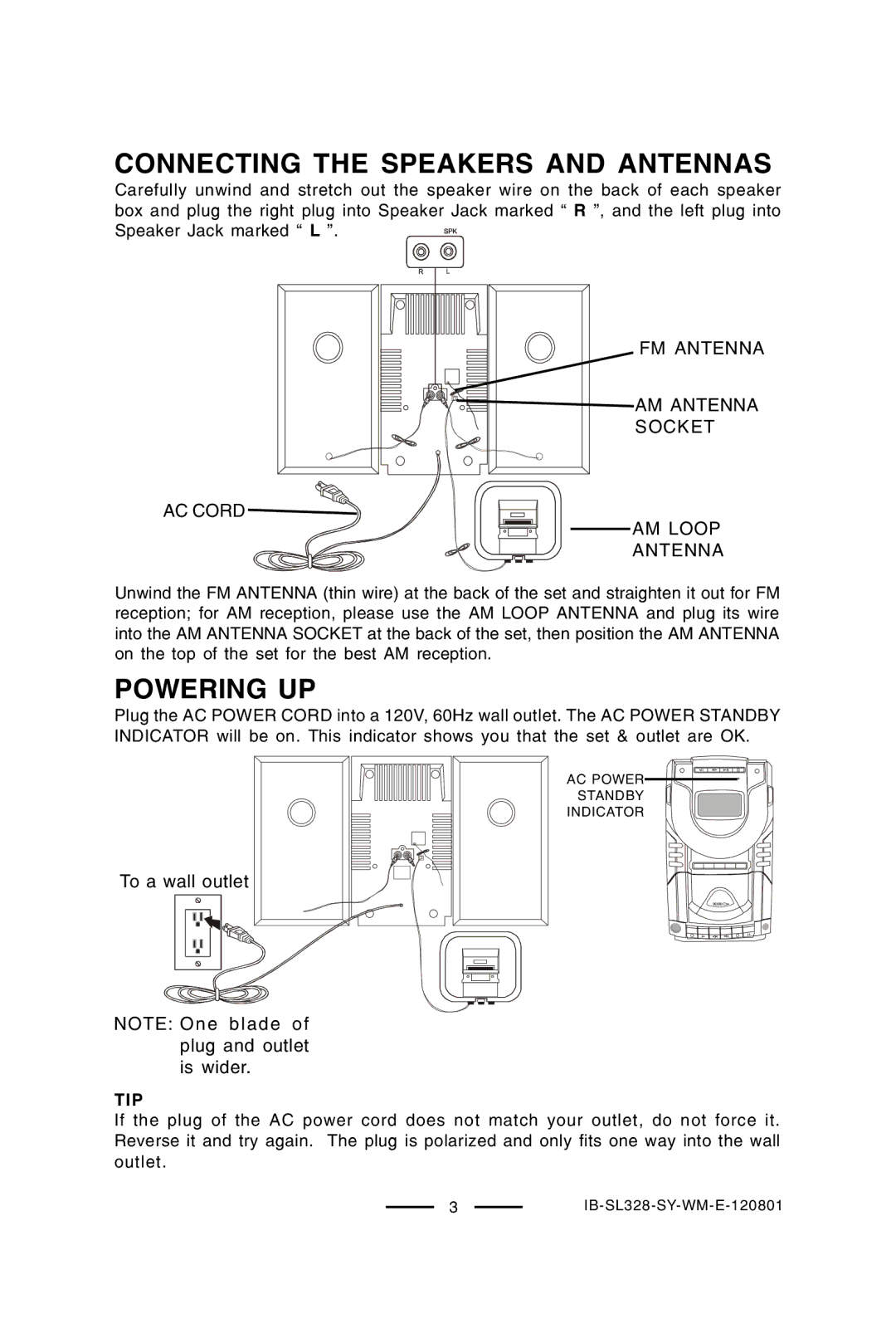SL-328 specifications
The Lenoxx Electronics SL-328 is a remarkable addition to the world of portable audio devices, offering a blend of performance, versatility, and sleek design. This Bluetooth speaker is designed for those who cherish high-quality sound, making it an ideal companion for both indoor and outdoor settings.One of the standout features of the SL-328 is its impressive sound quality. Equipped with advanced sound processing technology, this speaker delivers clear highs, robust mids, and deep bass. Whether you’re listening to your favorite music tracks, enjoying a podcast, or watching a movie, the audio experience remains immersive and full-bodied. The built-in amplifier ensures that sound is not only loud but also distortion-free, even at higher volumes.
The SL-328 is crafted with portability in mind. Its compact design and lightweight structure make it easy to carry around, whether you’re heading to the beach, a picnic, or simply moving from room to room within your home. The rugged exterior is not only aesthetically pleasing but also durable, able to withstand the rigors of outdoor use.
Connectivity is a key aspect of the SL-328. It features Bluetooth technology, allowing users to easily pair their smartphones, tablets, or laptops for seamless audio streaming. The speaker also includes AUX and USB ports, providing additional options for connectivity. This multi-functional approach ensures that users can enjoy music from various sources without any hassle.
One of the highlighting characteristics of the SL-328 is its impressive battery life. With up to 10 hours of continuous playback on a single charge, this speaker is designed to keep the music playing throughout your gatherings or trips. The quick charging feature also means less downtime between sessions, making it even more convenient for users on the go.
In conclusion, the Lenoxx Electronics SL-328 stands out as a premium portable speaker that combines quality sound, user-friendly features, and a robust design. Whether you’re hosting a gathering at home or enjoying a day out, this speaker is versatile enough to cater to all your audio needs. With its blend of technology and practicality, the SL-328 is the perfect choice for music lovers looking for a portable and powerful sound solution.