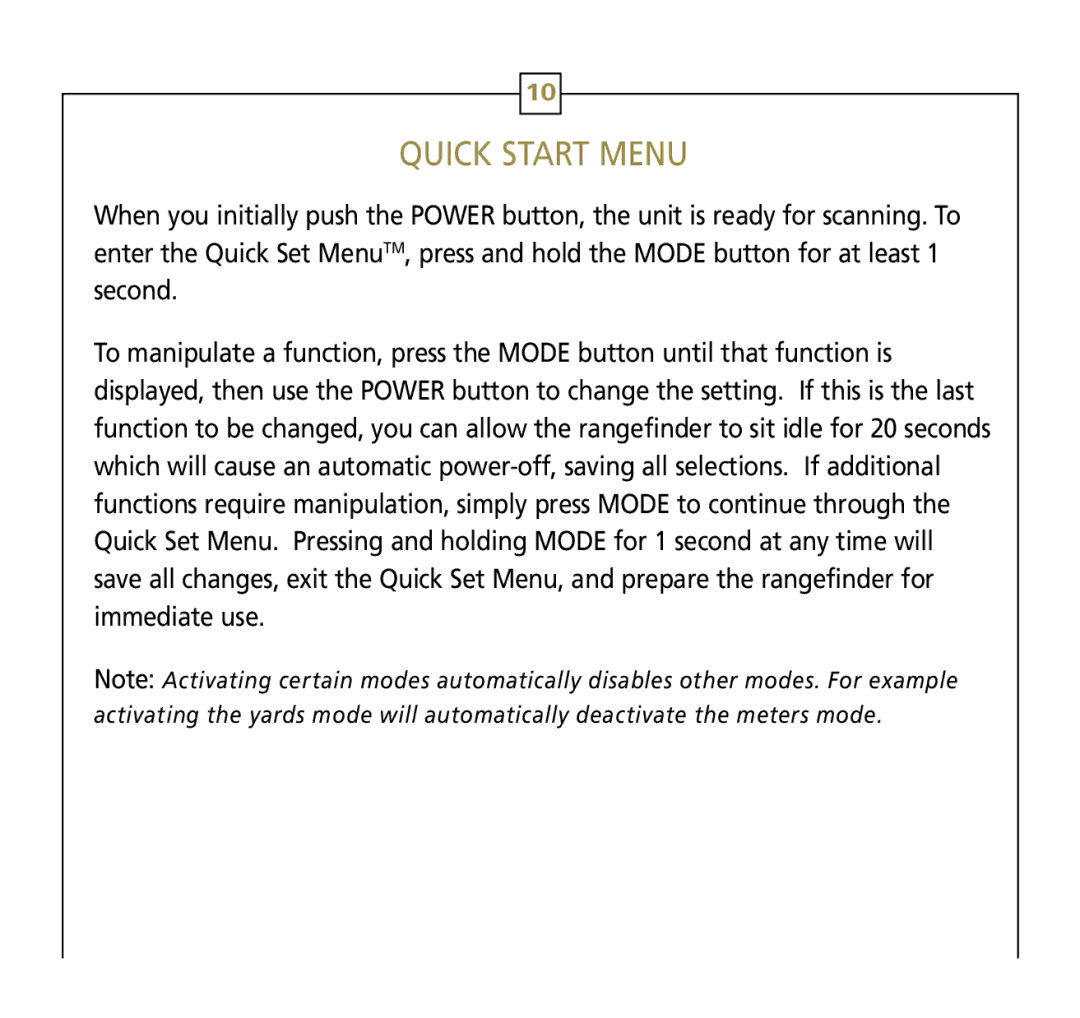10
QUICK START MENU
When you initially push the Power button, the unit is ready for scanning. To enter the Quick Set MenuTM, press and hold the MODE button for at least 1 second.
To manipulate a function, press the MODE button until that function is displayed, then use the POWER button to change the setting. If this is the last function to be changed, you can allow the rangefinder to sit idle for 20 seconds which will cause an automatic
Note: Activating certain modes automatically disables other modes. For example activating the yards mode will automatically deactivate the meters mode.