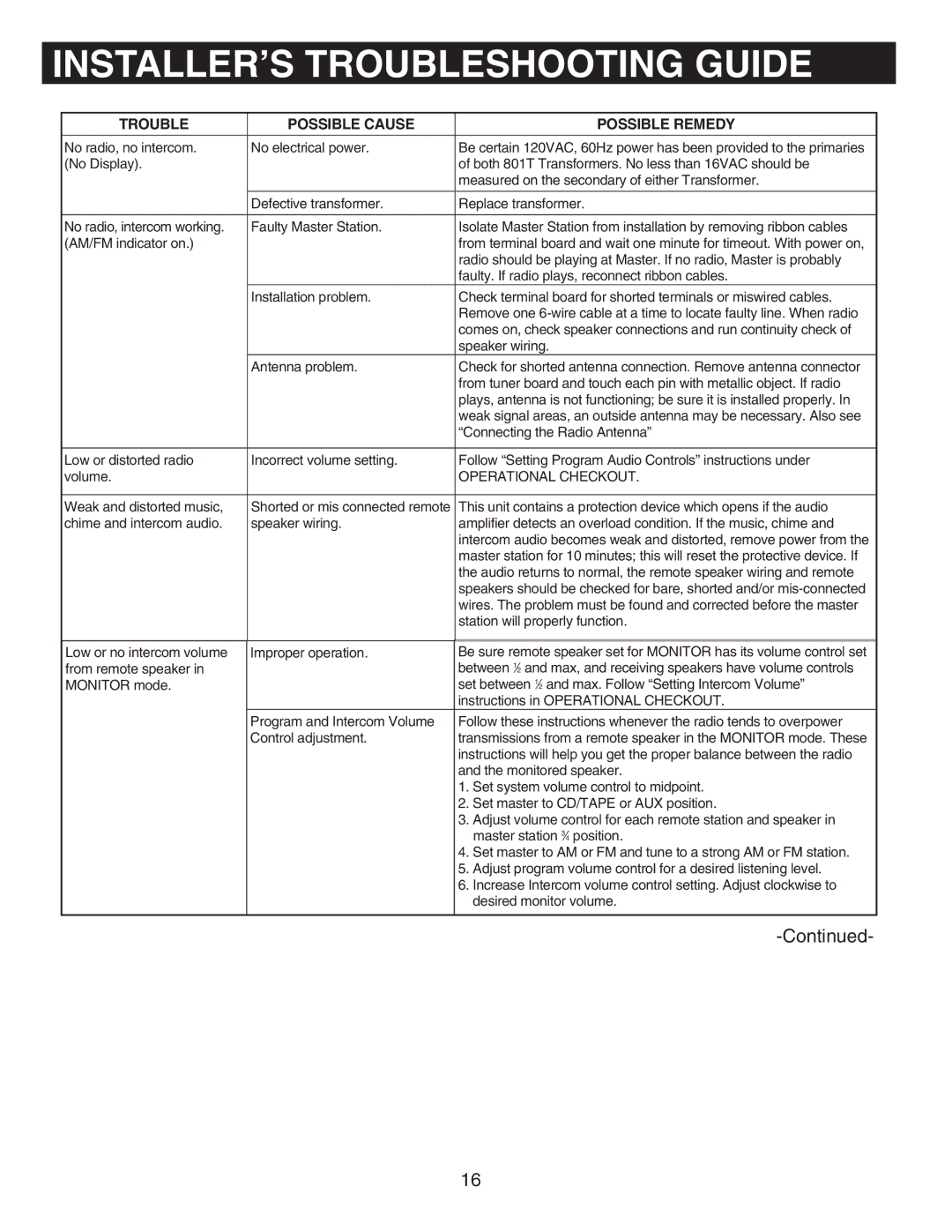INSTALLER’S TROUBLESHOOTING GUIDE
TROUBLE | POSSIBLE CAUSE | POSSIBLE REMEDY |
|
|
|
No radio, no intercom. | No electrical power. | Be certain 120VAC, 60Hz power has been provided to the primaries |
(No Display). |
| of both 801T Transformers. No less than 16VAC should be |
|
| measured on the secondary of either Transformer. |
|
|
|
| Defective transformer. | Replace transformer. |
|
|
|
No radio, intercom working. | Faulty Master Station. | Isolate Master Station from installation by removing ribbon cables |
(AM/FM indicator on.) |
| from terminal board and wait one minute for timeout. With power on, |
|
| radio should be playing at Master. If no radio, Master is probably |
|
| faulty. If radio plays, reconnect ribbon cables. |
| Installation problem. | Check terminal board for shorted terminals or miswired cables. |
|
| Remove one |
|
| comes on, check speaker connections and run continuity check of |
|
| speaker wiring. |
| Antenna problem. | Check for shorted antenna connection. Remove antenna connector |
|
| from tuner board and touch each pin with metallic object. If radio |
|
| plays, antenna is not functioning; be sure it is installed properly. In |
|
| weak signal areas, an outside antenna may be necessary. Also see |
|
| “Connecting the Radio Antenna” |
|
|
|
Low or distorted radio | Incorrect volume setting. | Follow “Setting Program Audio Controls” instructions under |
volume. |
| OPERATIONAL CHECKOUT. |
|
|
|
Weak and distorted music, | Shorted or mis connected remote | This unit contains a protection device which opens if the audio |
chime and intercom audio. | speaker wiring. | amplifier detects an overload condition. If the music, chime and |
|
| intercom audio becomes weak and distorted, remove power from the |
|
| master station for 10 minutes; this will reset the protective device. If |
|
| the audio returns to normal, the remote speaker wiring and remote |
|
| speakers should be checked for bare, shorted and/or |
|
| wires. The problem must be found and corrected before the master |
|
| station will properly function. |
|
|
|
Low or no intercom volume | Improper operation. | Be sure remote speaker set for MONITOR has its volume control set |
from remote speaker in |
| between 1⁄2 and max, and receiving speakers have volume controls |
MONITOR mode. |
| set between 1⁄2 and max. Follow “Setting Intercom Volume” |
|
| instructions in OPERATIONAL CHECKOUT. |
| Program and Intercom Volume | Follow these instructions whenever the radio tends to overpower |
| Control adjustment. | transmissions from a remote speaker in the MONITOR mode. These |
|
| instructions will help you get the proper balance between the radio |
|
| and the monitored speaker. |
|
| 1. Set system volume control to midpoint. |
|
| 2. Set master to CD/TAPE or AUX position. |
|
| 3. Adjust volume control for each remote station and speaker in |
|
| master station 3⁄4 position. |
|
| 4. Set master to AM or FM and tune to a strong AM or FM station. |
|
| 5. Adjust program volume control for a desired listening level. |
|
| 6. Increase Intercom volume control setting. Adjust clockwise to |
|
| desired monitor volume. |
|
|
|
|
|
16