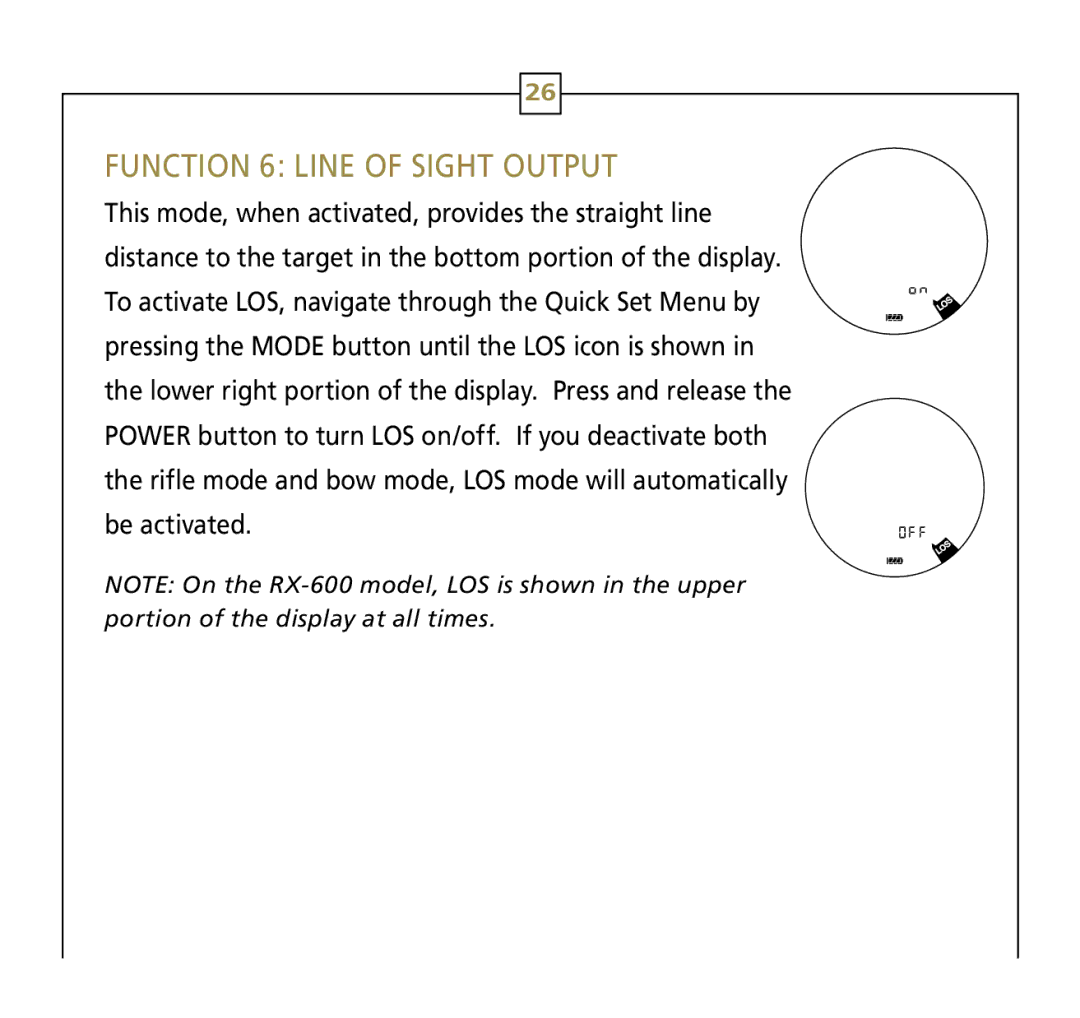26
Function 6: Line of sight Output
This mode, when activated, provides the straight line distance to the target in the bottom portion of the display. To activate LOS, navigate through the Quick Set Menu by pressing the MODE button until the LOS icon is shown in the lower right portion of the display. Press and release the POWER button to turn LOS on/off. If you deactivate both the rifle mode and bow mode, LOS mode will automatically be activated.
NOTE: On the