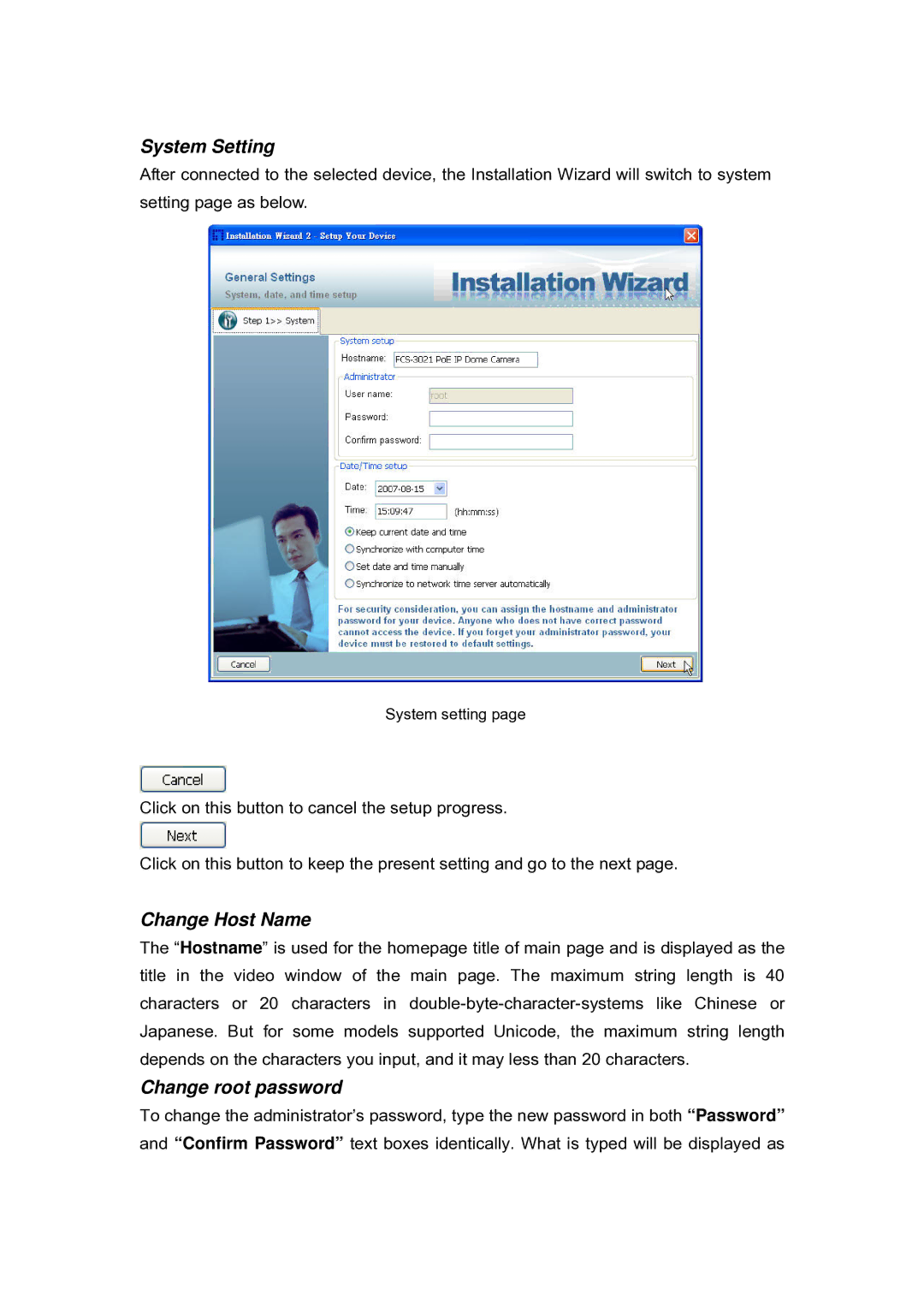System Setting
After connected to the selected device, the Installation Wizard will switch to system setting page as below.
System setting page
Click on this button to cancel the setup progress.
Click on this button to keep the present setting and go to the next page.
Change Host Name
The “Hostname” is used for the homepage title of main page and is displayed as the title in the video window of the main page. The maximum string length is 40 characters or 20 characters in
Change root password
To change the administrator’s password, type the new password in both “Password” and “Confirm Password” text boxes identically. What is typed will be displayed as