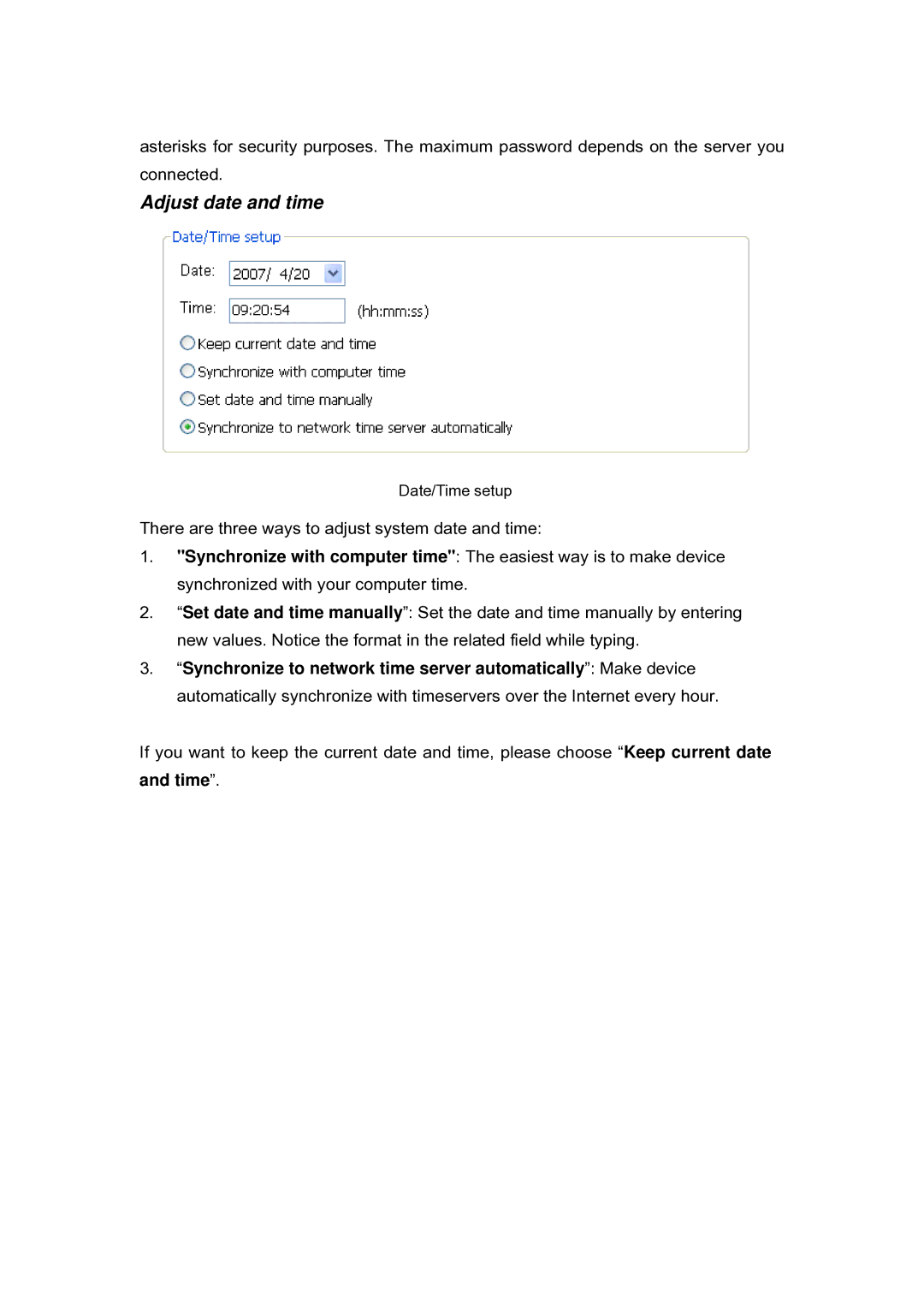asterisks for security purposes. The maximum password depends on the server you connected.
Adjust date and time
Date/Time setup
There are three ways to adjust system date and time:
1."Synchronize with computer time": The easiest way is to make device synchronized with your computer time.
2.“Set date and time manually”: Set the date and time manually by entering new values. Notice the format in the related field while typing.
3.“Synchronize to network time server automatically”: Make device automatically synchronize with timeservers over the Internet every hour.
If you want to keep the current date and time, please choose “Keep current date and time”.