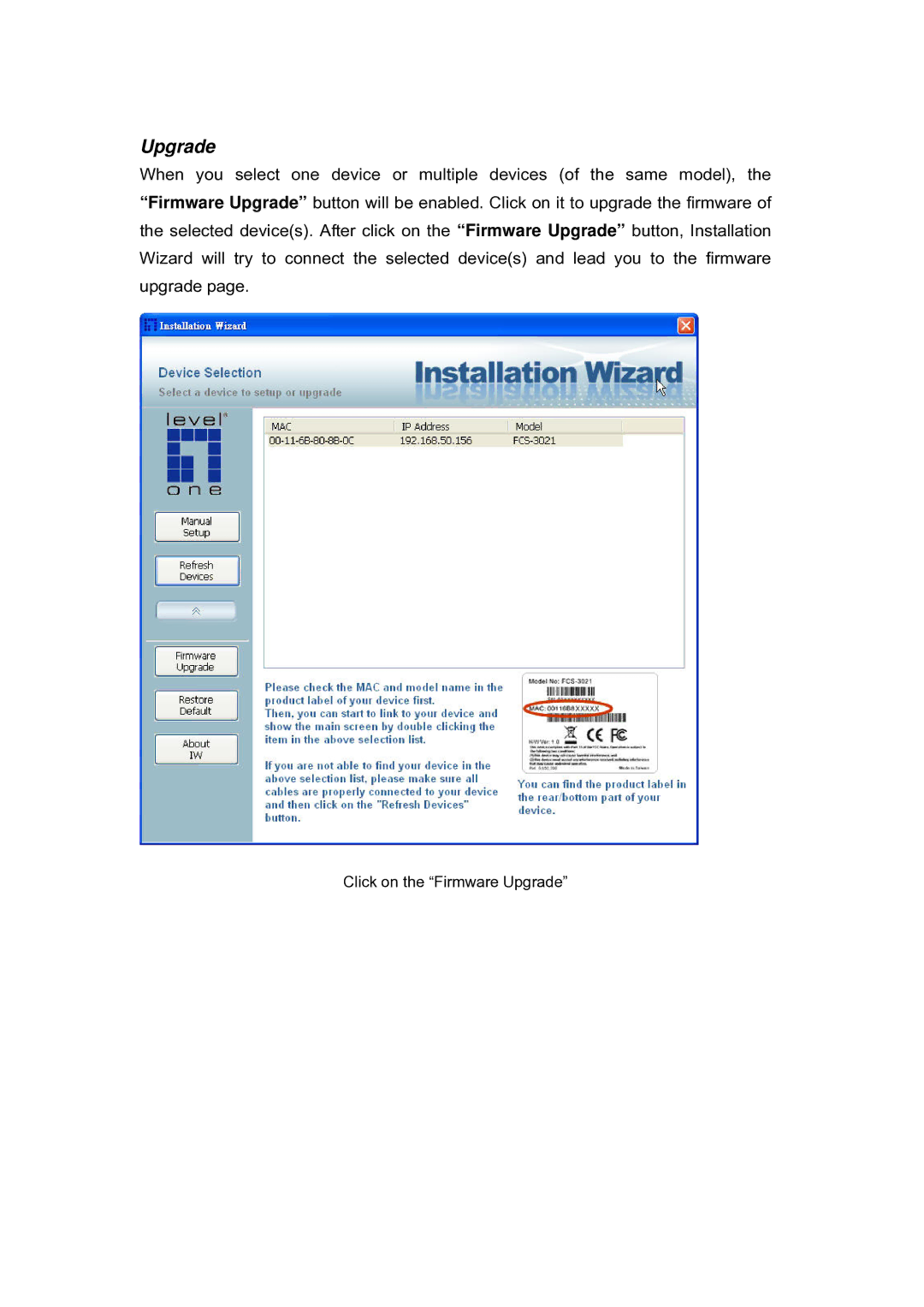Upgrade
When you select one device or multiple devices (of the same model), the “Firmware Upgrade” button will be enabled. Click on it to upgrade the firmware of the selected device(s). After click on the “Firmware Upgrade” button, Installation Wizard will try to connect the selected device(s) and lead you to the firmware upgrade page.
Click on the “Firmware Upgrade”