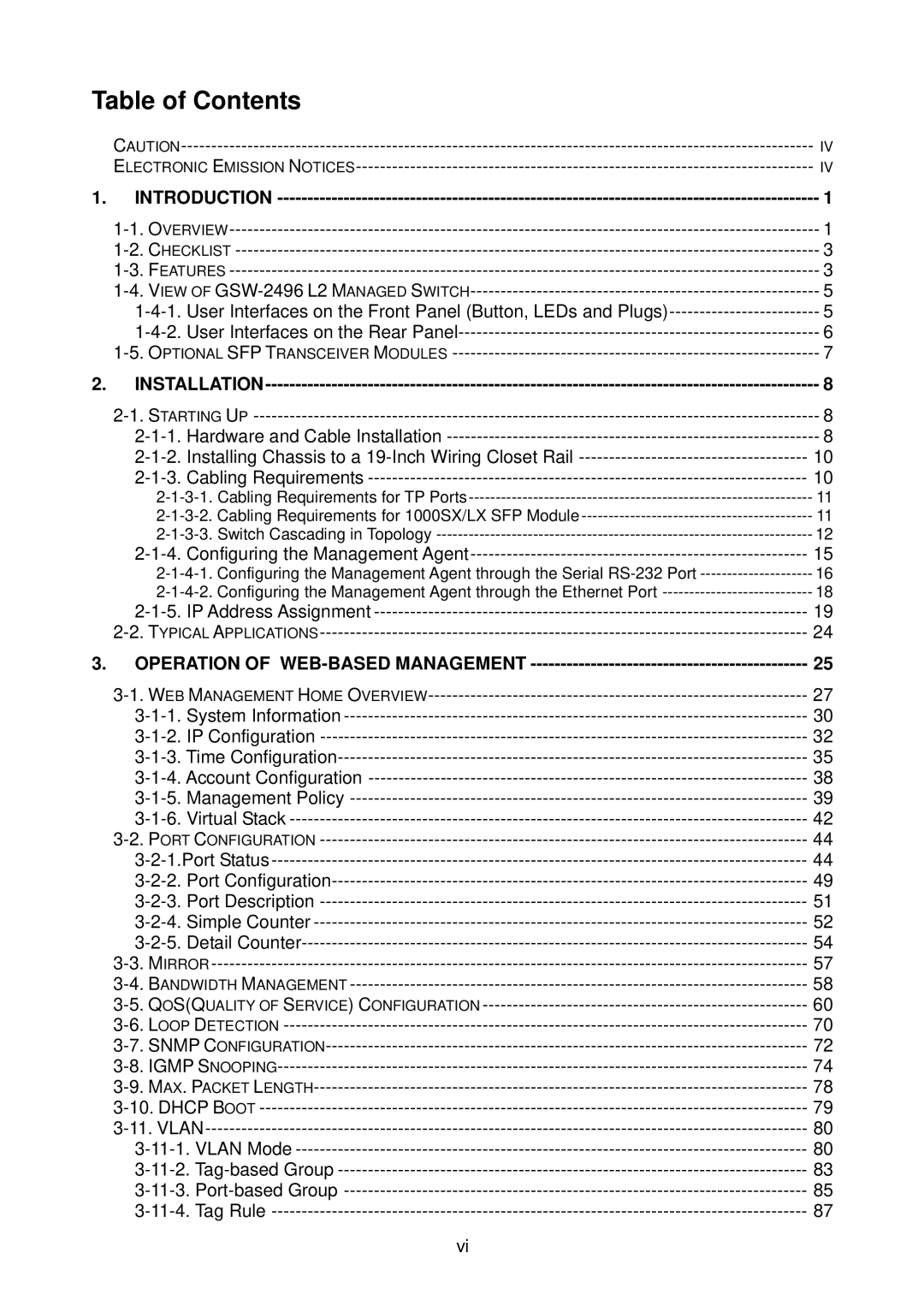Table of Contents | |
| CAUTION--------------------------------------------------------------------------------------------------------- | IV |
| ELECTRONIC EMISSION NOTICES---------------------------------------------------------------------------- | IV |
1. | INTRODUCTION ------------------------------------------------------------------------------------------ | 1 |
| 1-1.OVERVIEW-------------------------------------------------------------------------------------------------- | 1 |
| 1-2. CHECKLIST ------------------------------------------------------------------------------------------------- | 3 |
| 1-3. FEATURES -------------------------------------------------------------------------------------------------- | 3 |
| 1-4. VIEW OF GSW-2496 L2 MANAGED SWITCH---------------------------------------------------------- | 5 |
| 1-4-1. User Interfaces on the Front Panel (Button, LEDs and Plugs)------------------------- | 5 |
| 1-4-2. User Interfaces on the Rear Panel------------------------------------------------------------ | 6 |
| 1-5. OPTIONAL SFP TRANSCEIVER MODULES ------------------------------------------------------------- | 7 |
2. | INSTALLATION-------------------------------------------------------------------------------------------- | 8 |
| 2-1. STARTING UP ---------------------------------------------------------------------------------------------- | 8 |
| 2-1-1. Hardware and Cable Installation -------------------------------------------------------------- | 8 |
| 2-1-2. Installing Chassis to a 19-Inch Wiring Closet Rail -------------------------------------- | 10 |
| 2-1-3. Cabling Requirements ------------------------------------------------------------------------- | 10 |
| 2-1-3-1. Cabling Requirements for TP Ports---------------------------------------------------------------- | 11 |
| 2-1-3-2. Cabling Requirements for 1000SX/LX SFP Module ------------------------------------------- | 11 |
| 2-1-3-3. Switch Cascading in Topology ---------------------------------------------------------------------- | 12 |
| 2-1-4. Configuring the Management Agent-------------------------------------------------------- | 15 |
| 2-1-4-1. Configuring the Management Agent through the Serial RS-232 Port --------------------- | 16 |
| 2-1-4-2. Configuring the Management Agent through the Ethernet Port ---------------------------- | 18 |
| 2-1-5. IP Address Assignment ------------------------------------------------------------------------ | 19 |
| 2-2. TYPICAL APPLICATIONS--------------------------------------------------------------------------------- | 24 |
3. | OPERATION OF WEB-BASED MANAGEMENT ---------------------------------------------- | 25 |
| 3-1. WEB MANAGEMENT HOME OVERVIEW--------------------------------------------------------------- | 27 |
| 3-1-1. System Information ----------------------------------------------------------------------------- | 30 |
| 3-1-2. IP Configuration --------------------------------------------------------------------------------- | 32 |
| 3-1-3. Time Configuration------------------------------------------------------------------------------ | 35 |
| 3-1-4. Account Configuration ------------------------------------------------------------------------- | 38 |
| 3-1-5. Management Policy ---------------------------------------------------------------------------- | 39 |
| 3-1-6. Virtual Stack -------------------------------------------------------------------------------------- | 42 |
| 3-2. PORT CONFIGURATION --------------------------------------------------------------------------------- | 44 |
| 3-2-1.Port Status ----------------------------------------------------------------------------------------- | 44 |
| 3-2-2. Port Configuration------------------------------------------------------------------------------- | 49 |
| 3-2-3. Port Description --------------------------------------------------------------------------------- | 51 |
| 3-2-4. Simple Counter ---------------------------------------------------------------------------------- | 52 |
| 3-2-5. Detail Counter------------------------------------------------------------------------------------ | 54 |
| 3-3. MIRROR --------------------------------------------------------------------------------------------------- | 57 |
| 3-4. BANDWIDTH MANAGEMENT ---------------------------------------------------------------------------- | 58 |
| 3-5. QOS(QUALITY OF SERVICE) CONFIGURATION ------------------------------------------------------ | 60 |
| 3-6. LOOP DETECTION --------------------------------------------------------------------------------------- | 70 |
| 3-7. SNMP CONFIGURATION-------------------------------------------------------------------------------- | 72 |
| 3-8. IGMP SNOOPING---------------------------------------------------------------------------------------- | 74 |
| 3-9. MAX. PACKET LENGTH---------------------------------------------------------------------------------- | 78 |
| 3-10. DHCP BOOT ------------------------------------------------------------------------------------------- | 79 |
| 3-11.VLAN---------------------------------------------------------------------------------------------------- | 80 |
| 3-11-1. VLAN Mode ------------------------------------------------------------------------------------- | 80 |
| 3-11-2.Tag-based Group ------------------------------------------------------------------------------ | 83 |
| 3-11-3.Port-based Group ----------------------------------------------------------------------------- | 85 |
| 3-11-4. Tag Rule ----------------------------------------------------------------------------------------- | 87 |
| vi | |