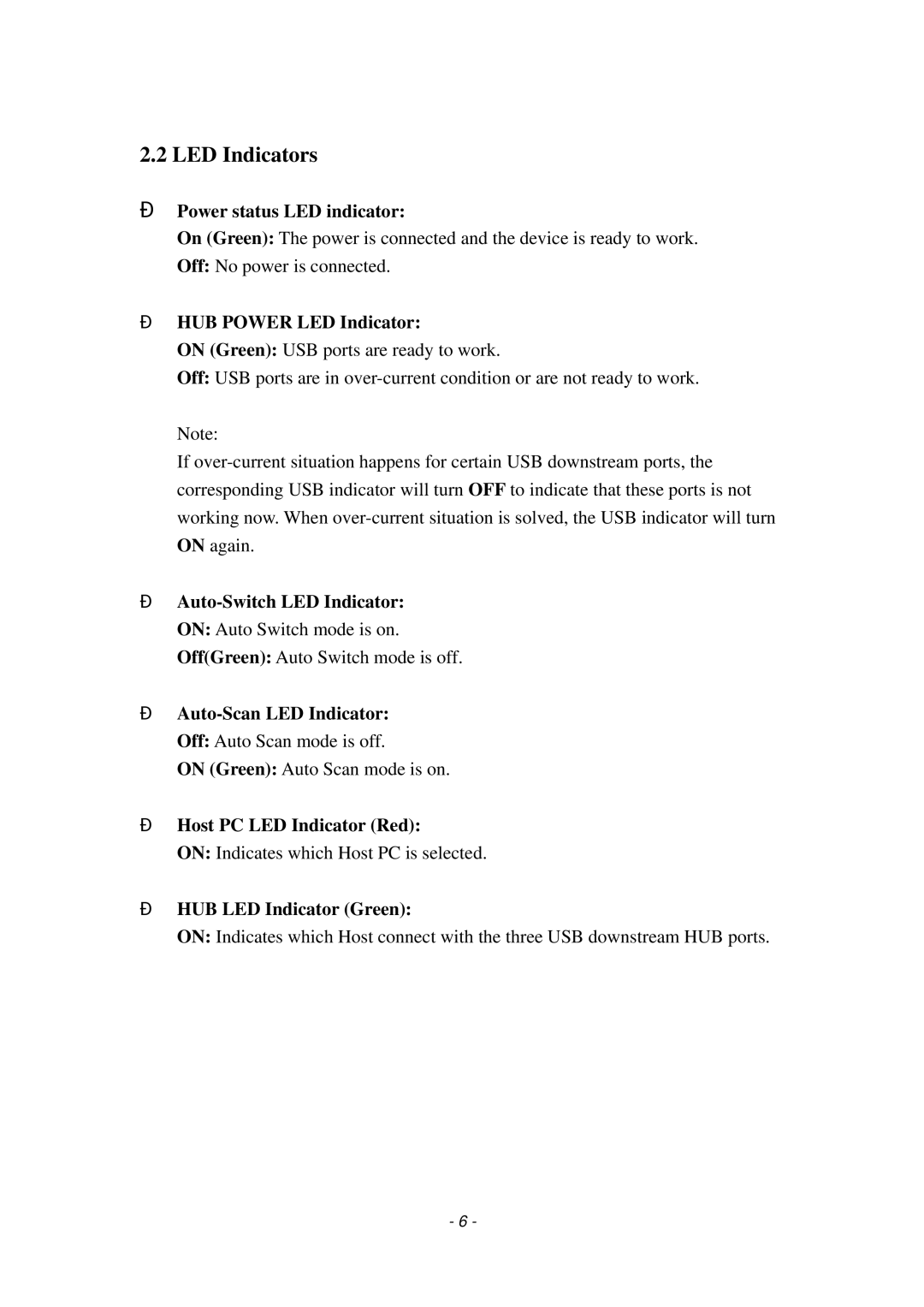KVM-0407 specifications
The LevelOne KVM-0407 is an advanced 4-port KVM switch designed to meet the needs of users seeking a reliable and efficient solution for managing multiple computers from a single workstation. This device allows users to control up to four computers using a single keyboard, mouse, and monitor, thus optimizing workspace and enhancing productivity.One of the key features of the KVM-0407 is its support for High Definition Multimedia Interface (HDMI) connections. This ensures that users can enjoy high-quality video output with support for resolutions up to 1920x1080, making it suitable for both general computing tasks and high-definition media playback. The HDMI support also provides the flexibility to connect various devices, including PCs, laptops, and gaming consoles, ensuring compatibility across different platforms.
The KVM-0407 features a user-friendly interface that includes push button switching for seamless control between multiple computers. This design makes it easy for users to switch from one PC to another without navigating complex software menus. Additionally, the KVM switch supports USB keyboard and mouse connections, which enhance compatibility with a wide range of peripherals.
Another significant characteristic of the LevelOne KVM-0407 is its built-in audio support. The switch allows users to channel audio signals from connected computers through their speakers or headphones, providing an all-in-one solution for audio and video management. This feature is particularly beneficial for multimedia applications where audio clarity is paramount.
The KVM-0407 also incorporates auto-scan functionality, which allows users to monitor all connected PCs sequentially. This feature is valuable for users who require constant monitoring of multiple systems, such as in server rooms or technical support environments.
In terms of design, the LevelOne KVM-0407 boasts a compact and robust chassis, ensuring durability while minimizing the footprint on a workspace. The plug-and-play setup means that no additional software installation is required, allowing users to quickly integrate the switch into their existing systems.
Overall, the LevelOne KVM-0407 combines essential features, user-friendly controls, and high-quality performance, making it an ideal choice for individuals and businesses looking to streamline their computing environment and enhance overall efficiency.