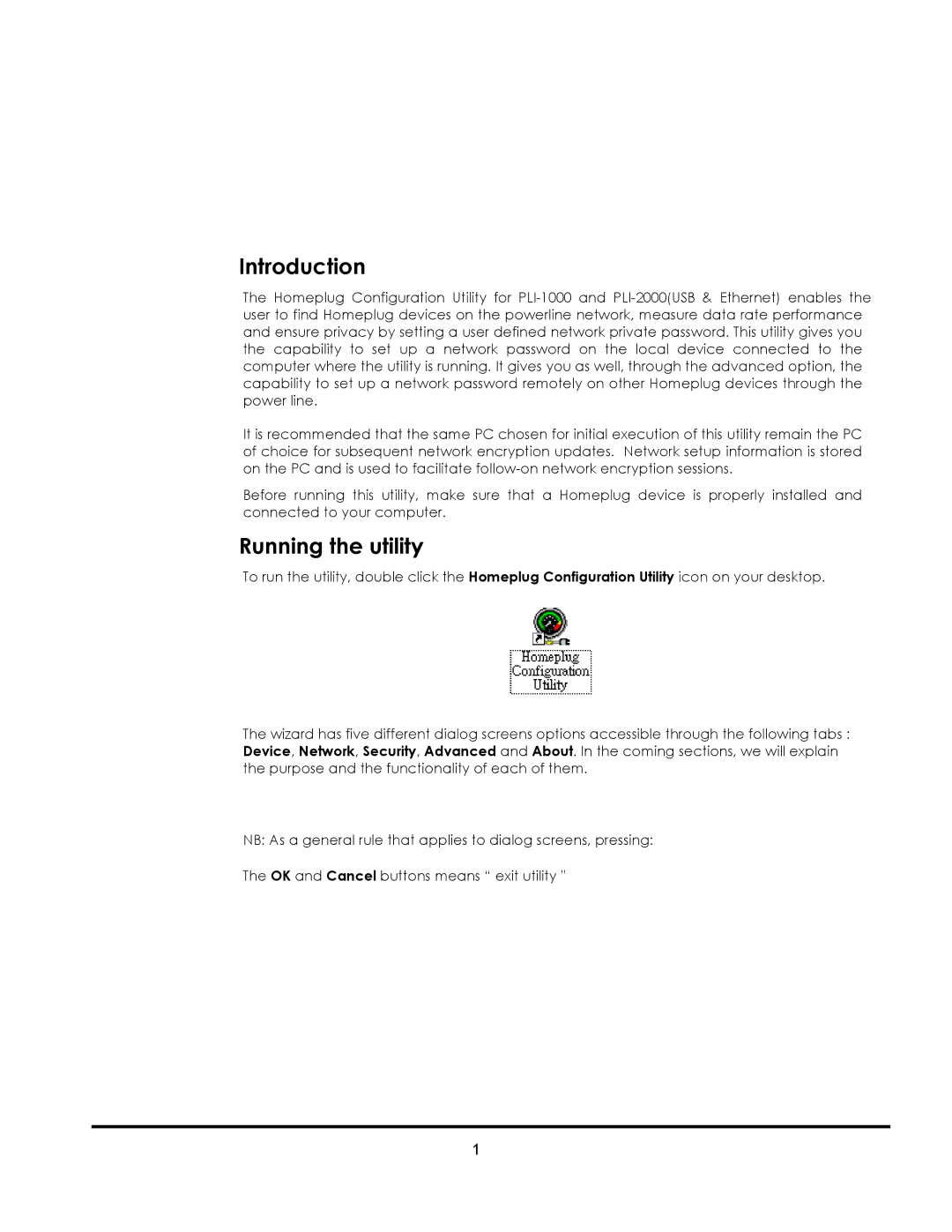Introduction
The Homeplug Configuration Utility for
It is recommended that the same PC chosen for initial execution of this utility remain the PC of choice for subsequent network encryption updates. Network setup information is stored on the PC and is used to facilitate
Before running this utility, make sure that a Homeplug device is properly installed and connected to your computer.
Running the utility
To run the utility, double click the Homeplug Configuration Utility icon on your desktop.
The wizard has five different dialog screens options accessible through the following tabs : Device, Network, Security, Advanced and About. In the coming sections, we will explain the purpose and the functionality of each of them.
NB: As a general rule that applies to dialog screens, pressing:
The OK and Cancel buttons means “ exit utility ”
1