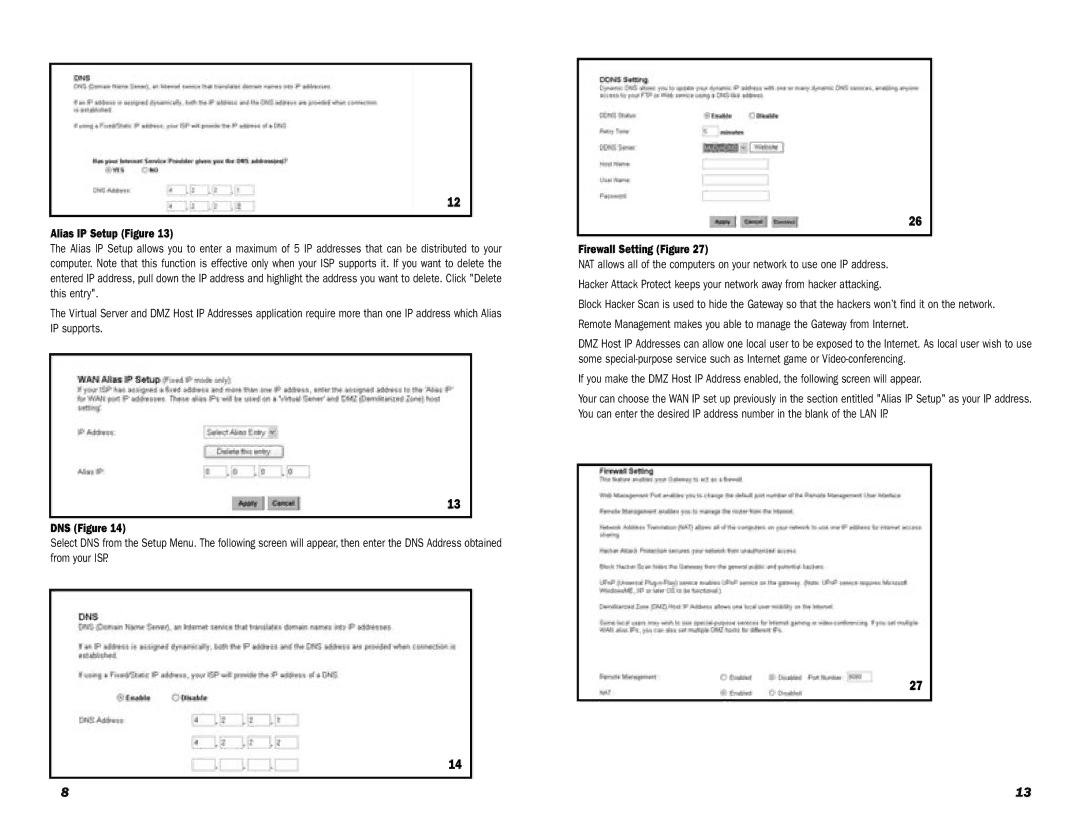12
Alias IP Setup (Figure 13)
The Alias IP Setup allows you to enter a maximum of 5 IP addresses that can be distributed to your computer. Note that this function is effective only when your ISP supports it. If you want to delete the entered IP address, pull down the IP address and highlight the address you want to delete. Click "Delete this entry".
The Virtual Server and DMZ Host IP Addresses application require more than one IP address which Alias IP supports.
13
DNS (Figure 14)
Select DNS from the Setup Menu. The following screen will appear, then enter the DNS Address obtained from your ISP.
14
26
Firewall Setting (Figure 27)
NAT allows all of the computers on your network to use one IP address.
Hacker Attack Protect keeps your network away from hacker attacking.
Block Hacker Scan is used to hide the Gateway so that the hackers won’t find it on the network.
Remote Management makes you able to manage the Gateway from Internet.
DMZ Host IP Addresses can allow one local user to be exposed to the Internet. As local user wish to use some
If you make the DMZ Host IP Address enabled, the following screen will appear.
Your can choose the WAN IP set up previously in the section entitled "Alias IP Setup" as your IP address. You can enter the desired IP address number in the blank of the LAN IP.
27
8 | 13 |