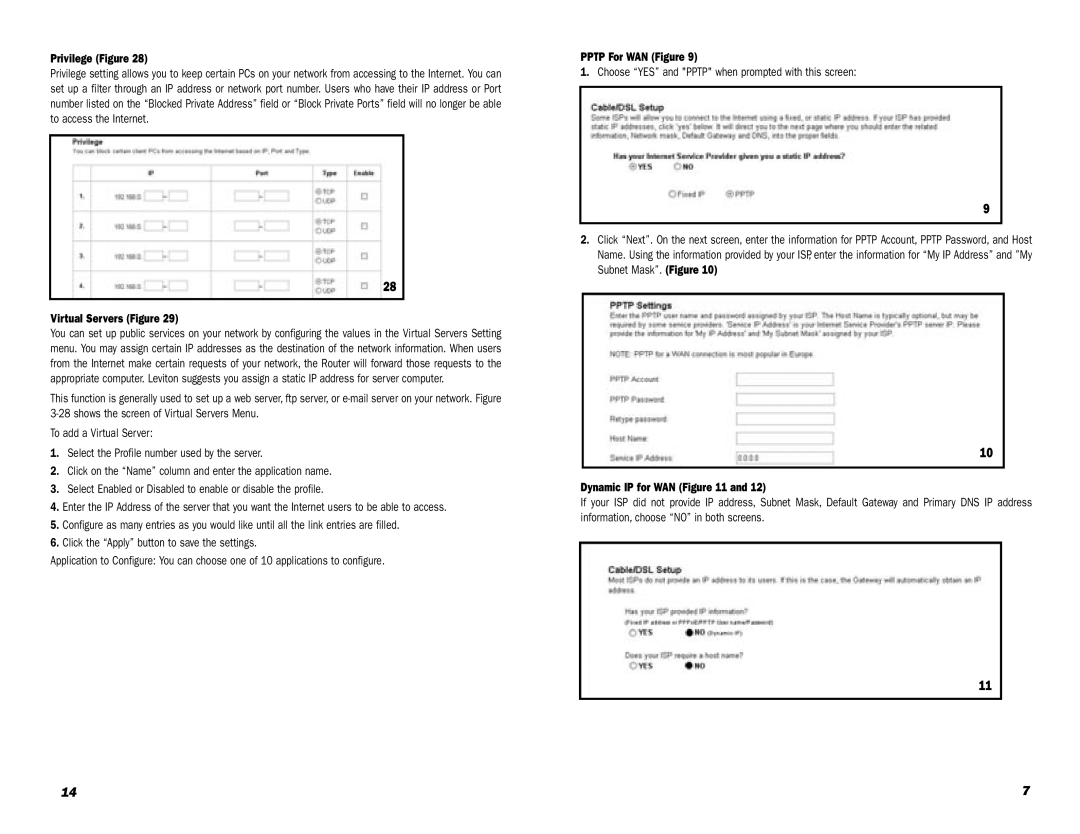Privilege (Figure 28)
Privilege setting allows you to keep certain PCs on your network from accessing to the Internet. You can set up a filter through an IP address or network port number. Users who have their IP address or Port number listed on the “Blocked Private Address” field or “Block Private Ports” field will no longer be able to access the Internet.
28
Virtual Servers (Figure 29)
You can set up public services on your network by configuring the values in the Virtual Servers Setting menu. You may assign certain IP addresses as the destination of the network information. When users from the Internet make certain requests of your network, the Router will forward those requests to the appropriate computer. Leviton suggests you assign a static IP address for server computer.
This function is generally used to set up a web server, ftp server, or
To add a Virtual Server:
1.Select the Profile number used by the server.
2.Click on the “Name” column and enter the application name.
3.Select Enabled or Disabled to enable or disable the profile.
4.Enter the IP Address of the server that you want the Internet users to be able to access.
5.Configure as many entries as you would like until all the link entries are filled.
6.Click the “Apply” button to save the settings.
Application to Configure: You can choose one of 10 applications to configure.
PPTP For WAN (Figure 9)
1.Choose “YES” and "PPTP" when prompted with this screen:
9
2.Click “Next”. On the next screen, enter the information for PPTP Account, PPTP Password, and Host Name. Using the information provided by your ISP, enter the information for “My IP Address” and ”My Subnet Mask”. (Figure 10)
10
Dynamic IP for WAN (Figure 11 and 12)
If your ISP did not provide IP address, Subnet Mask, Default Gateway and Primary DNS IP address information, choose “NO” in both screens.
11
14 | 7 |