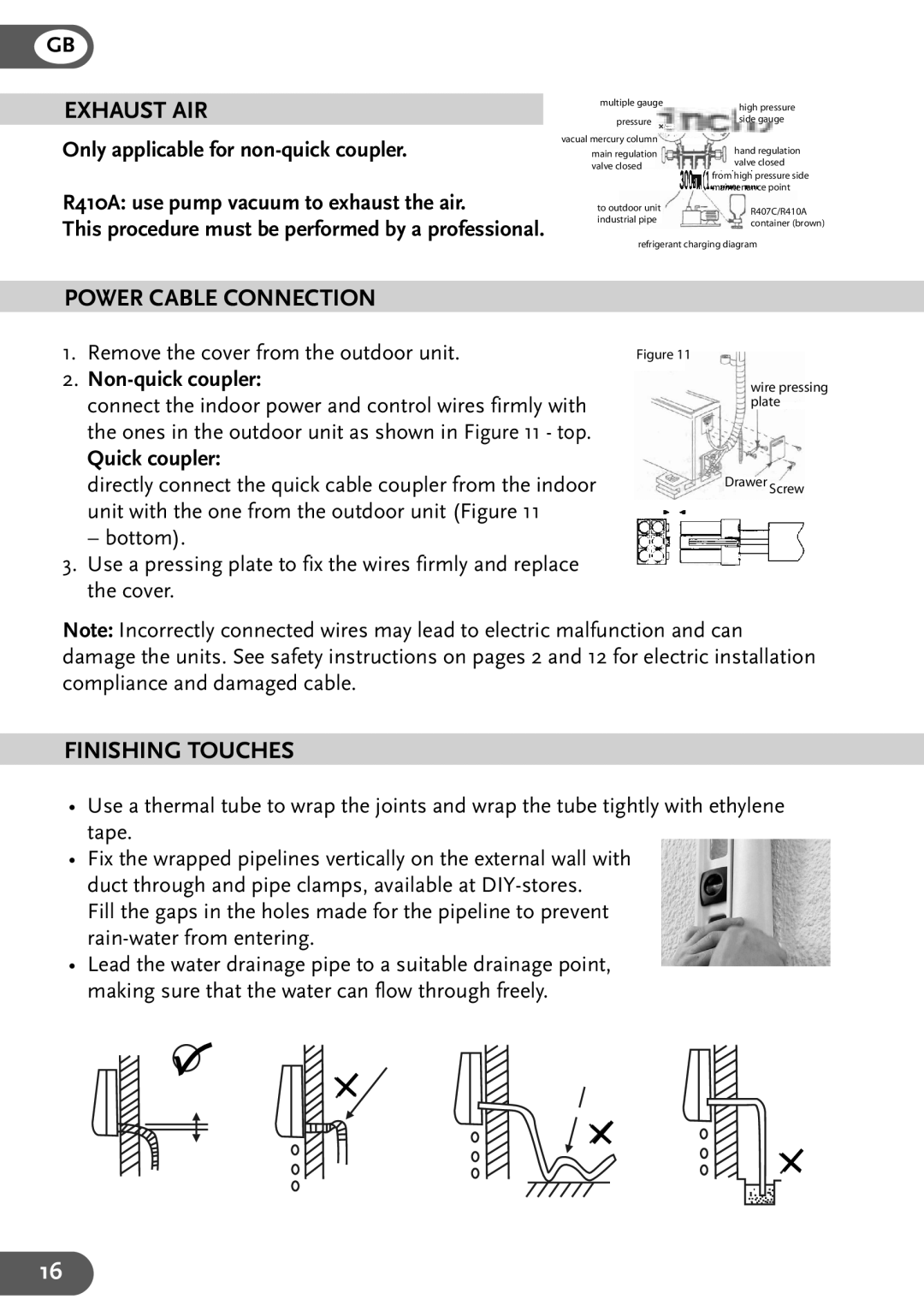12EZ, 9EZ, 18EZ specifications
Lexmark has been a key player in the printing industry, providing innovative solutions that meet the evolving demands of businesses and consumers alike. Among its diverse portfolio of printers, the Lexmark 12EZ, 18EZ, and 9EZ models stand out for their exceptional performance and reliability, catering to a wide range of printing needs.The Lexmark 12EZ printer is designed for efficient printing, featuring a compact design that makes it ideal for small offices or home use. This model boasts remarkable print speeds, allowing users to produce crisp and clear documents in a matter of seconds. One of its main features is the ease of use, equipped with user-friendly controls that simplify the printing process. The 12EZ utilizes advanced inkjet technology that delivers high-quality prints, making it suitable for both text and images.
Moving on to the Lexmark 18EZ, this model enhances functionality with additional features. It combines high-speed printing capabilities with a larger paper handling capacity, making it an appropriate choice for medium to large-sized offices. The 18EZ is equipped with versatile connectivity options, including USB and wireless connections, providing flexibility in printer placement and enabling users to print from various devices, including smartphones and tablets. Its energy-efficient design also ensures reduced power consumption, contributing to cost savings for businesses.
The Lexmark 9EZ, on the other hand, aims to provide an all-around printing solution with multifunctional capabilities. This model integrates printing, scanning, copying, and faxing in one device, making it an excellent choice for businesses looking to maximize productivity while minimizing space. The 9EZ leverages the latest scanning technology, ensuring that digital documents retain the highest quality. Furthermore, it features robust security protocols, safeguarding sensitive documents and data, which is especially important for organizations dealing with confidential information.
All three Lexmark models share key technologies and characteristics, including their compatibility with various paper types and sizes, high-resolution printing for vibrant outputs, and reliable performance over extended use. Lexmark printers also come with comprehensive software that facilitates easy maintenance and updates, ensuring that users can maximize their productivity without interruptions.
In summary, the Lexmark 12EZ, 18EZ, and 9EZ printers represent the perfect blend of technology and user-friendly design, serving a wide spectrum of printing needs in today’s digital landscape. Whether it’s straightforward printing, efficient office management, or multifunctional requirements, these printers deliver quality and reliability that users can depend on.