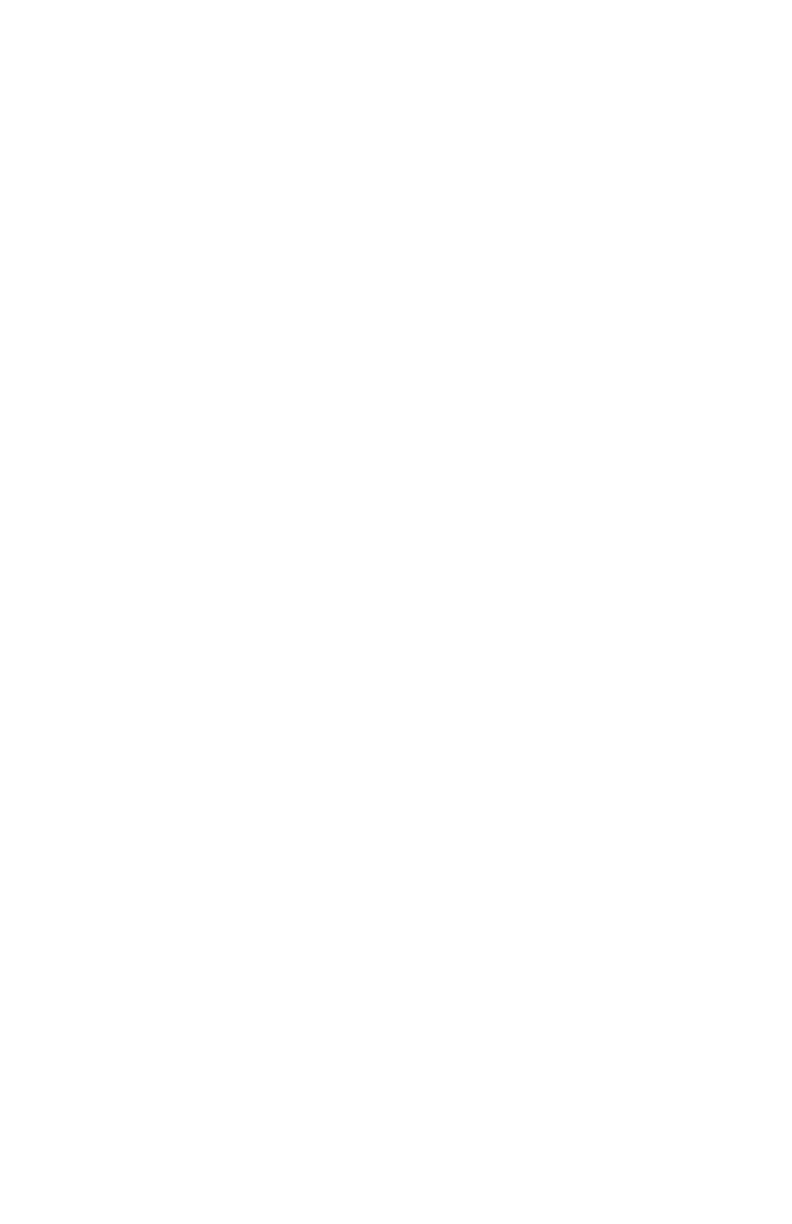
Diagnostic Information 25
4039-1XX
On models 10R/12R/12C/12L, a DC-DC convertor changes
+34VDC at J9-1 into +5VDC, +12VDC, and -12VDC. Check for
+5VDC at J8-1 and for +34VDC at J9-1 and at J11-4. Replace the
DC-DC convertor, the system board, or the LVPS depending on
where the voltage is incorrect.
Paper Feed Problem, 500-Sheet Second TrayRemove the module and inspect the tray, the module D-roll bias
spring, the gear train, and the paper feed magnet spring. Make sure
the gear train is meshing with the drive gear at the bottom of the
printer. Look for other mechanical problems or damage. Make sure
the cable connector is in good condition. The resistance of the paper
feed magnet should be 100 Ohms to 250 Ohms. If paper is not
feeding correctly check the magnet adjustment.
Paper Feed, Base PrinterRun the print test or the diagnostic paper feed test and carefully
examine the area of the problem.
If paper is not feeding, make sure the paper is in the tray correctly
and is not damaged or stuck together. Make sure the D-roll is in
good condition and rotates when the magnet is picked. With the 500-
sheet trays, make sure the tension wheel is set high enough to give
good contact between the D-roll and the paper stack.
10R/12R/12C/12L/16L: Make sure the pick magnet is being
energized. The pick magnet should have a resistance of 100 to 250
Ohms. The voltage at (10R/12R/12C/12L) J22-2 (16L) J19-2 should
be +34V between picks, and drop to about +30VDC (it actually drops
to zero but most meters will not react quickly enough) briefly during
the pick; listen for the noise of the solenoid at the same time the
voltage changes. The magnet can be tested by shorting pin 2 to
ground and listening for it to pick.
10P: The 10P has a torquer motor to activate the D-roll. It is
connected at J22 of the system board, the voltage check is the same
as the 10R/12R/12C/12L/16L. The resistance of the motor is 88
Ohms. The motor can be tested by shorting pin 2 to ground and
listening for it to pick.