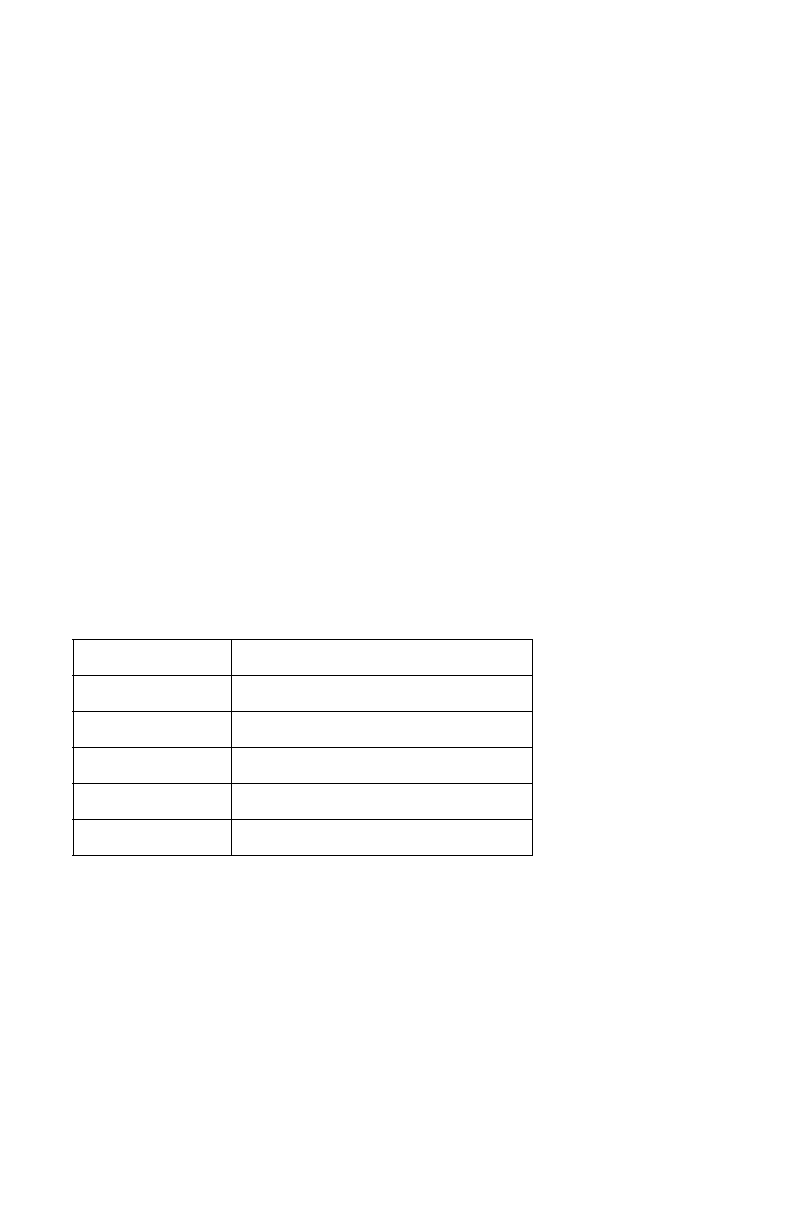
28 Service Manual
4039-1XX
Paper Size Sensing Problem(The printed area does not fit on the page, or the paper size cannot
be changed from the operator panel.)
Make sure that paper trays for the 4019, 4028, or 4029 are not being
used in the 4039 printer.
Make sure the paper tray and its stops are undamaged. Make sure
the cable to the paper size switch is connected correctly.
Disconnect (10P/10R/12R/12C/12L) J19 (16L) J16 from the system
board before making the following measurements. With the tray
removed, make sure there is no continuity from (10P/10R/12R/12L/
12C) J19-3 to J19- 4 (16L) J16-3 to J16-4 on the cable; replace the
paper size switch if the resistance is not infinite.
The resistance from (10P/10R/12R/12L/12C) J19-3 to J19-4 (16L)
J16-1 to J16-2 varies with the paper size. With the tray installed, if
the readings do not match the following within 5% replace the paper
size sensor.
If the problem is with the 500-sheet option, the resistance from (10P/
10R/12R/12L/12C) J17-3 to J17-4 (16L) J14-3 to J14-4 should be
infinite with no tray installed, or with the tray installed, should match
the table.
A5 1.4 K Ohms (tray 1 only)
B5 2.0 K Ohms
10.5” 3.0 K Ohms
11” 4.7 K Ohms
A4 8.0 K Ohms
13” or 14” 17.8 K Ohms (legal tray)