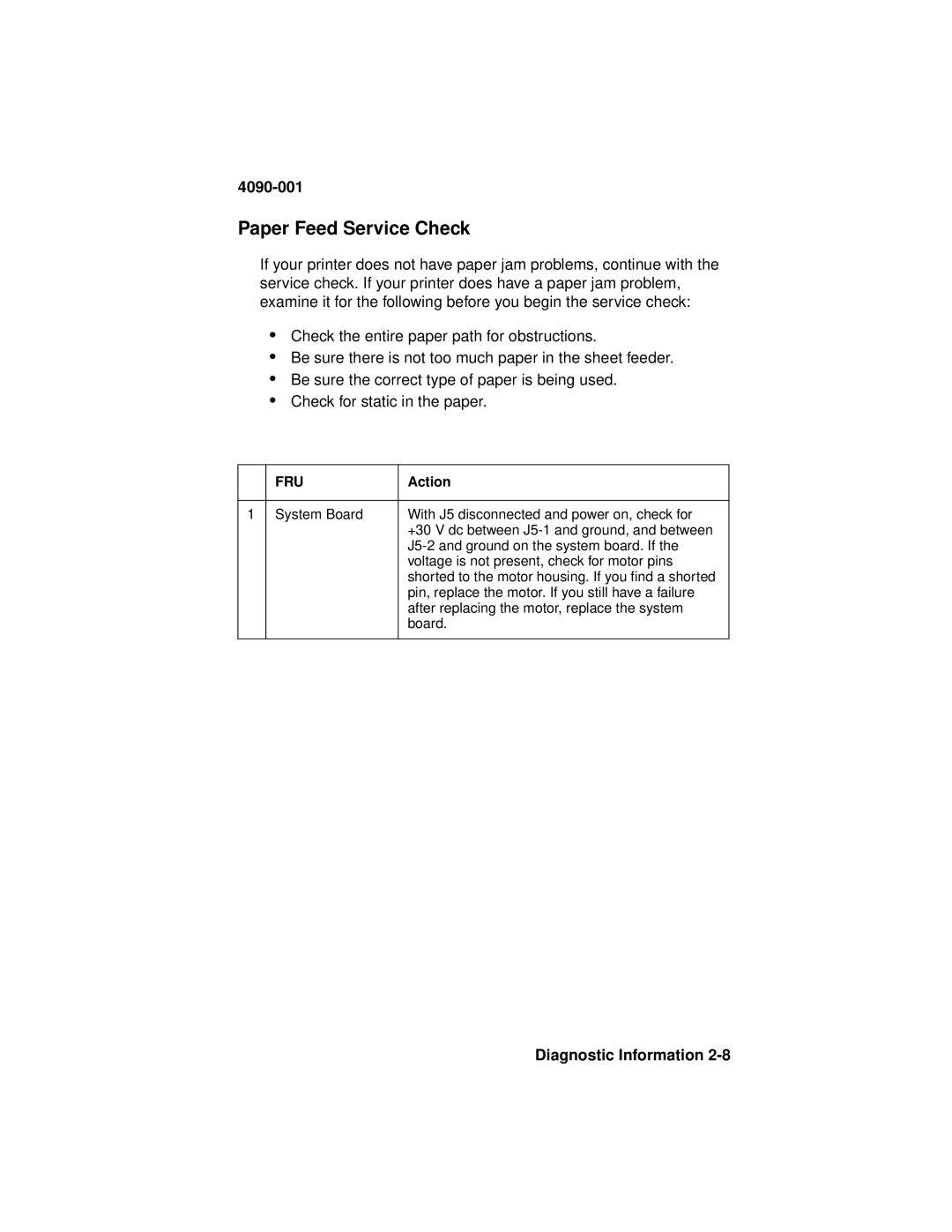4090-001 specifications
The Lexmark 4090-001 is a robust and reliable printer that caters to the needs of high-volume printing environments. Known for its durability and efficiency, the Lexmark 4090-001 is often utilized in commercial settings where performance and quality are paramount.One of the standout features of the Lexmark 4090-001 is its print speed, which is capable of delivering up to 120 characters per second. This rapid output makes it ideal for organizations that require fast and efficient printing solutions for invoices, reports, and other documents. Its high-speed performance does not compromise on the quality of the print; it produces clear and crisp text output, ensuring that important documents maintain a professional appearance.
The Lexmark 4090-001 utilizes a 24-pin dot matrix technology, which enhances the clarity and precision of printed characters and graphics. This technology is particularly beneficial for printing multi-part forms, where the device can effectively create multiple copies at once without sacrificing quality. The printer is engineered to handle a variety of media types, including labels, envelopes, and continuous forms, making it versatile and adaptable to diverse business needs.
Another characteristic of the Lexmark 4090-001 is its extensive connectivity options. It supports parallel and serial interfaces, allowing it to be easily integrated into existing network systems. This feature ensures that multiple users can access the printer simultaneously, boosting productivity in the workplace.
User-friendly design elements, such as a simple control panel and easy-loading mechanisms for paper, enhance operational efficiency. Maintenance is also simplified, which limits downtime and ensures that users can focus on their tasks without dealing with complex printer issues.
Furthermore, the Lexmark 4090-001 is built with longevity in mind. Its sturdy construction is designed to withstand the rigors of daily use, making it a cost-effective solution for businesses looking to invest in long-term printing capabilities.
In summary, the Lexmark 4090-001 combines high-speed printing, advanced dot matrix technology, versatile media handling, and user-friendly features, all wrapped in a robust design. It is an admirable choice for businesses that require consistent performance and exceptional print quality in a demanding work environment.