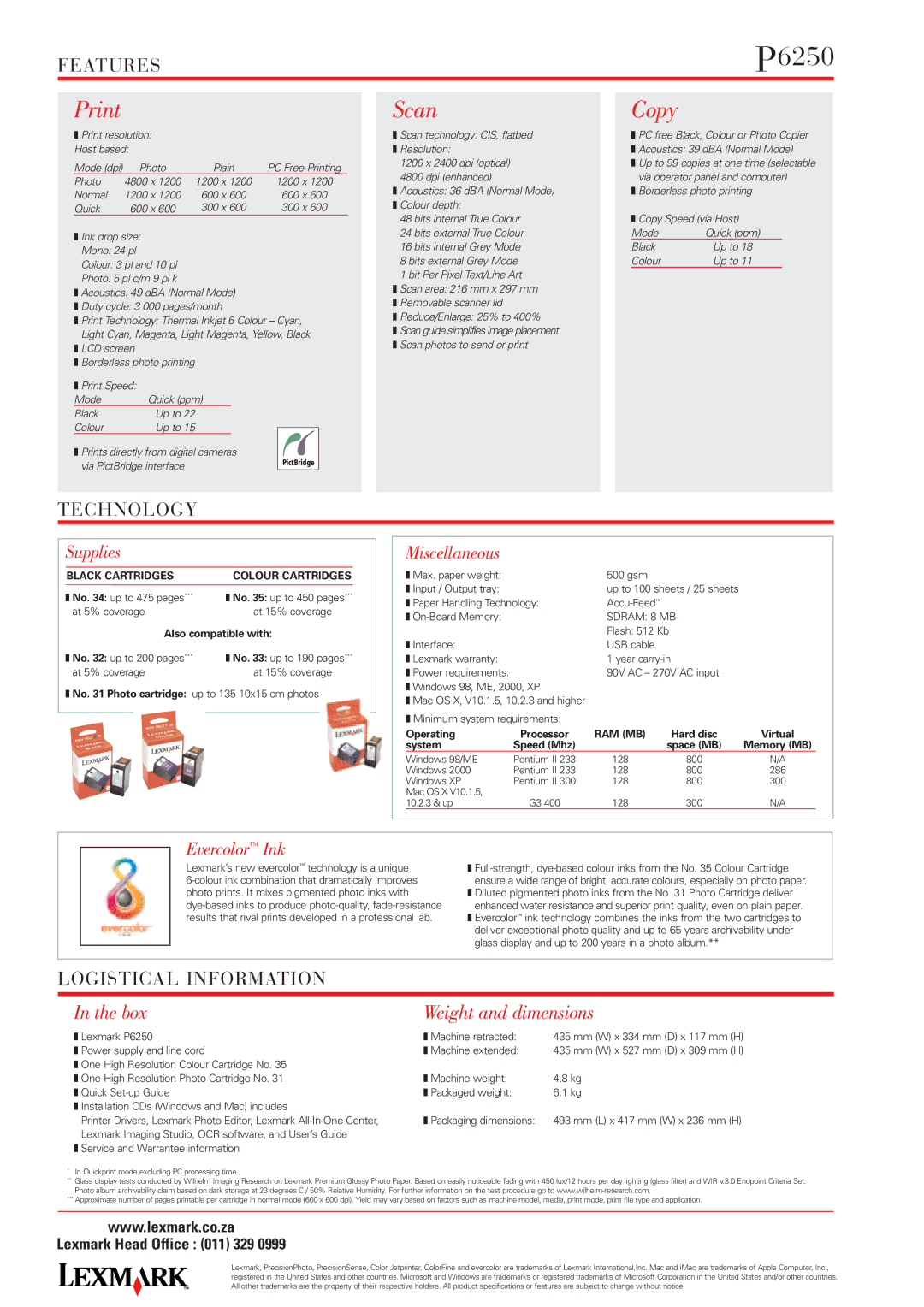6250 specifications
The Lexmark 6250 is a versatile and efficient printing solution tailored for small to medium-sized businesses. Known for its high-performance capabilities and robust features, this printer combines advanced technology with user-friendly design, making it an ideal choice for various office environments.One of the standout characteristics of the Lexmark 6250 is its exceptional print quality. With a resolution of up to 2400 x 1200 dpi, it delivers sharp text and vibrant images, ensuring that all printed materials are professional and visually appealing. This high-resolution capability is particularly beneficial for businesses that require high-quality documents, such as marketing materials or presentation graphics.
The Lexmark 6250 is designed with speed in mind, offering fast print speeds of up to 35 pages per minute for black and white prints. This efficiency not only improves workspace productivity but also meets the demands of busy offices that require quick turnaround times. Additionally, the first-page-out time is impressively short, allowing users to receive their documents almost instantly.
In terms of technology, the Lexmark 6250 features advanced connectivity options, including USB, Ethernet, and Wi-Fi capabilities. This allows for seamless integration into existing office networks, enabling multiple users to print from various devices, including laptops, desktops, and mobile devices. Moreover, the printer supports various operating systems, ensuring compatibility with a wide array of platforms.
Another significant advantage of the Lexmark 6250 is its user-friendly operation. The printer includes a straightforward control panel with intuitive buttons for easy navigation. Additionally, the printer's compact design allows it to fit into tight spaces, making it an efficient choice for offices where space is a premium.
The Lexmark 6250 also incorporates eco-friendly technologies that focus on energy efficiency. It is designed to minimize energy consumption during operation and features duplex printing capabilities, allowing for double-sided printing that reduces paper usage. This commitment to sustainability helps businesses meet their environmental goals while saving on operational costs.
Finally, ease of maintenance is another key feature of the Lexmark 6250. The printer includes user-replaceable cartridges and a straightforward maintenance routine, ensuring that downtime is kept to a minimum. With its combination of speed, quality, connectivity, and efficiency, the Lexmark 6250 stands out as a robust choice for businesses seeking a reliable printing solution.