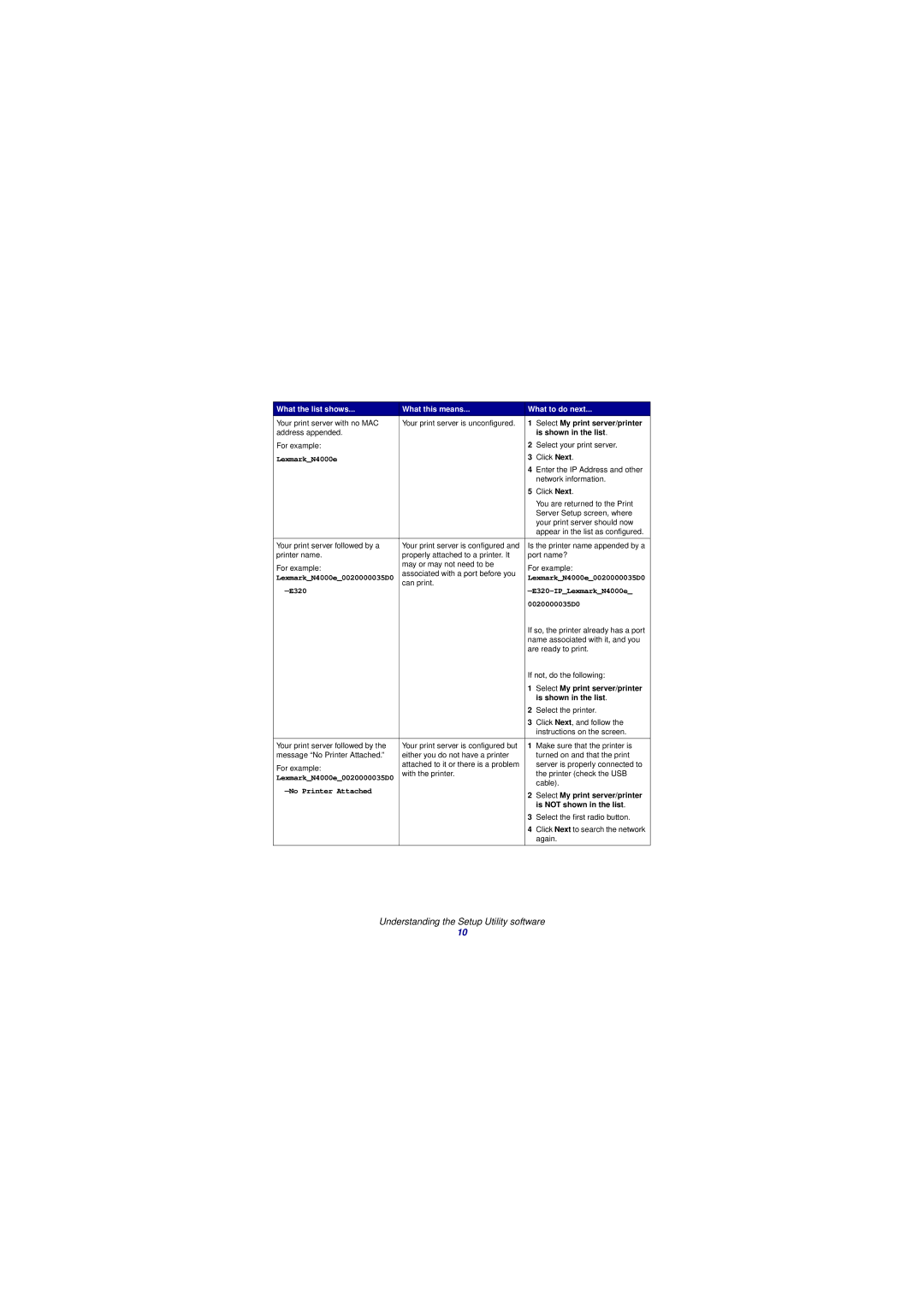What the list shows... | What this means... | What to do next... | ||
Your print server with no MAC | Your print server is unconfigured. | 1 | Select My print server/printer | |
address appended. |
|
| is shown in the list. | |
For example: |
| 2 | Select your print server. | |
Lexmark_N4000e |
| 3 | Click Next. | |
|
| 4 | Enter the IP Address and other | |
|
|
| network information. | |
|
| 5 | Click Next. | |
|
|
| You are returned to the Print | |
|
|
| Server Setup screen, where | |
|
|
| your print server should now | |
|
|
| appear in the list as configured. | |
|
|
| ||
Your print server followed by a | Your print server is configured and | Is the printer name appended by a | ||
printer name. | properly attached to a printer. It | port name? | ||
For example: | may or may not need to be | For example: | ||
associated with a port before you | ||||
Lexmark_N4000e_0020000035D0 | Lexmark_N4000e_0020000035D0 | |||
| can print. | |||
| ||||
|
| 0020000035D0 | ||
|
| If so, the printer already has a port | ||
|
| name associated with it, and you | ||
|
| are ready to print. | ||
|
| If not, do the following: | ||
|
| 1 | Select My print server/printer | |
|
|
| is shown in the list. | |
|
| 2 | Select the printer. | |
|
| 3 | Click Next, and follow the | |
|
|
| instructions on the screen. | |
|
|
|
| |
Your print server followed by the | Your print server is configured but | 1 | Make sure that the printer is | |
message “No Printer Attached.” | either you do not have a printer |
| turned on and that the print | |
For example: | attached to it or there is a problem |
| server is properly connected to | |
with the printer. |
| the printer (check the USB | ||
Lexmark_N4000e_0020000035D0 |
| |||
|
| cable). | ||
| 2 | Select My print server/printer | ||
|
| |||
|
|
| is NOT shown in the list. | |
|
| 3 | Select the first radio button. | |
|
| 4 | Click Next to search the network | |
|
|
| again. | |
|
|
|
| |
Understanding the Setup Utility software
10