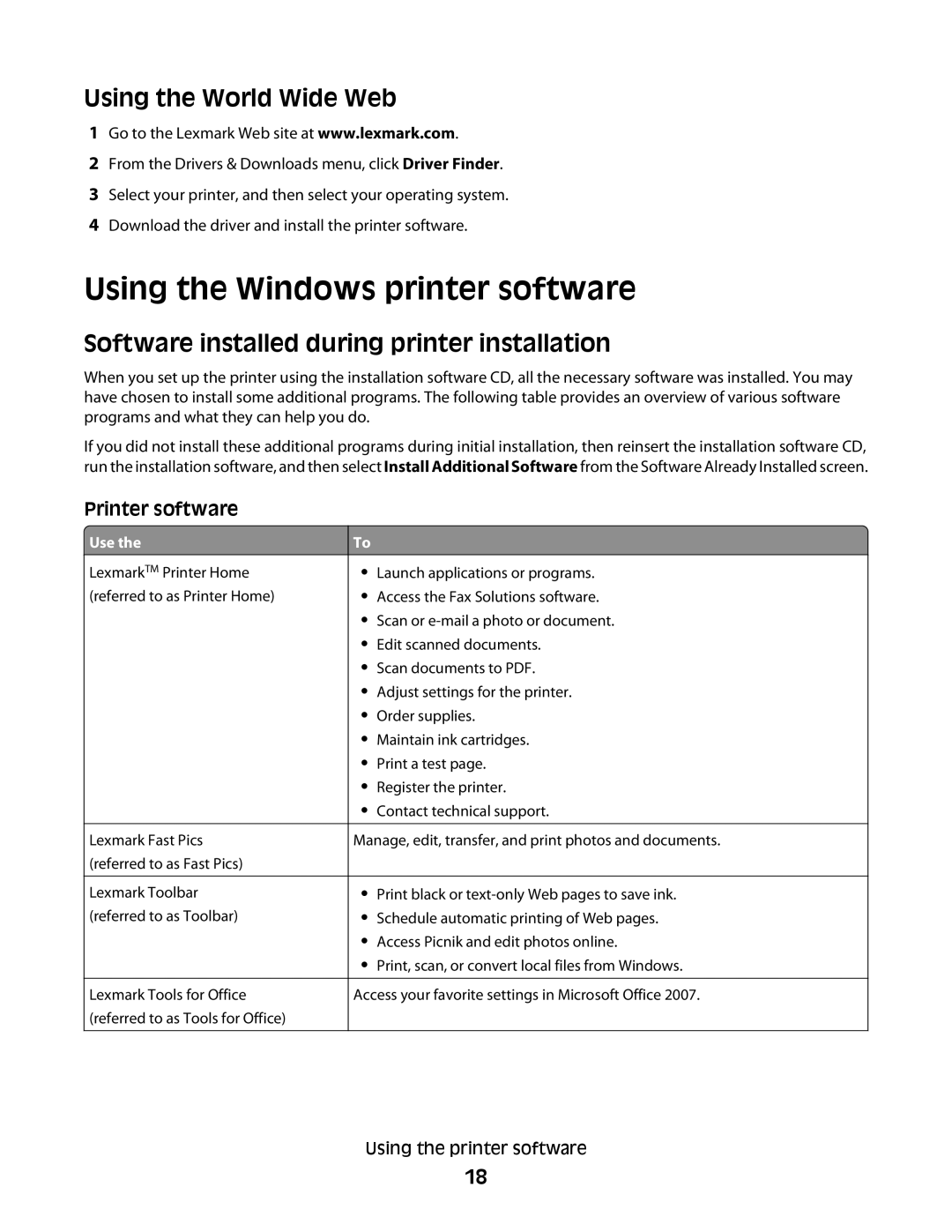Using the World Wide Web
1Go to the Lexmark Web site at www.lexmark.com.
2From the Drivers & Downloads menu, click Driver Finder.
3Select your printer, and then select your operating system.
4Download the driver and install the printer software.
Using the Windows printer software
Software installed during printer installation
When you set up the printer using the installation software CD, all the necessary software was installed. You may have chosen to install some additional programs. The following table provides an overview of various software programs and what they can help you do.
If you did not install these additional programs during initial installation, then reinsert the installation software CD, run the installation software, and then select Install Additional Software from the Software Already Installed screen.
Printer software
 Use the
Use the
LexmarkTM Printer Home (referred to as Printer Home)
Lexmark Fast Pics (referred to as Fast Pics)
Lexmark Toolbar (referred to as Toolbar)
Lexmark Tools for Office (referred to as Tools for Office)
To
•Launch applications or programs.
•Access the Fax Solutions software.
•Scan or
•Edit scanned documents.
•Scan documents to PDF.
•Adjust settings for the printer.
•Order supplies.
•Maintain ink cartridges.
•Print a test page.
•Register the printer.
•Contact technical support.
Manage, edit, transfer, and print photos and documents.
•Print black or
•Schedule automatic printing of Web pages.
•Access Picnik and edit photos online.
•Print, scan, or convert local files from Windows.
Access your favorite settings in Microsoft Office 2007.
Using the printer software
18