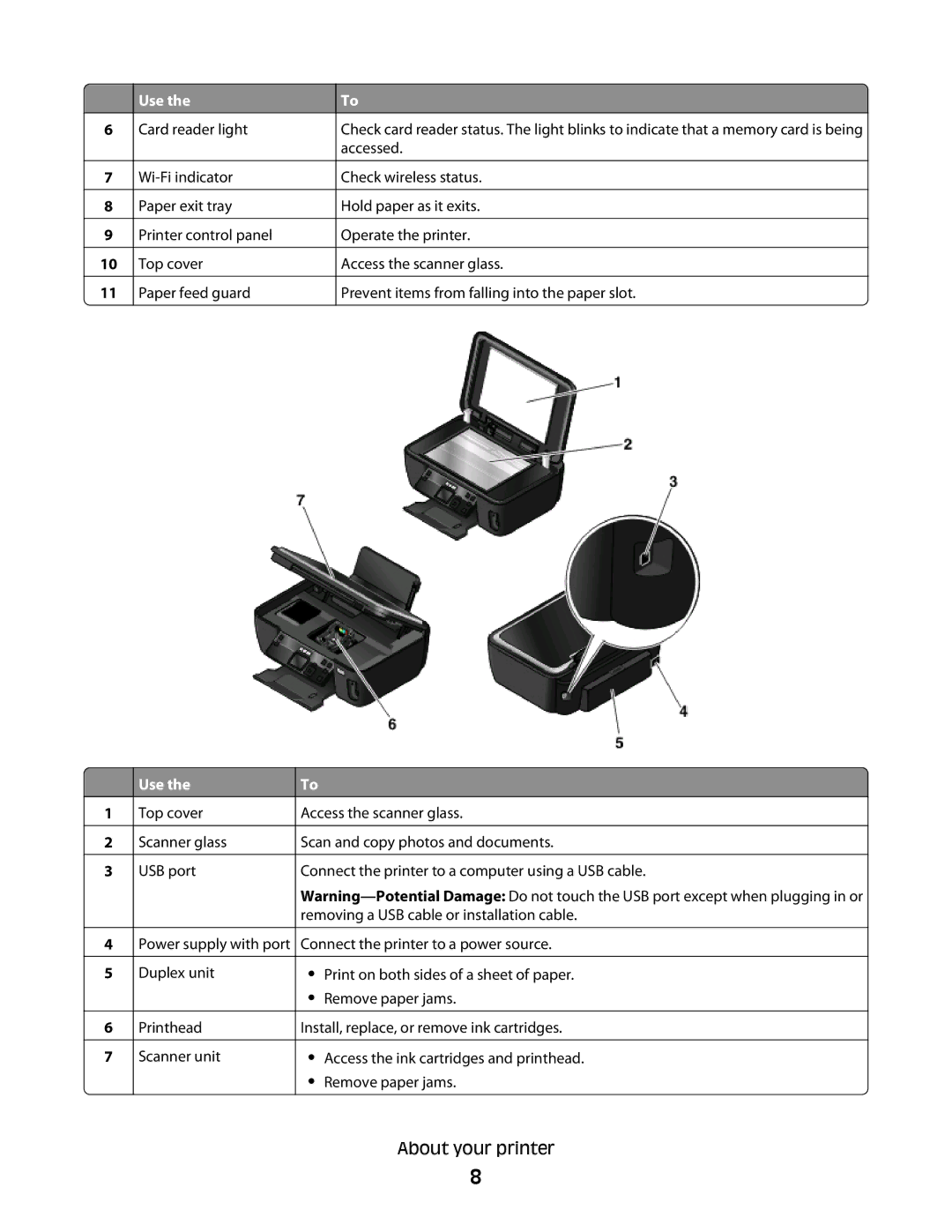6
7
8
9
10
11
1
2
3
4
5
6
7
Use the | To | |
Card reader light |
| Check card reader status. The light blinks to indicate that a memory card is being |
|
| accessed. |
|
|
|
Check wireless status. | ||
|
|
|
Paper exit tray | Hold paper as it exits. | |
|
|
|
Printer control panel | Operate the printer. | |
|
|
|
Top cover | Access the scanner glass. | |
|
|
|
Paper feed guard | Prevent items from falling into the paper slot. | |
|
|
|
Use the | To | ||
Top cover |
| Access the scanner glass. |
|
|
|
|
|
Scanner glass | Scan and copy photos and documents. | ||
|
|
|
|
USB port | Connect the printer to a computer using a USB cable. | ||
|
| ||
|
| removing a USB cable or installation cable. | |
|
|
|
|
Power supply with port | Connect the printer to a power source. | ||
|
|
|
|
Duplex unit | • Print on both sides of a sheet of paper. | ||
|
| • Remove paper jams. | |
|
|
|
|
Printhead | Install, replace, or remove ink cartridges. | ||
|
|
|
|
Scanner unit | • Access the ink cartridges and printhead. | ||
|
| • Remove paper jams. | |
|
| About your printer | |
|
| ||
|
| 8 |
|