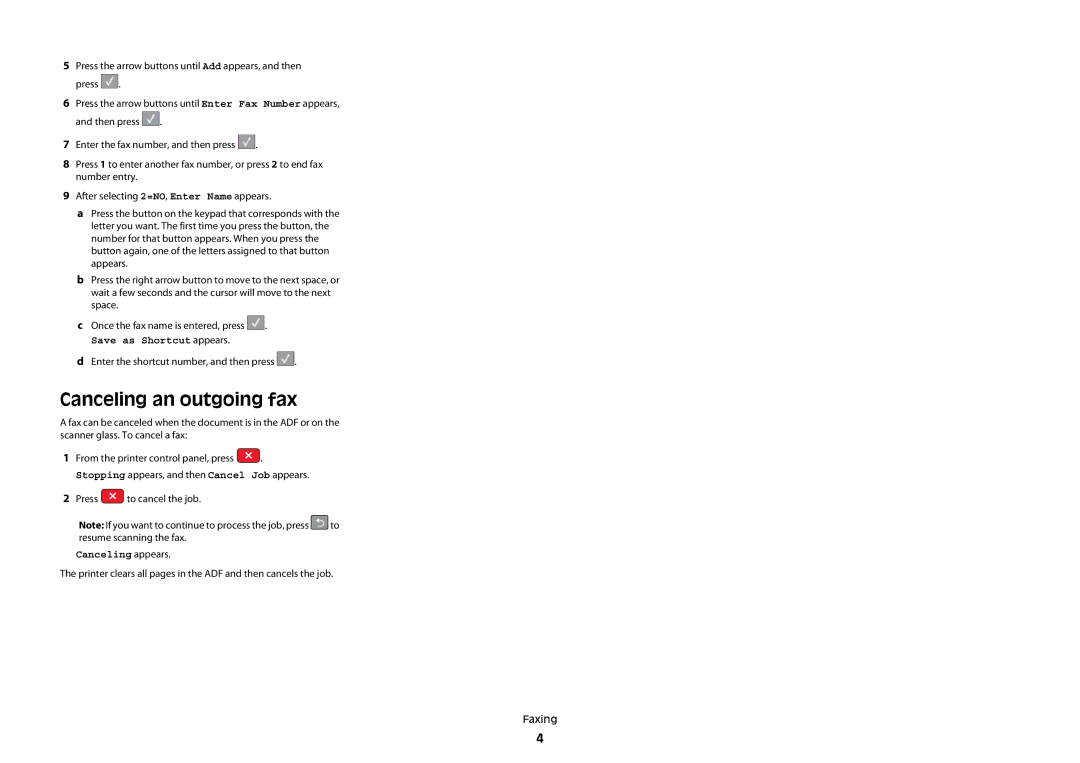5Press the arrow buttons until Add appears, and then
press ![]()
![]()
![]() .
.
6Press the arrow buttons until Enter Fax Number appears,
and then press ![]()
![]()
![]() .
.
7Enter the fax number, and then press ![]()
![]()
![]() .
.
8Press 1 to enter another fax number, or press 2 to end fax number entry.
9After selecting 2=NO, Enter Name appears.
aPress the button on the keypad that corresponds with the letter you want. The first time you press the button, the number for that button appears. When you press the button again, one of the letters assigned to that button appears.
bPress the right arrow button to move to the next space, or wait a few seconds and the cursor will move to the next space.
cOnce the fax name is entered, press ![]()
![]()
![]() .
.
Save as Shortcut appears.
dEnter the shortcut number, and then press ![]()
![]()
![]() .
.
Canceling an outgoing fax
A fax can be canceled when the document is in the ADF or on the scanner glass. To cancel a fax:
1From the printer control panel, press ![]() .
.
Stopping appears, and then Cancel Job appears.
2Press ![]() to cancel the job.
to cancel the job.
Note: If you want to continue to process the job, press![]() to resume scanning the fax.
to resume scanning the fax.
Canceling appears.
The printer clears all pages in the ADF and then cancels the job.
Faxing
4